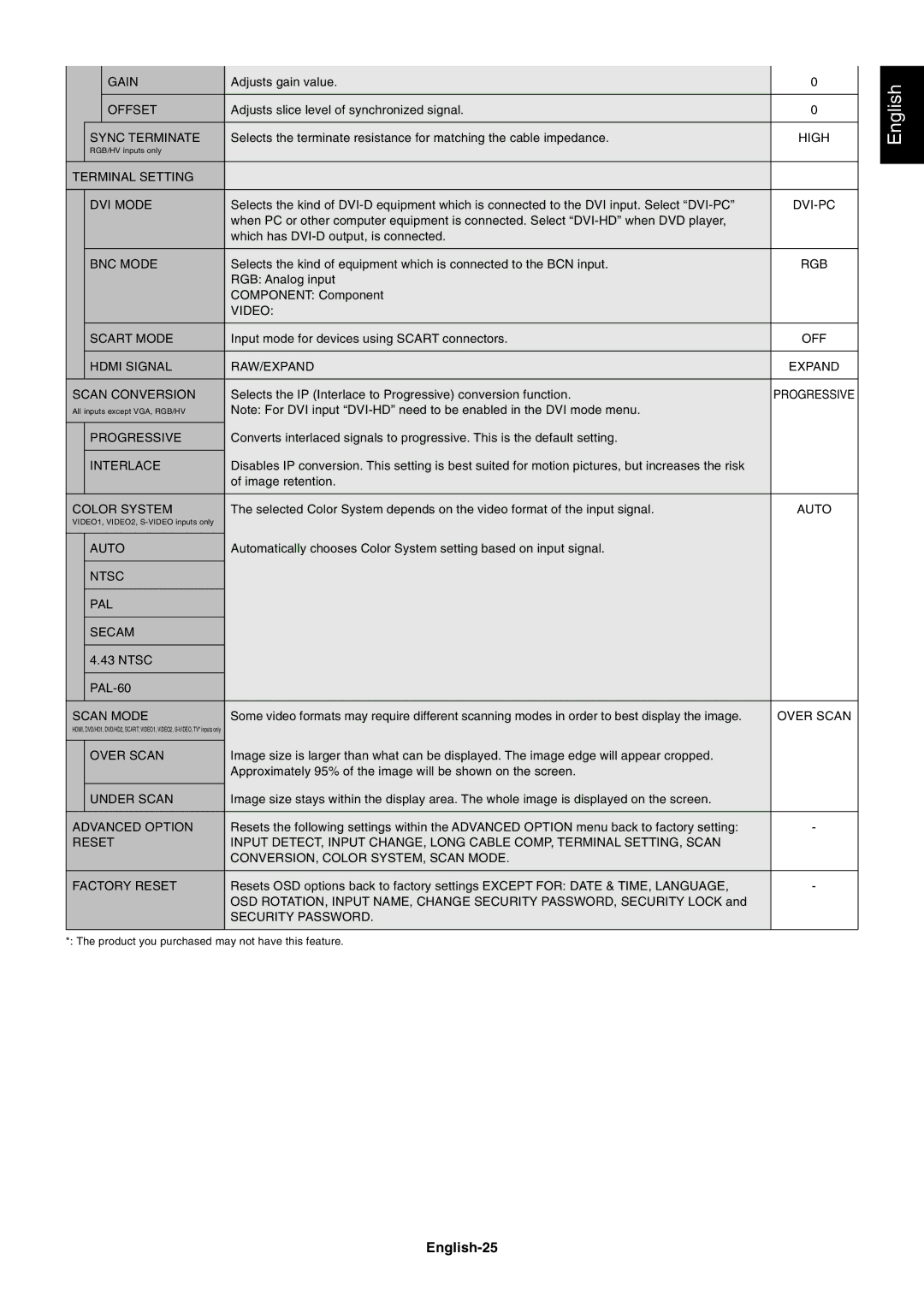|
| GAIN | Adjusts gain value. | 0 |
|
|
|
|
|
|
| OFFSET | Adjusts slice level of synchronized signal. | 0 |
|
|
|
|
|
| SYNC TERMINATE | Selects the terminate resistance for matching the cable impedance. | HIGH | |
| RGB/HV inputs only |
|
| |
|
|
|
|
|
TERMINAL SETTING |
|
| ||
|
|
|
|
|
| DVI MODE | Selects the kind of |
| |
|
|
| when PC or other computer equipment is connected. Select |
|
|
|
| which has |
|
|
|
|
|
|
| BNC MODE | Selects the kind of equipment which is connected to the BCN input. | RGB | |
|
|
| RGB: Analog input |
|
|
|
| COMPONENT: Component |
|
|
|
| VIDEO: |
|
|
|
|
|
|
| SCART MODE | Input mode for devices using SCART connectors. | OFF | |
|
|
|
|
|
| HDMI SIGNAL | RAW/EXPAND | EXPAND | |
|
|
|
|
|
SCAN CONVERSION | Selects the IP (Interlace to Progressive) conversion function. | PROGRESSIVE | ||
All inputs except VGA, RGB/HV | Note: For DVI input |
| ||
|
|
|
|
|
| PROGRESSIVE | Converts interlaced signals to progressive. This is the default setting. |
| |
|
|
|
|
|
| INTERLACE | Disables IP conversion. This setting is best suited for motion pictures, but increases the risk |
| |
|
|
| of image retention. |
|
|
|
|
|
|
COLOR SYSTEM | The selected Color System depends on the video format of the input signal. | AUTO | ||
VIDEO1, VIDEO2, |
|
| ||
|
|
|
|
|
| AUTO | Automatically chooses Color System setting based on input signal. |
| |
|
|
|
|
|
| NTSC |
|
| |
|
|
|
|
|
| PAL |
|
| |
|
|
|
|
|
| SECAM |
|
| |
|
|
|
|
|
| 4.43 NTSC |
|
| |
|
|
|
|
|
|
|
| ||
|
|
|
|
|
SCAN MODE | Some video formats may require different scanning modes in order to best display the image. | OVER SCAN | ||
HDMI, DVD/HD1, DVD/HD2, SCART, VIDEO1, VIDEO2, |
|
| ||
|
|
|
|
|
| OVER SCAN | Image size is larger than what can be displayed. The image edge will appear cropped. |
| |
|
|
| Approximately 95% of the image will be shown on the screen. |
|
|
|
|
|
|
| UNDER SCAN | Image size stays within the display area. The whole image is displayed on the screen. |
| |
|
|
|
|
|
ADVANCED OPTION | Resets the following settings within the ADVANCED OPTION menu back to factory setting: | - | ||
RESET | INPUT DETECT, INPUT CHANGE, LONG CABLE COMP, TERMINAL SETTING, SCAN |
| ||
|
|
| CONVERSION, COLOR SYSTEM, SCAN MODE. |
|
|
|
|
|
|
FACTORY RESET | Resets OSD options back to factory settings EXCEPT FOR: DATE & TIME, LANGUAGE, | - | ||
|
|
| OSD ROTATION, INPUT NAME, CHANGE SECURITY PASSWORD, SECURITY LOCK and |
|
|
|
| SECURITY PASSWORD. |
|
|
|
|
|
|
*: The product you purchased may not have this feature.
English