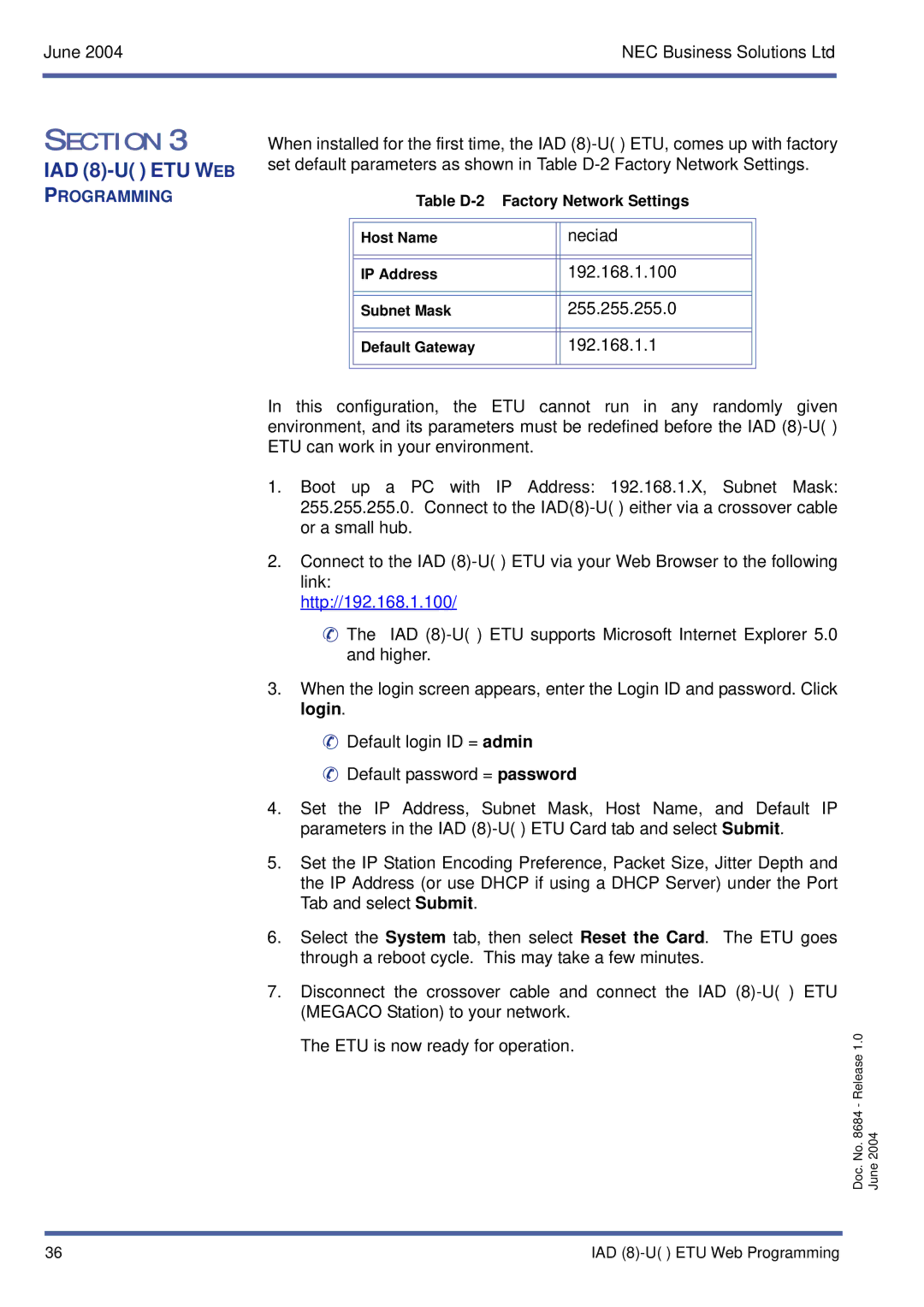June 2004 | NEC Business Solutions Ltd |
|
|
S E C T I O N 3
IAD (8)-U( ) ETU WEB
PROGRAMMING
When installed for the first time, the IAD (8)-U( ) ETU, comes up with factory set default parameters as shown in Table
Table
|
|
|
|
|
| Host Name |
| neciad |
|
|
|
|
|
|
|
|
|
|
|
| IP Address |
| 192.168.1.100 |
|
|
|
|
|
|
|
|
|
|
|
| Subnet Mask |
| 255.255.255.0 |
|
|
|
|
|
|
|
|
|
|
|
| Default Gateway |
| 192.168.1.1 |
|
|
|
|
|
|
|
|
|
|
|
In this configuration, the ETU cannot run in any randomly given environment, and its parameters must be redefined before the IAD (8)-U( ) ETU can work in your environment.
1.Boot up a PC with IP Address: 192.168.1.X, Subnet Mask: 255.255.255.0. Connect to the IAD(8)-U( ) either via a crossover cable or a small hub.
2.Connect to the IAD (8)-U( ) ETU via your Web Browser to the following link:
http://192.168.1.100/
The IAD (8)-U( ) ETU supports Microsoft Internet Explorer 5.0 and higher.
3.When the login screen appears, enter the Login ID and password. Click login.
| Default login ID = admin |
|
|
| Default password = password |
|
|
4. | Set the IP Address, Subnet Mask, Host Name, and Default IP |
|
|
| parameters in the IAD (8)-U( ) ETU Card tab and select Submit. |
|
|
5. | Set the IP Station Encoding Preference, Packet Size, Jitter Depth and |
|
|
| the IP Address (or use DHCP if using a DHCP Server) under the Port |
|
|
| Tab and select Submit. |
|
|
6. | Select the System tab, then select Reset the Card. The ETU goes |
|
|
| through a reboot cycle. This may take a few minutes. |
|
|
7. | Disconnect the crossover cable and connect the IAD (8)-U( ) ETU |
|
|
| (MEGACO Station) to your network. |
|
|
| The ETU is now ready for operation. | 1.0 |
|
| No. 8684 - Release |
| |
|
| 2004 | |
|
| Doc. | June |
36 | IAD (8)-U( ) ETU Web Programming |