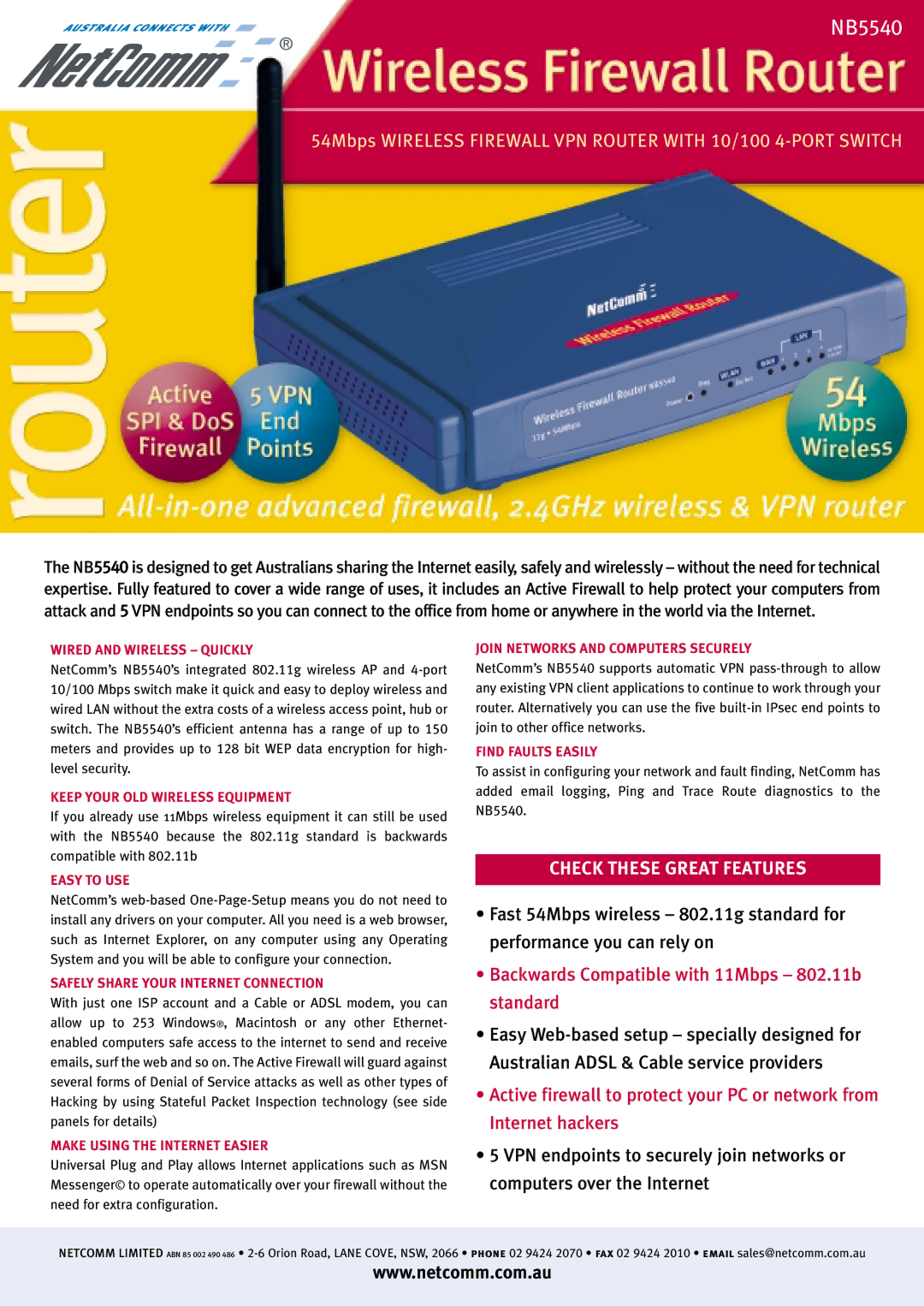NB5540 specifications
The NetComm NB5540 is a highly regarded 4G LTE modem/router that brings reliable internet connectivity for both residential and small business environments. Designed with the latest technology, this device offers robust performance, flexibility, and ease of use, making it a popular choice for users seeking to establish a fast and stable internet connection without the need for fixed-line services.One of the key features of the NB5540 is its 4G LTE capability. This modem supports advanced LTE technologies, including Category 4, which allows for download speeds of up to 150 Mbps and upload speeds of up to 50 Mbps. This high-speed connectivity is ideal for activities such as streaming high-definition videos, online gaming, and video conferencing, accommodating the demands of multiple users simultaneously.
The NetComm NB5540 is equipped with a dual-band Wi-Fi capability, featuring both 2.4 GHz and 5 GHz bands. This flexibility helps minimize interference while optimizing performance, allowing users to enjoy a seamless wireless experience. The 2.4 GHz band is well-suited for basic web browsing and connecting older devices, while the 5 GHz band supports faster speeds and is perfect for bandwidth-intensive applications.
In terms of connectivity options, the NB5540 includes multiple Ethernet ports, enabling direct connections for devices that require stable wired connections, such as gaming consoles or desktop computers. Additionally, the router supports USB ports, which can be utilized to connect external storage devices or 3G/4G USB modems for added versatility.
The NB5540 also features a user-friendly interface, which simplifies the setup process and management of the device. It supports remote management features, allowing users to configure settings from anywhere using a web browser or compatible app. The router incorporates advanced security protocols, including WPA2 encryption, ensuring that users can connect to the internet securely.
Another notable characteristic of the NetComm NB5540 is its ability to function as a failover solution. In regions with unpredictable internet service, this router can switch between different connection types, ensuring continuous internet access. Moreover, its compact design allows for easy placement in any environment, making it a convenient choice for various settings.
Overall, the NetComm NB5540 stands out as a versatile and powerful 4G LTE modem/router, equipped with essential features and technologies that cater to the needs of modern users. Its high-speed connectivity, dual-band Wi-Fi, and reliable performance make it an ideal solution for anyone looking to enhance their internet experience, whether at home or in a small business.