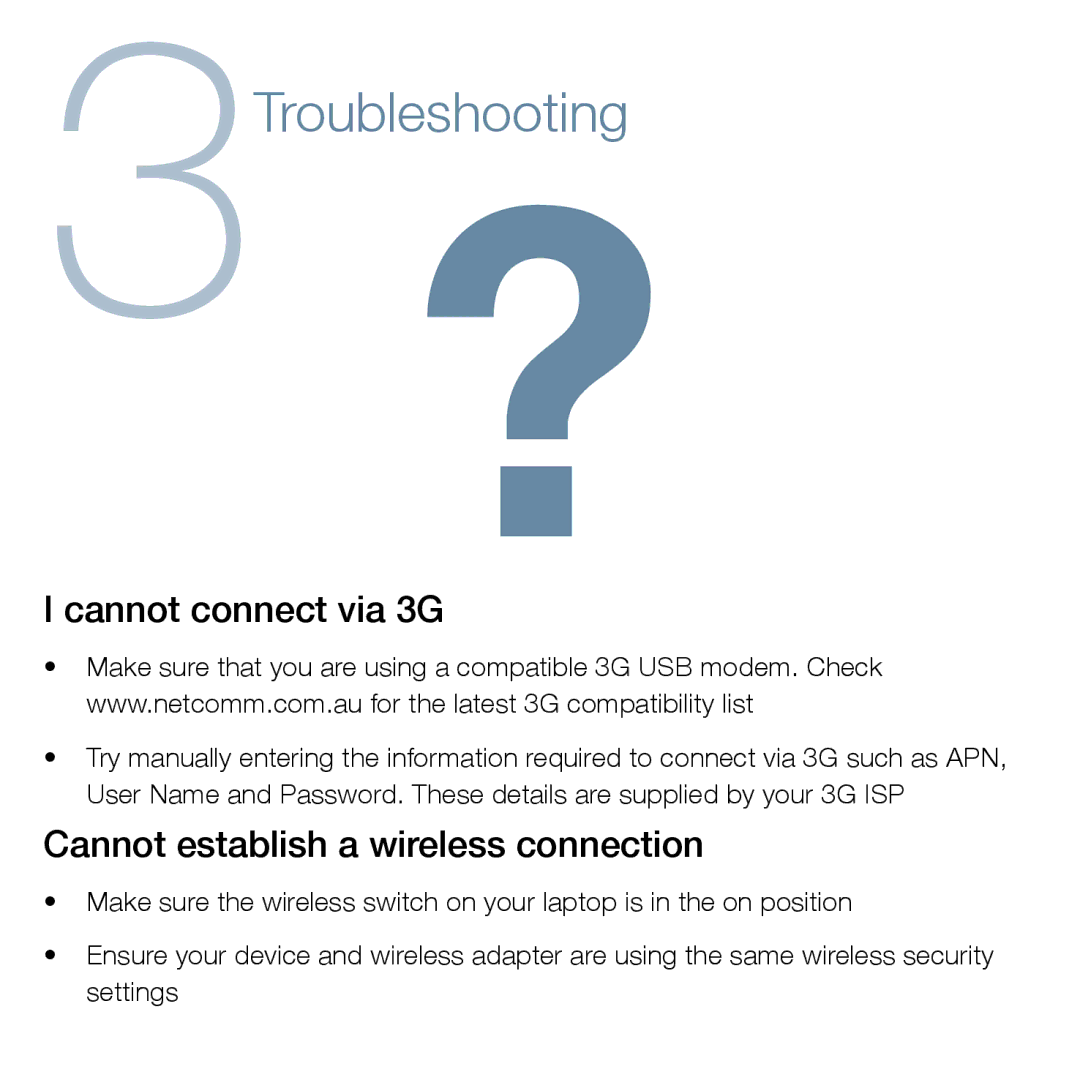3Troubleshooting?
I cannot connect via 3G
•Make sure that you are using a compatible 3G USB modem. Check www.netcomm.com.au for the latest 3G compatibility list
•Try manually entering the information required to connect via 3G such as APN,
User Name and Password. These details are supplied by your 3G ISP
Cannot establish a wireless connection
•Make sure the wireless switch on your laptop is in the on position
•Ensure your device and wireless adapter are using the same wireless security settings