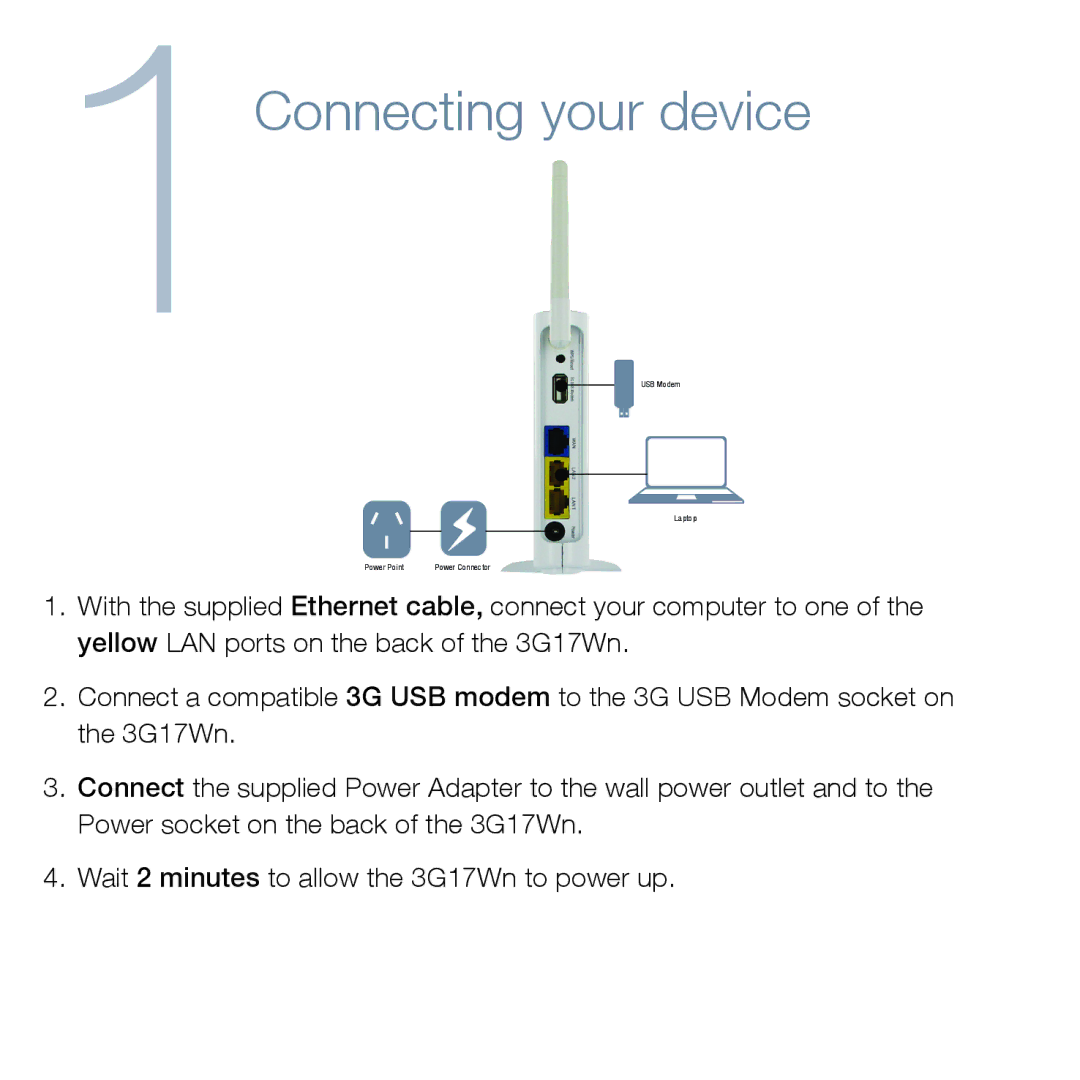1Connecting your device
USB Modem
Laptop
Power Point | Power Connector |
1.With the supplied Ethernet cable, connect your computer to one of the yellow LAN ports on the back of the 3G17Wn.
2.Connect a compatible 3G USB modem to the 3G USB Modem socket on the 3G17Wn.
3.Connect the supplied Power Adapter to the wall power outlet and to the Power socket on the back of the 3G17Wn.
4.Wait 2 minutes to allow the 3G17Wn to power up.