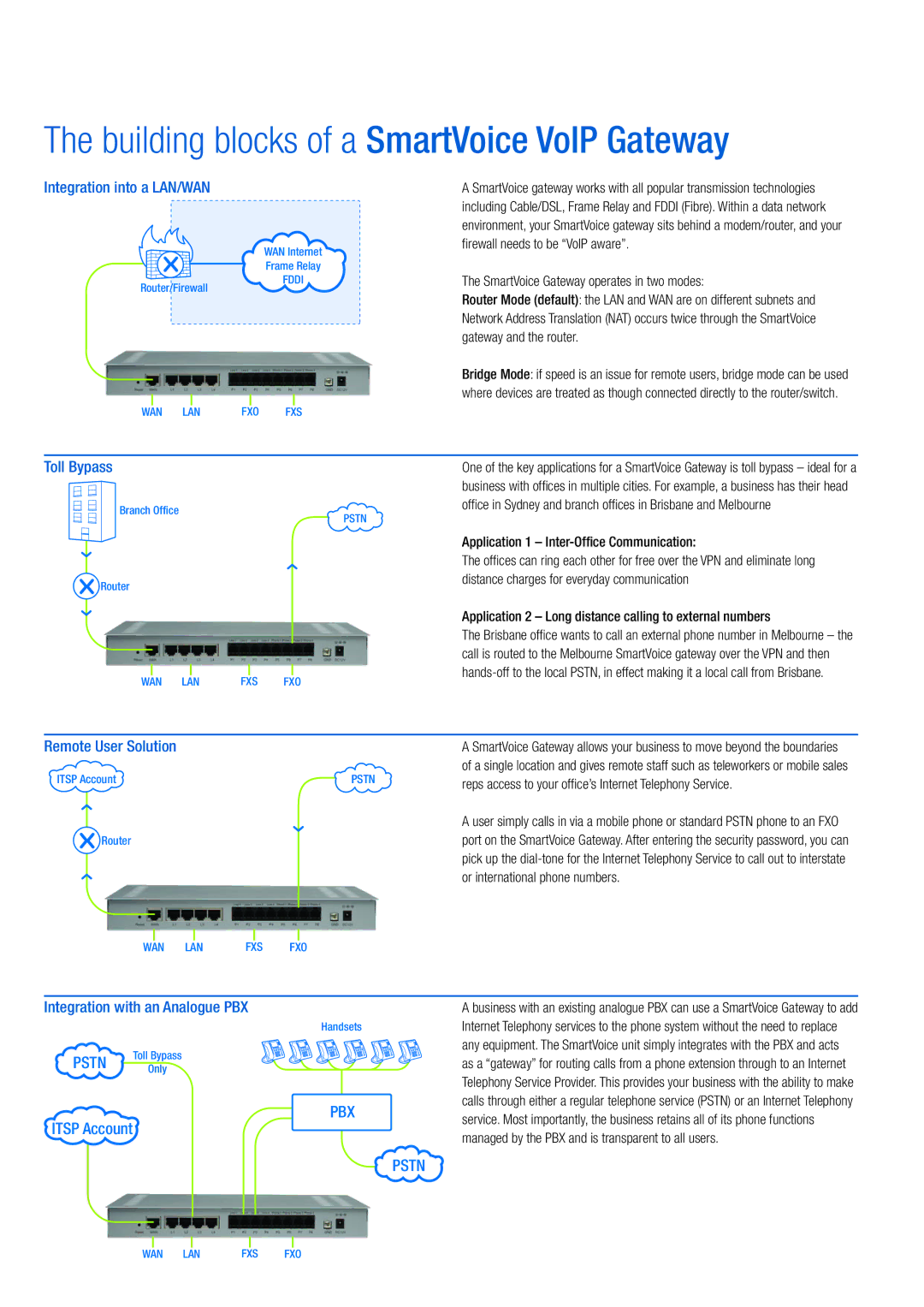V400, V800 specifications
The NetComm V400 and V800 are advanced modem solutions designed to meet the needs of modern connectivity for both residential and business environments. Both models offer robust features, making them ideal for a variety of applications such as broadband internet access, remote work, and IoT devices.Starting with the NetComm V400, this model boasts a compact and efficient design optimized for home and small office use. It supports various connection types, including DSL, 4G LTE, and even fiber optics, providing flexibility and resilience in various environments. The V400 is equipped with dual-band Wi-Fi capabilities, which allows for simultaneous connections on both the 2.4 GHz and 5 GHz bands. This feature helps reduce network congestion and improves overall performance for multiple devices running at once.
The V400 also includes advanced security protocols such as WPA3, ensuring that user data remains safe from prying eyes. The device offers easy setup through a user-friendly web interface, making it simple for users to manage their network settings without requiring extensive technical knowledge. The device is also compatible with various smart home applications, making it a versatile choice for households that utilize smart technology.
On the other hand, the NetComm V800 takes performance a notch higher, particularly aimed at larger enterprises and high-demand environments. The V800 is designed with enhanced processing power and memory, allowing it to handle more simultaneous connections without sacrificing speed or reliability. The inclusion of advanced MU-MIMO technology enables the router to communicate with multiple devices at once, improving network efficiency and reducing latency.
In terms of connectivity, the V800 supports not only DSL and 4G LTE but also has options for 5G connections, positioning it for the future of high-speed internet access. The device features multiple Gigabit Ethernet ports that facilitate wired connections, ensuring high throughput for devices that require consistent bandwidth.
Furthermore, the V800 incorporates sophisticated management features, including QoS (Quality of Service) settings, allowing users to prioritize critical applications and ensure optimal performance for video streaming, gaming, and voice calls. Both models come with comprehensive customer support and firmware updates, ensuring that users have access to the latest improvements and security enhancements.
In summary, the NetComm V400 and V800 modems offer impressive features tailored to different user needs, making them suitable for home users and businesses alike. With their high-speed capabilities, versatile connectivity options, and robust security features, both models are engineered to support the connectivity demands of today and the future.