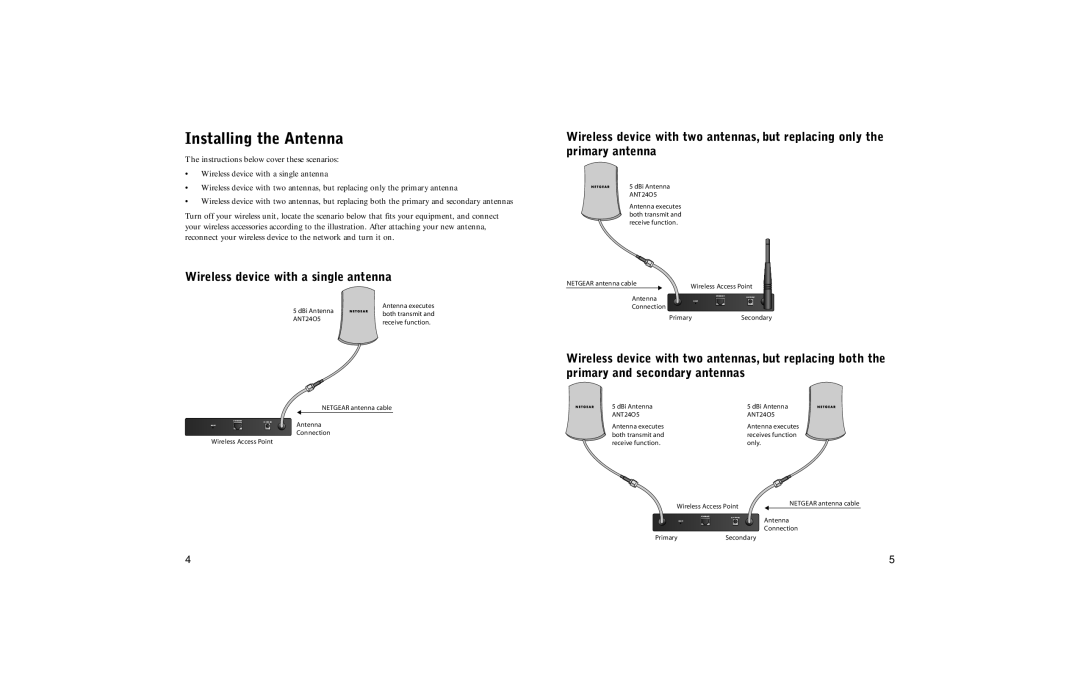Installing the Antenna
The instructions below cover these scenarios:
•Wireless device with a single antenna
•Wireless device with two antennas, but replacing only the primary antenna
•Wireless device with two antennas, but replacing both the primary and secondary antennas
Turn off your wireless unit, locate the scenario below that fits your equipment, and connect your wireless accessories according to the illustration. After attaching your new antenna, reconnect your wireless device to the network and turn it on.
Wireless device with a single antenna
5 dBi Antenna | Antenna executes | |
both transmit and | ||
ANT24O5 | ||
receive function. | ||
|
NETGEAR antenna cable
ETHERNET |
|
Antenna | |
RESET | |
| Connection |
Wireless Access Point |
|
Wireless device with two antennas, but replacing only the primary antenna
5 dBi Antenna ANT24O5
Antenna executes both transmit and receive function.
NETGEAR antenna cable | Wireless Access Point |
|
Antenna | ETHERNET |
RESET | |
| |
Connection |
|
Primary | Secondary |
Wireless device with two antennas, but replacing both the primary and secondary antennas
5 dBi Antenna | 5 dBi Antenna |
ANT24O5 | ANT24O5 |
Antenna executes | Antenna executes |
both transmit and | receives function |
receive function. | only. |
Wireless Access Point | NETGEAR antenna cable | |
| ||
| ETHERNET |
|
| Antenna | |
| RESET | |
|
| Connection |
Primary | Secondary |
|
4 | 5 |