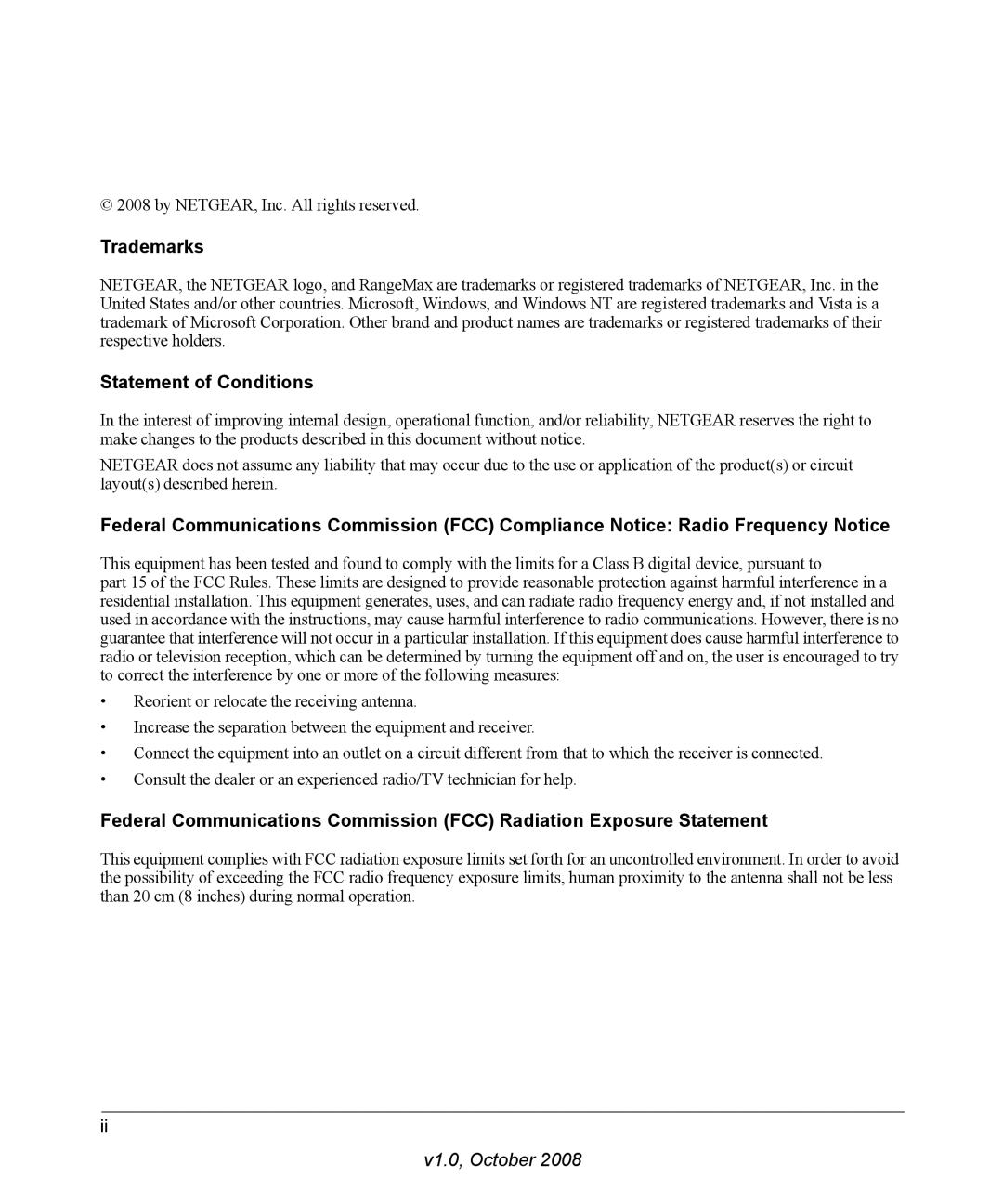DG834N specifications
The NETGEAR DG834N is a versatile wireless ADSL modem/router that has garnered attention for its reliable performance and robust features. Ideal for home and small office use, this device integrates both modem and router functionalities, making it a convenient choice for users looking to streamline their network setup.One of the standout features of the DG834N is its adherence to the IEEE 802.11n wireless standards, which allows for enhanced speed and range. With a maximum wireless speed of up to 300 Mbps, the DG834N can handle multiple devices streaming video, online gaming, and browsing simultaneously, all without compromising performance. The inclusion of multiple antennas helps to extend the wireless coverage, reducing dead zones and improving signal strength throughout the home or office environment.
In terms of connectivity, the DG834N is equipped with four Ethernet ports, offering wired connections for devices that require more stable and faster internet access. This feature proves useful for desktops, gaming consoles, or any networked devices where a wired connection may be preferred. The ADSL modem supports various types of internet connections, including ADSL and ADSL2+, ensuring compatibility with a wide range of service providers.
Security is paramount in today's digital age, and the DG834N does not disappoint. It comes with built-in security features, including WPA and WPA2 encryption, which help protect your wireless network from unauthorized access. Additionally, a robust firewall provides an extra layer of security against potential threats from the internet.
The configuration and management of the DG834N are straightforward, thanks to its user-friendly interface. Users can easily set up their connections, manage wireless settings, and configure security features through a web-based interface.
The NETGEAR DG834N also includes advanced technologies such as Quality of Service (QoS), which prioritizes bandwidth for essential applications, ensuring smooth performance for high-demand tasks. Overall, the NETGEAR DG834N stands out for its blend of advanced features, user-friendly interface, and robust performance, making it an excellent choice for anyone looking to improve their home or small office network.