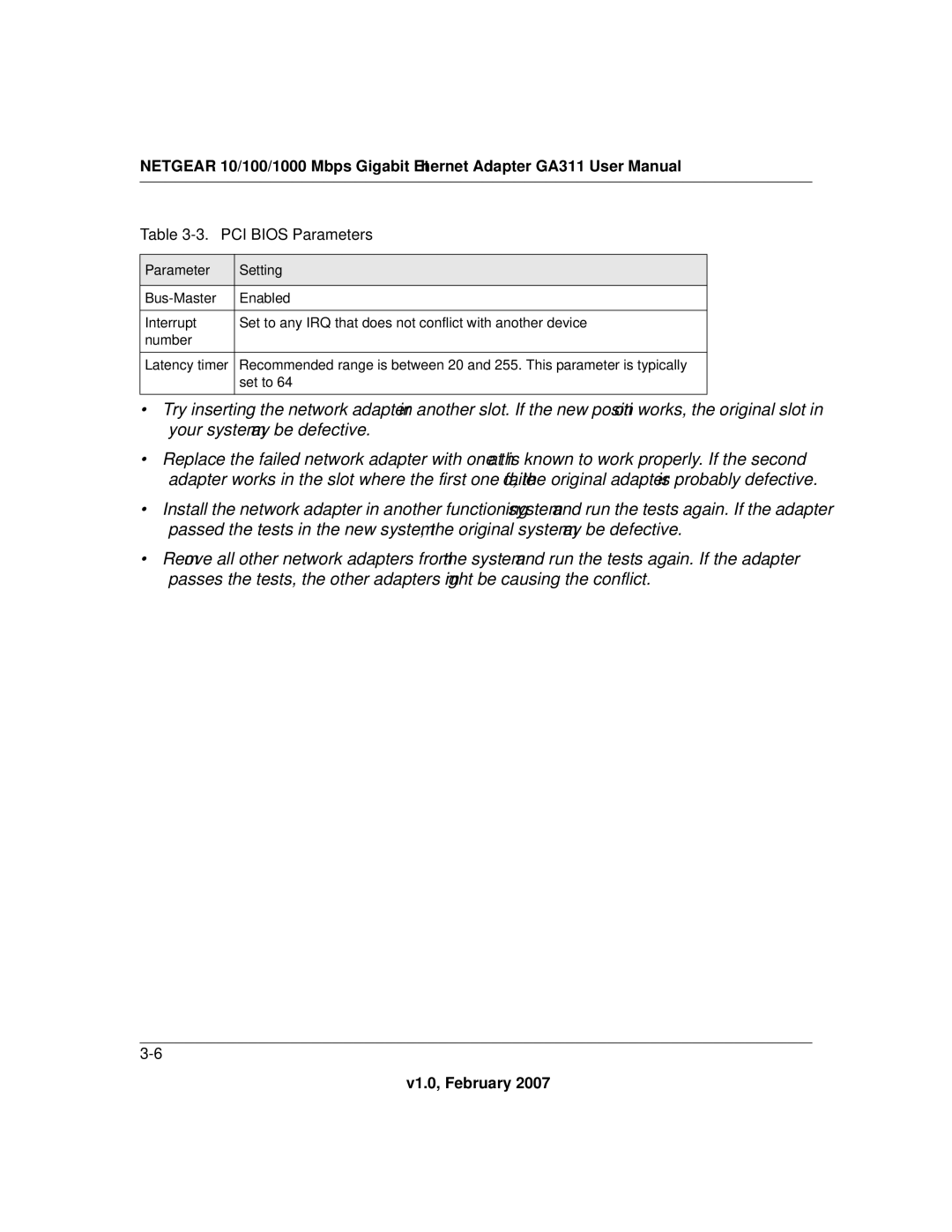GA311 specifications
The NETGEAR GA311 is a high-performance Gigabit Ethernet adapter designed to enhance the network capabilities of desktop computers, servers, or workstations. This device is particularly useful for users who want to upgrade their existing network interface or extend their connectivity options with reliable Gigabit speeds.One of the most notable features of the GA311 is its ability to achieve data transfer rates of up to 1,000 Mbps, which significantly improves network performance compared to standard Fast Ethernet connections. The adapter operates using the PCI Express (PCIe) interface, allowing for quick and efficient data exchange between the network and the computer's motherboard.
The GA311 supports a variety of beneficial technologies, notably Wake-on-LAN (WoL) and jumbo frames. Wake-on-LAN enables remote systems to be awakened over the network, which is particularly useful for IT management and remote access setups. The support for jumbo frames allows for larger packet sizes than typical Ethernet frames, which can lead to enhanced throughput and reduced CPU utilization during data transfers, especially in high-bandwidth environments.
In terms of compatibility, the NETGEAR GA311 is designed to work seamlessly with various operating systems, including Windows and Linux. This broad compatibility ensures users can integrate this adapter with a wide range of hardware configurations without worrying about driver issues.
The GA311 embodies a robust yet compact design, making it an ideal choice for system builders or users looking for an unobtrusive upgrade for their setups. The adapter also features a standard RJ-45 connector, ensuring compatibility with the majority of networking equipment, including routers, switches, and modems.
Additionally, NETGEAR is known for its customer support and warranty policies. The GA311 typically comes with a limited lifetime warranty, giving users peace of mind regarding the longevity and reliability of their investment.
In conclusion, the NETGEAR GA311 stands out as a dependable and efficient Gigabit Ethernet adapter, boasting impressive speeds, advanced technologies, and wide compatibility. Whether for gaming, video streaming, or heavy file transfers, the GA311 is designed to meet the demands of modern networking seamlessly.