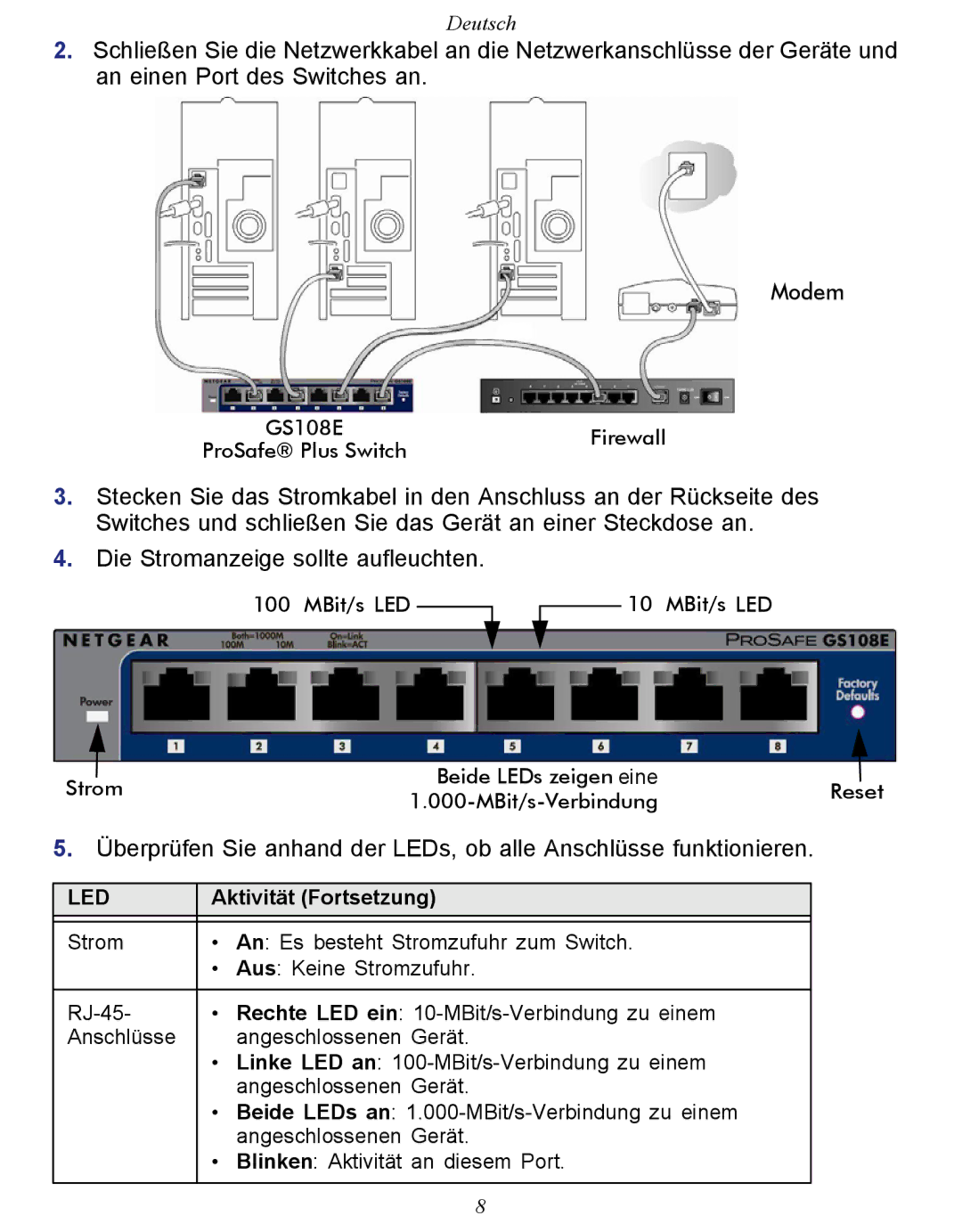GS108E-100NAS specifications
The NETGEAR GS108E-100NAS is an 8-port Gigabit Ethernet switch designed to meet the needs of home and small business networks. This smart switch offers a versatile and efficient way to connect multiple devices, providing superior performance for both data-intensive applications and everyday internet usage.One of the main features of the GS108E is its 8 Gigabit Ethernet ports, which allow for high-speed connections, facilitating data transfer rates up to 1000 Mbps. This is particularly beneficial in environments where multiple devices, such as PCs, printers, gaming consoles, and network-attached storage (NAS) systems, need to communicate rapidly and efficiently.
The switch is equipped with advanced technologies that enable it to handle traffic with ease. It supports auto-negotiation, enabling automatic detection of optimal connection speeds and duplex modes for each port, ensuring seamless communication among devices. Additionally, it features a built-in quality of service (QoS) mechanism, allowing for traffic prioritization, which is essential for applications that require stable performance, such as VoIP and online gaming.
Another highlight is the Netgear Insight management feature, which provides users with a web-based interface to monitor and manage the switch settings. This includes the capability to configure VLANs, adjust QoS settings, and monitor port statistics. This level of management enhances network control and flexibility, making it easier for users to optimize their network according to their specific needs.
The GS108E is also built with energy efficiency in mind. It adheres to the Energy Efficient Ethernet (EEE) standard, which reduces power consumption during periods of low activity. This means that users can enjoy lower energy costs while having a robust networking solution that does not compromise on performance.
With a compact and sturdy metal casing, the GS108E is designed for durability and ease of installation. It can operate in both desk and rack-mounted environments, and its fanless design ensures silent operation, making it a suitable choice for any workspace.
In summary, the NETGEAR GS108E-100NAS is a high-performance, high-efficiency, and feature-rich network switch that caters to the demands of both home and business users. With its Gigabit speed, traffic management features, energy-saving technology, and robust design, it provides an effective solution for building a reliable network infrastructure.