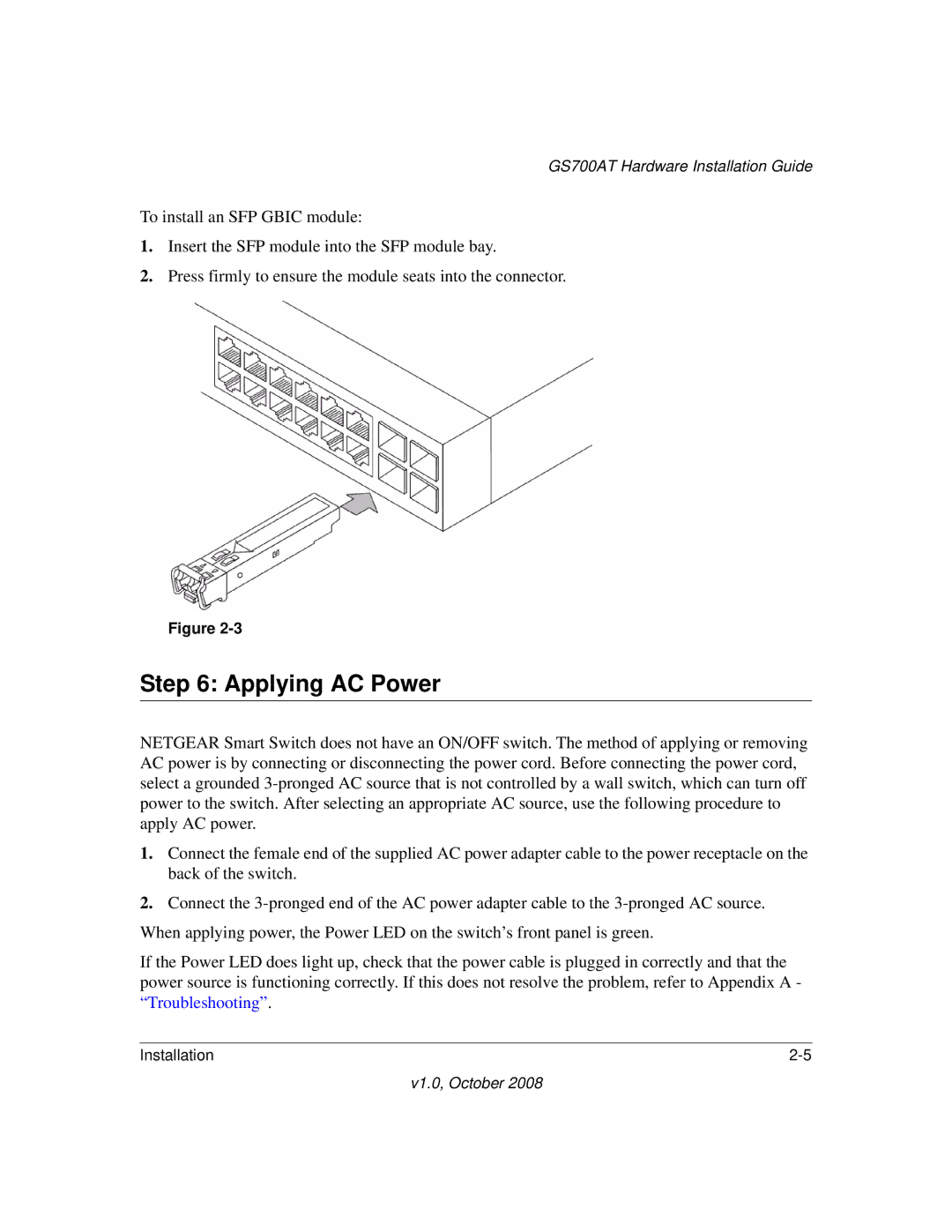GS700AT Hardware Installation Guide
To install an SFP GBIC module:
1.Insert the SFP module into the SFP module bay.
2.Press firmly to ensure the module seats into the connector.
Figure
Step 6: Applying AC Power
NETGEAR Smart Switch does not have an ON/OFF switch. The method of applying or removing AC power is by connecting or disconnecting the power cord. Before connecting the power cord, select a grounded
1.Connect the female end of the supplied AC power adapter cable to the power receptacle on the back of the switch.
2.Connect the
If the Power LED does light up, check that the power cable is plugged in correctly and that the power source is functioning correctly. If this does not resolve the problem, refer to Appendix A - “Troubleshooting”.
Installation |
v1.0, October 2008