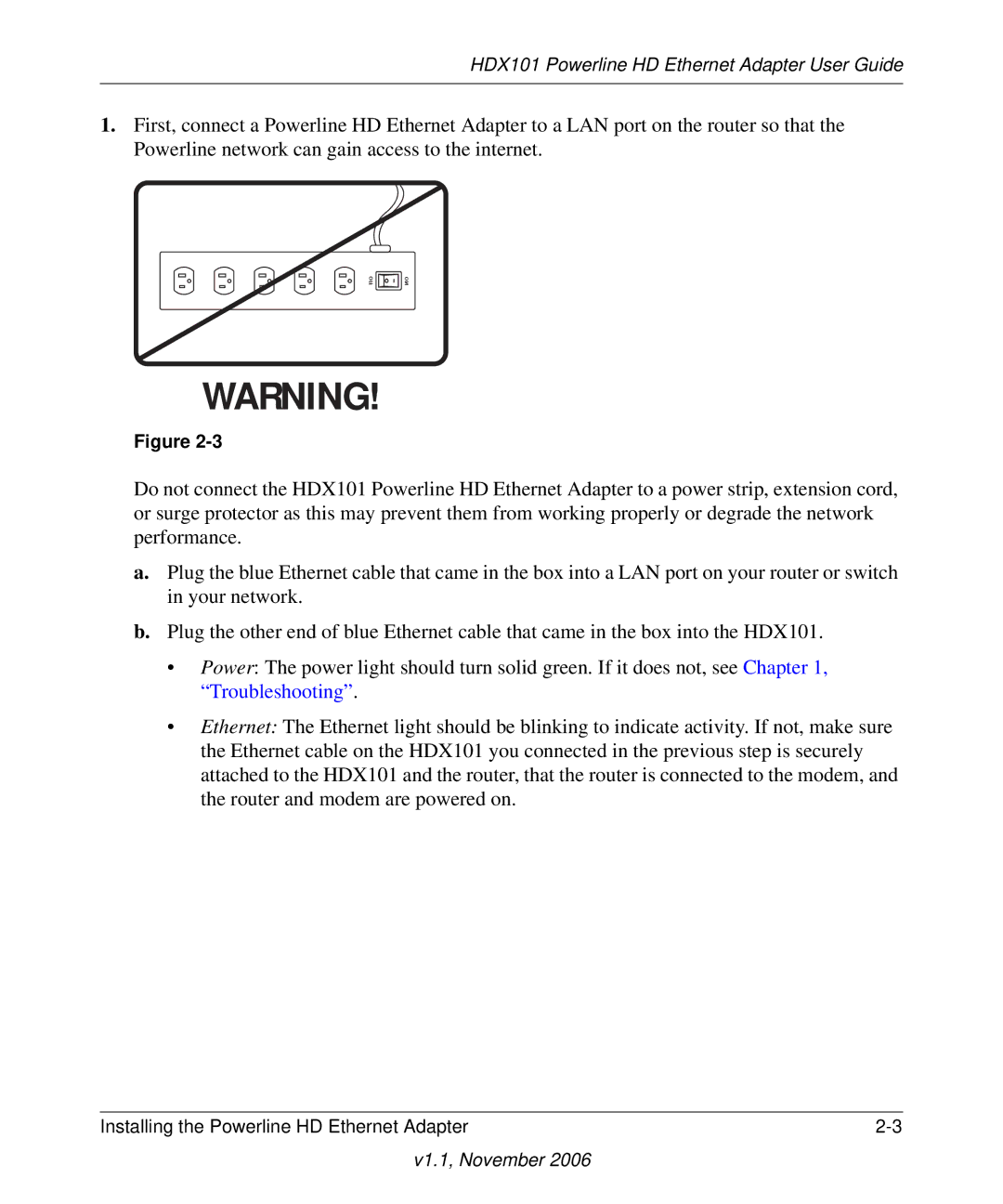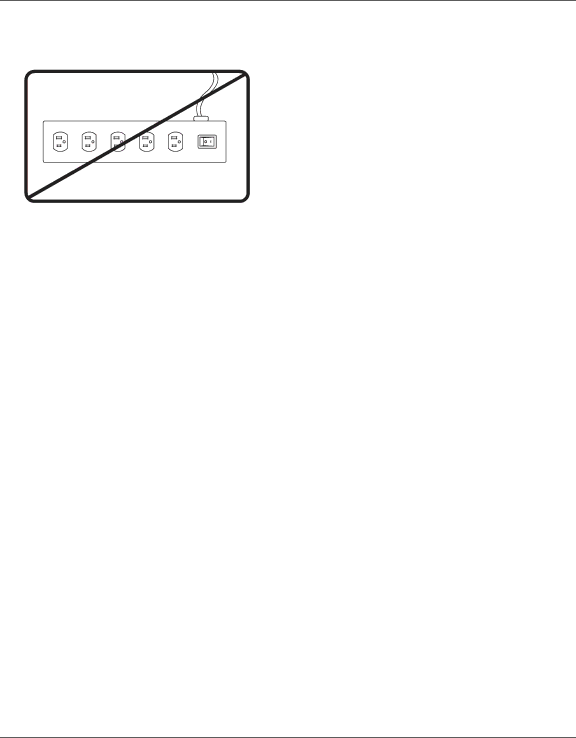
HDX101 Powerline HD Ethernet Adapter User Guide
1.First, connect a Powerline HD Ethernet Adapter to a LAN port on the router so that the Powerline network can gain access to the internet.
OFF | ON |
WARNING!
Figure
Do not connect the HDX101 Powerline HD Ethernet Adapter to a power strip, extension cord, or surge protector as this may prevent them from working properly or degrade the network performance.
a.Plug the blue Ethernet cable that came in the box into a LAN port on your router or switch in your network.
b.Plug the other end of blue Ethernet cable that came in the box into the HDX101.
•Power: The power light should turn solid green. If it does not, see Chapter 1, “Troubleshooting”.
•Ethernet: The Ethernet light should be blinking to indicate activity. If not, make sure the Ethernet cable on the HDX101 you connected in the previous step is securely attached to the HDX101 and the router, that the router is connected to the modem, and the router and modem are powered on.
Installing the Powerline HD Ethernet Adapter |