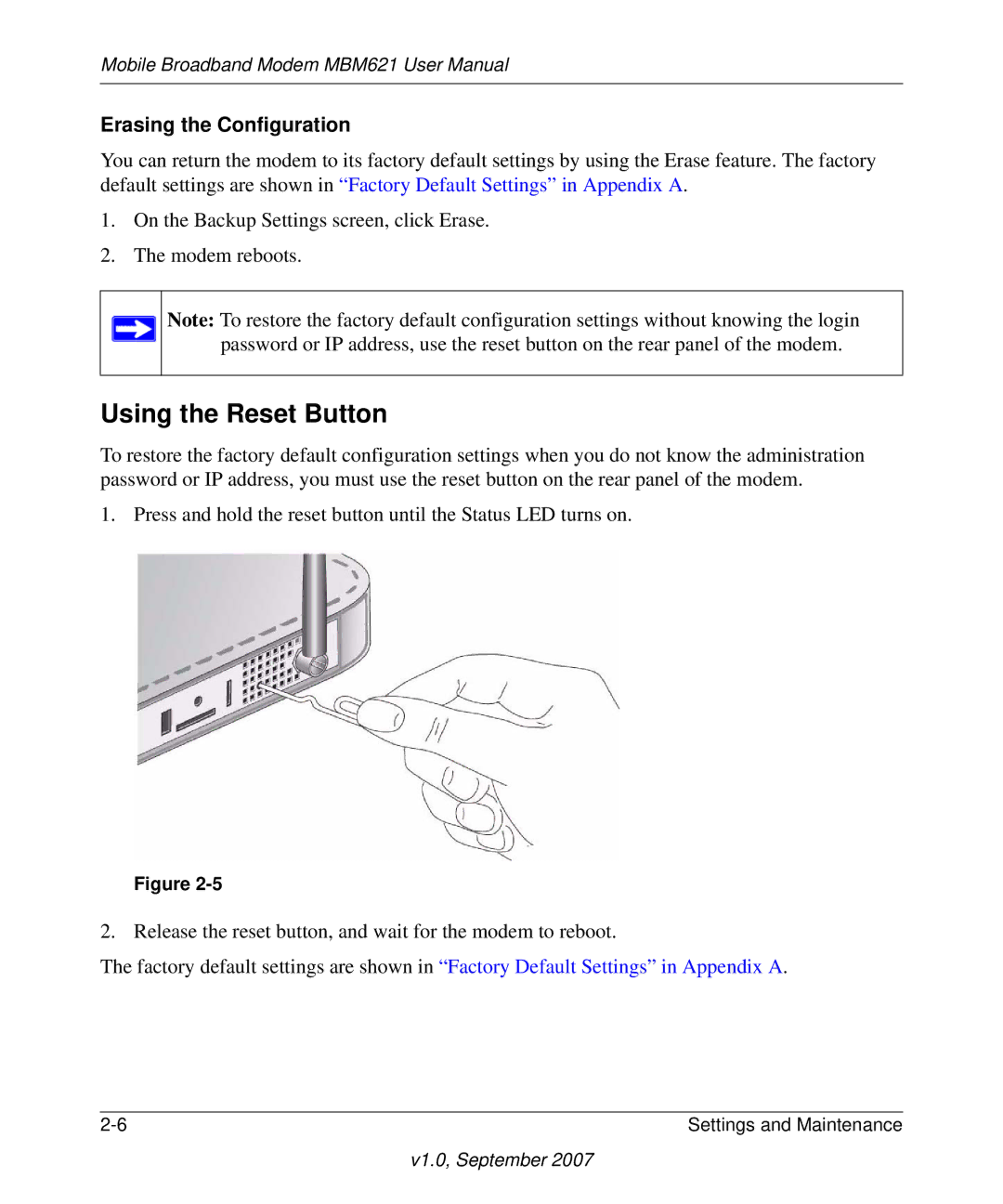Mobile Broadband Modem MBM621 User Manual
Erasing the Configuration
You can return the modem to its factory default settings by using the Erase feature. The factory default settings are shown in “Factory Default Settings” in Appendix A.
1.On the Backup Settings screen, click Erase.
2.The modem reboots.
Note: To restore the factory default configuration settings without knowing the login password or IP address, use the reset button on the rear panel of the modem.
Using the Reset Button
To restore the factory default configuration settings when you do not know the administration password or IP address, you must use the reset button on the rear panel of the modem.
1. Press and hold the reset button until the Status LED turns on.
Figure
2. Release the reset button, and wait for the modem to reboot.
The factory default settings are shown in “Factory Default Settings” in Appendix A.
Settings and Maintenance |
v1.0, September 2007