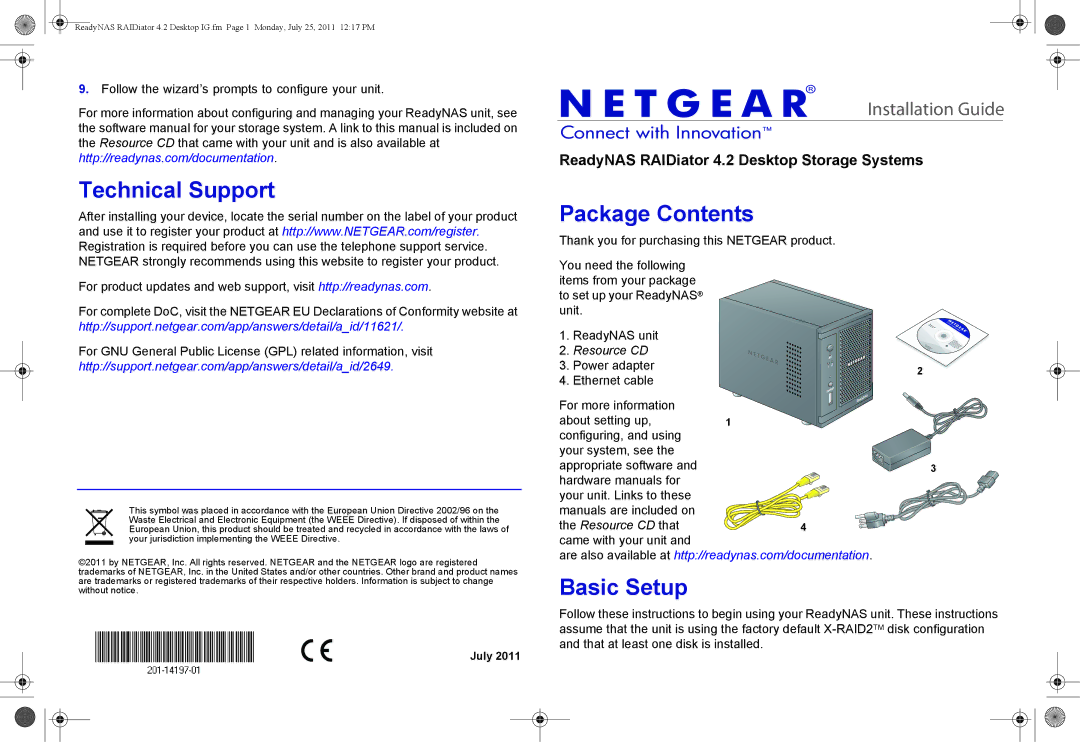ReadyNAS RAIDiator 4.2 Desktop IG.fm Page 1 Monday, July 25, 2011 12:17 PM
9.Follow the wizard’s prompts to configure your unit.
For more information about configuring and managing your ReadyNAS unit, see the software manual for your storage system. A link to this manual is included on the Resource CD that came with your unit and is also available at http://readynas.com/documentation.
Technical Support
After installing your device, locate the serial number on the label of your product and use it to register your product at http://www.NETGEAR.com/register. Registration is required before you can use the telephone support service. NETGEAR strongly recommends using this website to register your product.
For product updates and web support, visit http://readynas.com.
For complete DoC, visit the NETGEAR EU Declarations of Conformity website at http://support.netgear.com/app/answers/detail/a_id/11621/.
For GNU General Public License (GPL) related information, visit http://support.netgear.com/app/answers/detail/a_id/2649.
This symbol was placed in accordance with the European Union Directive 2002/96 on the Waste Electrical and Electronic Equipment (the WEEE Directive). If disposed of within the European Union, this product should be treated and recycled in accordance with the laws of your jurisdiction implementing the WEEE Directive.
©2011 by NETGEAR, Inc. All rights reserved. NETGEAR and the NETGEAR logo are registered trademarks of NETGEAR, Inc. in the United States and/or other countries. Other brand and product names are trademarks or registered trademarks of their respective holders. Information is subject to change without notice.
July 2011
Installation Guide
ReadyNAS RAIDiator 4.2 Desktop Storage Systems
Package Contents
Thank you for purchasing this NETGEAR product.
You need the following items from your package to set up your ReadyNAS® unit.
1. | ReadyNAS unit |
| |
2. | Resource CD |
| |
3. | Power adapter | 2 | |
4. | Ethernet cable | ||
| |||
For more information |
| ||
about setting up, | 1 | ||
configuring, and using |
| ||
your system, see the |
| ||
appropriate software and | 3 | ||
hardware manuals for |
| ||
your unit. Links to these |
| ||
manuals are included on |
| ||
the Resource CD that | 4 | ||
came with your unit and |
| ||
are also available at http://readynas.com/documentation.
Basic Setup
Follow these instructions to begin using your ReadyNAS unit. These instructions assume that the unit is using the factory default