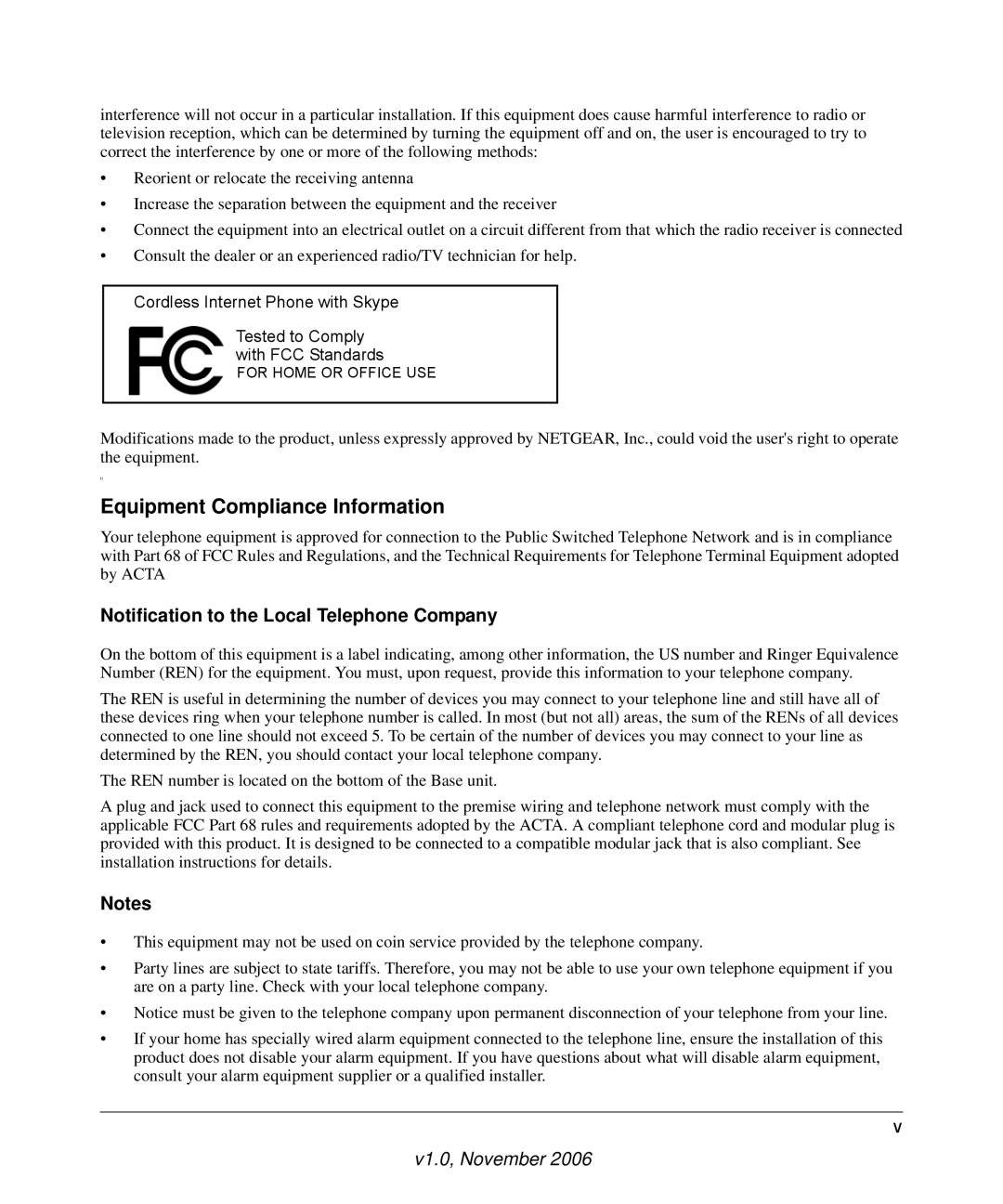SPH200D specifications
The NETGEAR SPH200D is a versatile and innovative device designed to improve communication and connectivity for home and small office users. As a powerful VoIP (Voice over Internet Protocol) phone, it seamlessly combines the functionality of traditional telephony with the advanced features that digital technology offers. This device is particularly valuable for users looking to enhance their calling capabilities with the convenience of internet-based services.One of the key features of the SPH200D is its ability to support high-definition voice quality. This provides users with crystal-clear audio during calls, ensuring that conversations are natural and free of distortion. The device employs advanced audio codecs, which optimize voice clarity and reduce latency, making communication smooth and effective.
The SPH200D is designed for ease of use, with an intuitive interface that makes navigation simple for users of all skill levels. It features a large backlit LCD display that provides clear visibility of contacts, call history, and settings. Users can quickly access their address book and manage contacts directly from the device, which enhances productivity.
In terms of connectivity, the NETGEAR SPH200D supports multiple VoIP service providers, allowing users to choose their preferred calling plan. It is equipped with dual Ethernet ports, enabling it to connect to both the local network and a computer simultaneously. This dual-port design is beneficial for users who want to minimize the number of devices needed while maintaining a reliable internet connection.
Another notable characteristic of the SPH200D is its support for various telephony features, including call waiting, caller ID, voicemail, and call forwarding. These features allow users to manage their calls effectively and customize their calling experience according to their needs. Additionally, the device is compatible with various headsets, making it suitable for users who prefer hands-free conversations.
The NETGEAR SPH200D also incorporates advanced security features, such as encryption protocols that protect user data and communications from potential threats. This makes it an ideal choice for users concerned about privacy and security in their telecommunications.
In summary, the NETGEAR SPH200D is an excellent choice for anyone seeking a reliable, feature-rich VoIP phone. With its high-definition voice quality, user-friendly design, multiple connectivity options, and advanced security measures, it stands out as a practical solution for enhancing both personal and business communication. Whether for home or office use, the SPH200D delivers a robust and efficient calling experience that meets the demands of today’s digital landscape.