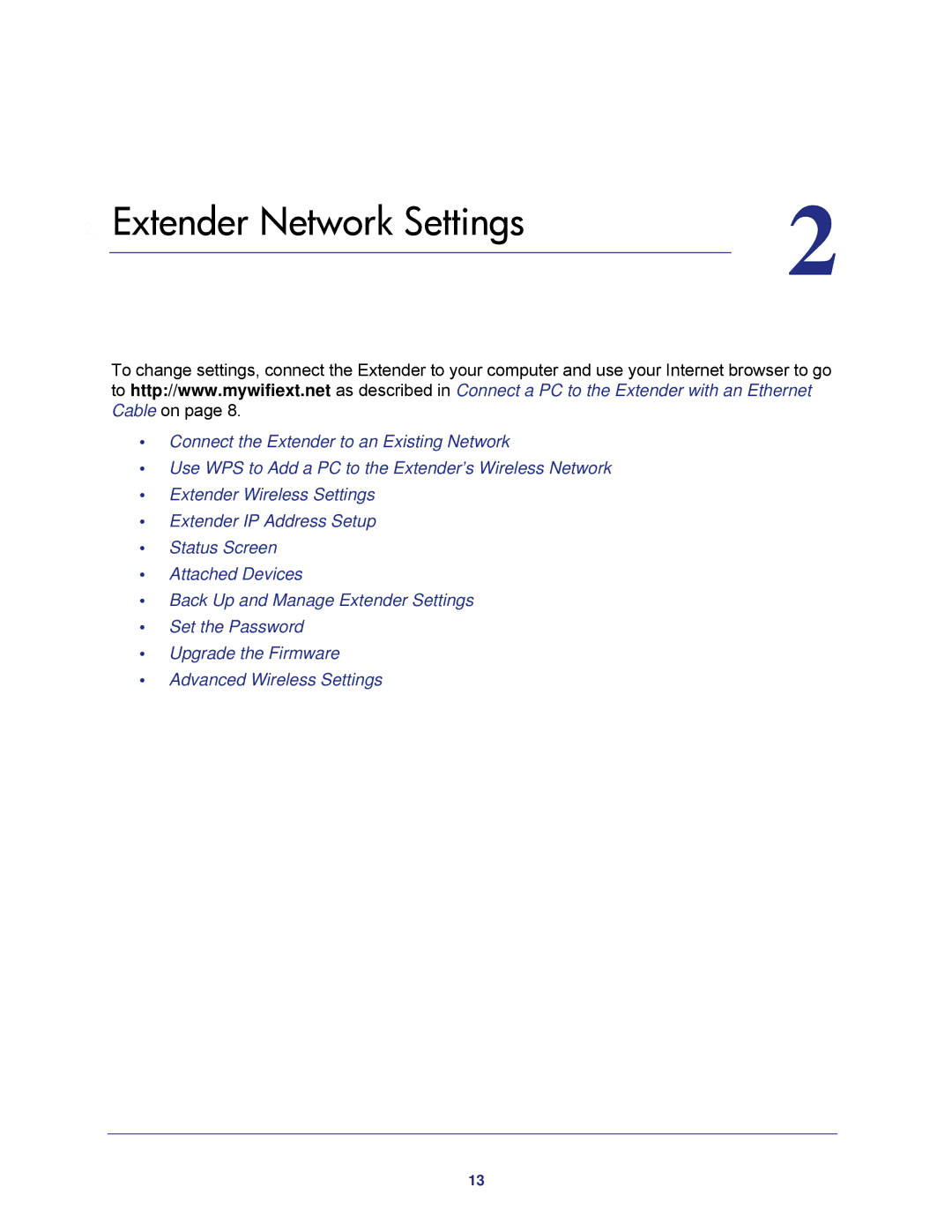2. Extender Network Settings | 2 | |
| ||
|
|
|
To change settings, connect the Extender to your computer and use your Internet browser to go to http://www.mywifiext.net as described in Connect a PC to the Extender with an Ethernet Cable on page 8.
•Connect the Extender to an Existing Network
•Use WPS to Add a PC to the Extender’s Wireless Network
•Extender Wireless Settings
•Extender IP Address Setup
•Status Screen
•Attached Devices
•Back Up and Manage Extender Settings
•Set the Password
•Upgrade the Firmware
•Advanced Wireless Settings
13