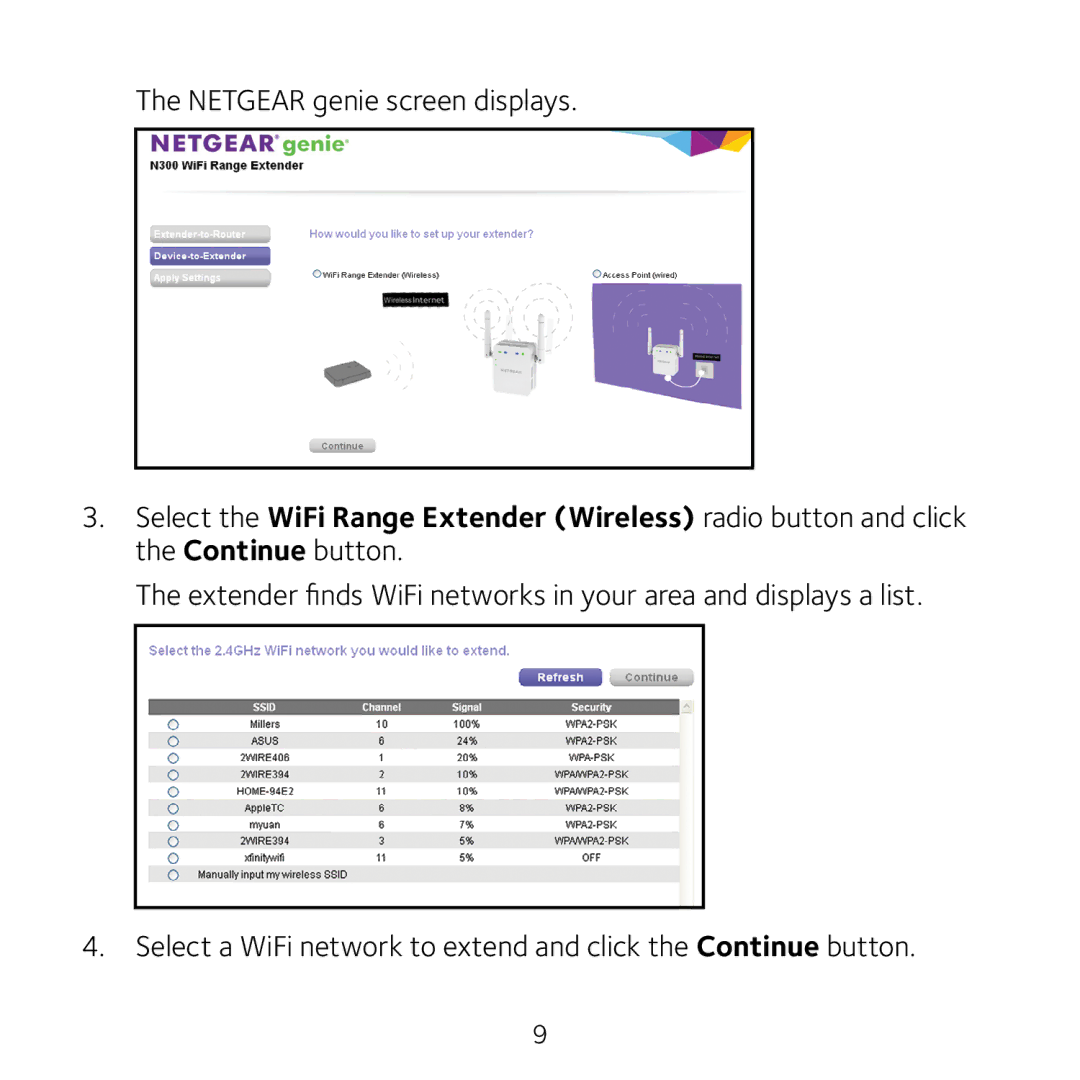The NETGEAR genie screen displays.
3.Select the WiFi Range Extender (Wireless) radio button and click the Continue button.
The extender finds WiFi networks in your area and displays a list.
4. Select a WiFi network to extend and click the Continue button.
9