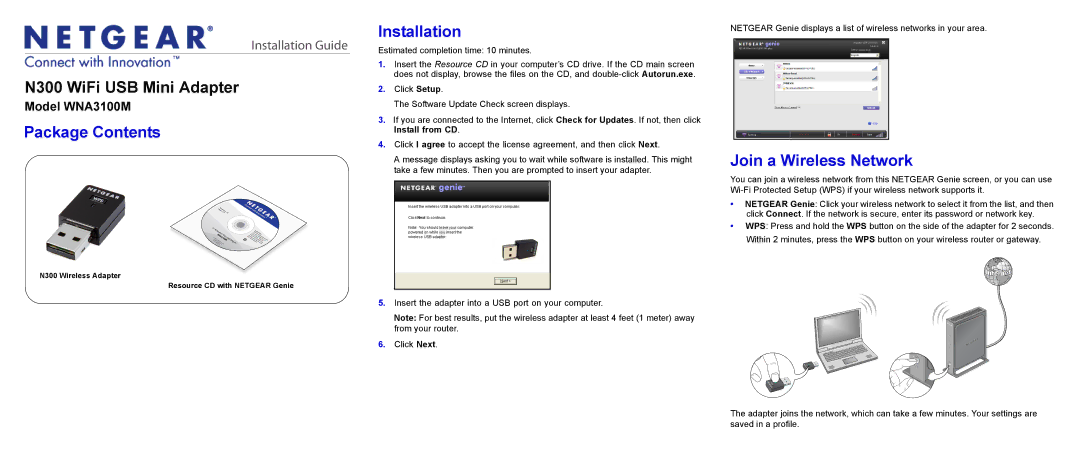Installation Guide
N300 WiFi USB Mini Adapter
Model WNA3100M
Package Contents
N130 | Wireless |
|
|
|
|
| USB |
| |
| WNA3100M |
| ||
|
| Micro |
| |
|
|
|
| Adapter |
N300 Wireless Adapter
Resource CD with NETGEAR Genie
Installation
Estimated completion time: 10 minutes.
1.Insert the Resource CD in your computer’s CD drive. If the CD main screen does not display, browse the files on the CD, and
2.Click Setup.
The Software Update Check screen displays.
3.If you are connected to the Internet, click Check for Updates. If not, then click Install from CD.
4.Click I agree to accept the license agreement, and then click Next.
A message displays asking you to wait while software is installed. This might take a few minutes. Then you are prompted to insert your adapter.
5.Insert the adapter into a USB port on your computer.
Note: For best results, put the wireless adapter at least 4 feet (1 meter) away from your router.
6.Click Next.
NETGEAR Genie displays a list of wireless networks in your area.
Join a Wireless Network
You can join a wireless network from this NETGEAR Genie screen, or you can use
•NETGEAR Genie: Click your wireless network to select it from the list, and then click Connect. If the network is secure, enter its password or network key.
•WPS: Press and hold the WPS button on the side of the adapter for 2 seconds. Within 2 minutes, press the WPS button on your wireless router or gateway.
The adapter joins the network, which can take a few minutes. Your settings are saved in a profile.