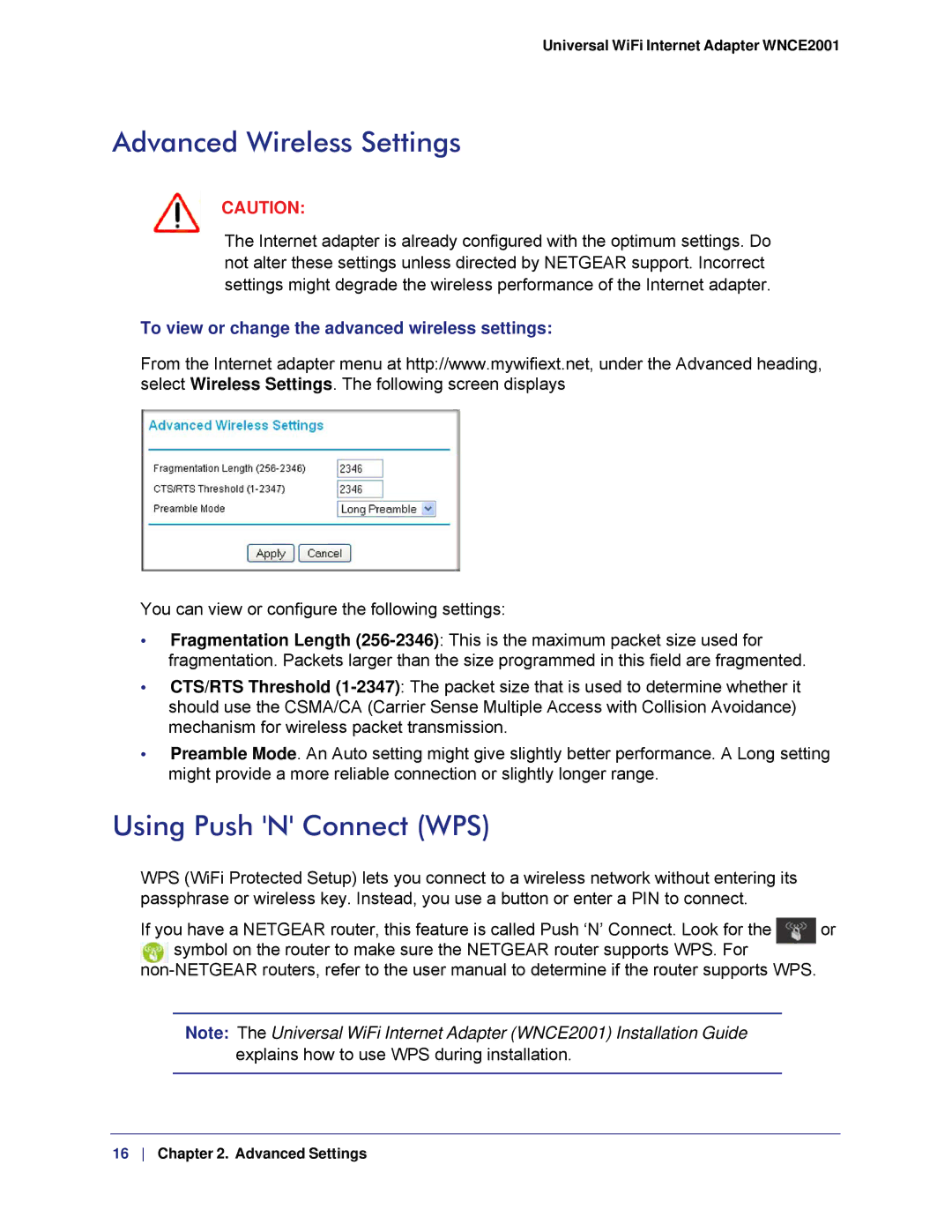Universal WiFi Internet Adapter WNCE2001
Advanced Wireless Settings
CAUTION:
The Internet adapter is already configured with the optimum settings. Do not alter these settings unless directed by NETGEAR support. Incorrect settings might degrade the wireless performance of the Internet adapter.
To view or change the advanced wireless settings:
From the Internet adapter menu at http://www.mywifiext.net, under the Advanced heading, select Wireless Settings. The following screen displays
You can view or configure the following settings:
•Fragmentation Length
•CTS/RTS Threshold
•Preamble Mode. An Auto setting might give slightly better performance. A Long setting might provide a more reliable connection or slightly longer range.
Using Push 'N' Connect (WPS)
WPS (WiFi Protected Setup) lets you connect to a wireless network without entering its passphrase or wireless key. Instead, you use a button or enter a PIN to connect.
If you have a NETGEAR router, this feature is called Push ‘N’ Connect. Look for the | or |
symbol on the router to make sure the NETGEAR router supports WPS. For |
|
|
Note: The Universal WiFi Internet Adapter (WNCE2001) Installation Guide
explains how to use WPS during installation.
16 Chapter 2. Advanced Settings