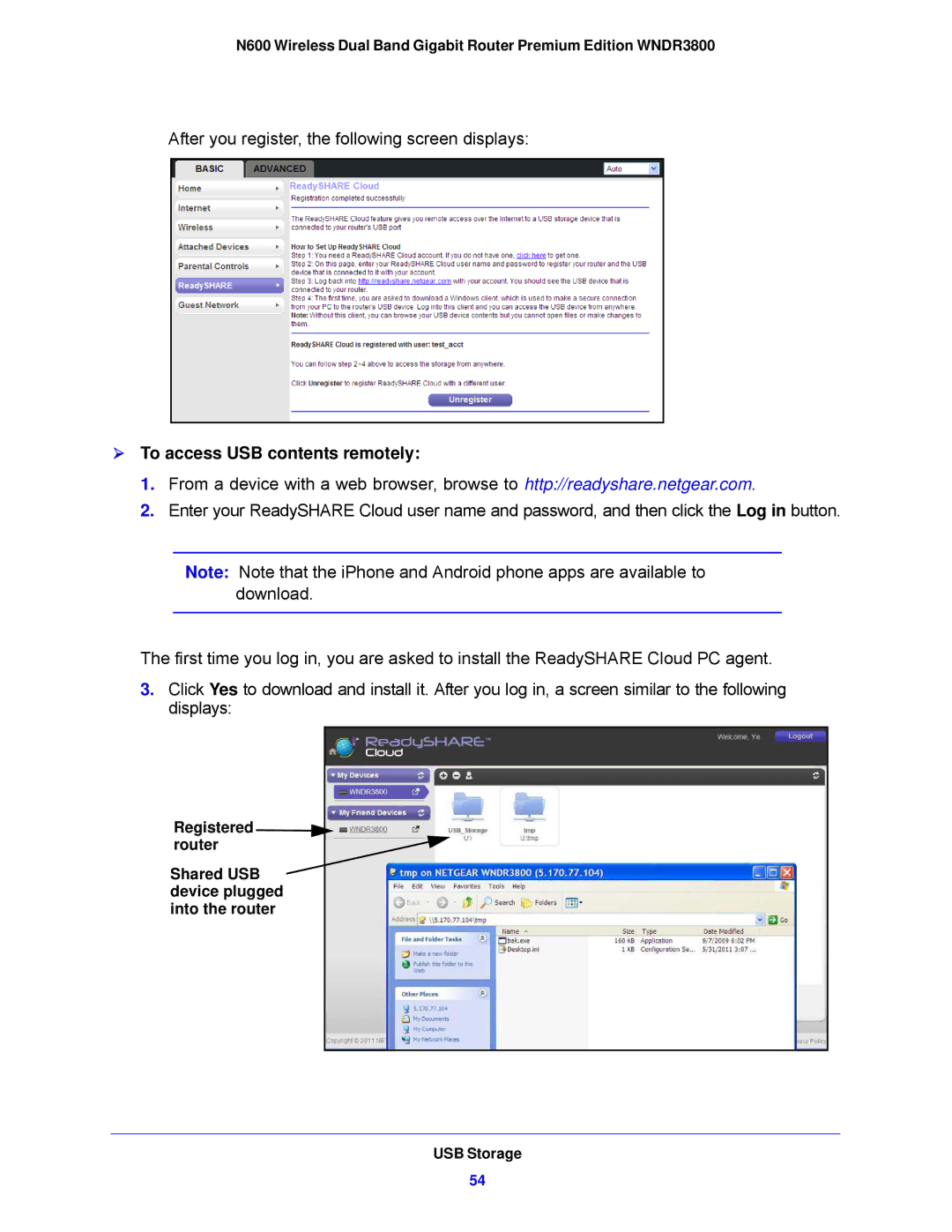N600 Wireless Dual Band Gigabit Router Premium Edition WNDR3800
After you register, the following screen displays:
To access USB contents remotely:
1.From a device with a web browser, browse to http://readyshare.netgear.com.
2.Enter your ReadySHARE Cloud user name and password, and then click the Log in button.
Note: Note that the iPhone and Android phone apps are available to download.
The first time you log in, you are asked to install the ReadySHARE Cloud PC agent.
3.Click Yes to download and install it. After you log in, a screen similar to the following displays:
Registered router
Shared USB device plugged into the router
USB Storage
54