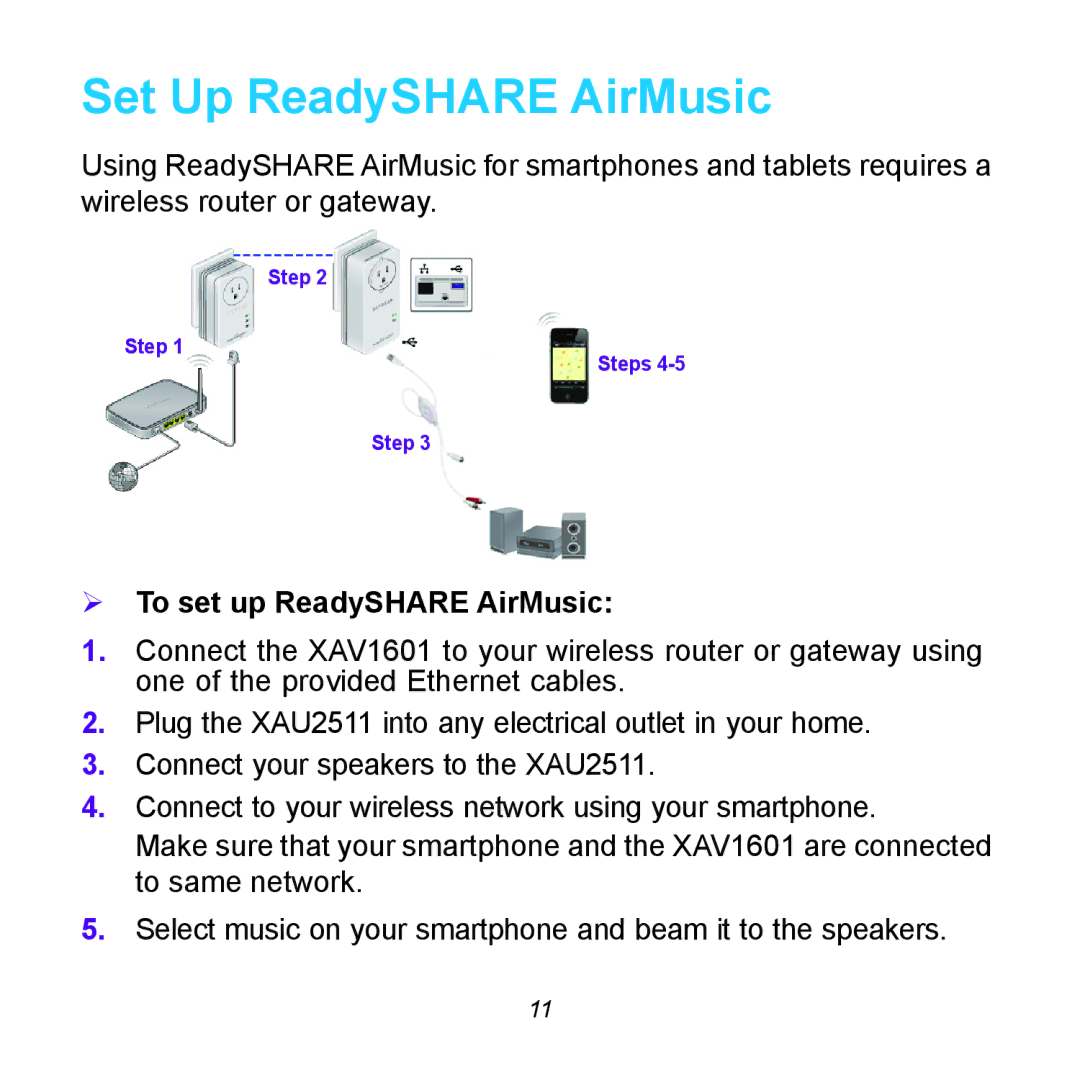Set Up ReadySHARE AirMusic
Using ReadySHARE AirMusic for smartphones and tablets requires a wireless router or gateway.
Step 2
Step 1
Steps
Step 3
To set up ReadySHARE AirMusic:
1.Connect the XAV1601 to your wireless router or gateway using one of the provided Ethernet cables.
2.Plug the XAU2511 into any electrical outlet in your home.
3.Connect your speakers to the XAU2511.
4.Connect to your wireless network using your smartphone.
Make sure that your smartphone and the XAV1601 are connected to same network.
5.Select music on your smartphone and beam it to the speakers.
11