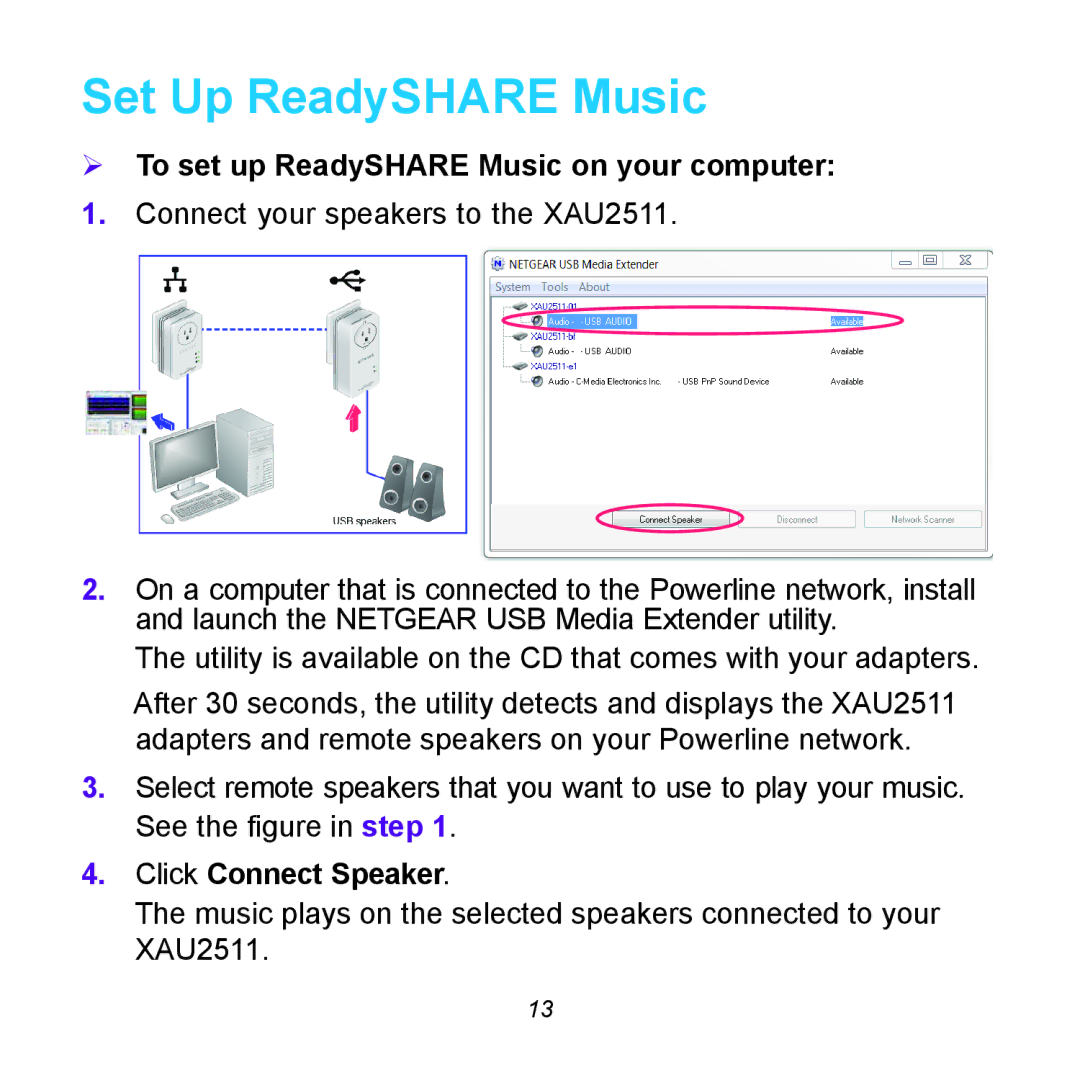Set Up ReadySHARE Music
To set up ReadySHARE Music on your computer:
1.Connect your speakers to the XAU2511.
2.On a computer that is connected to the Powerline network, install and launch the NETGEAR USB Media Extender utility.
The utility is available on the CD that comes with your adapters.
After 30 seconds, the utility detects and displays the XAU2511 adapters and remote speakers on your Powerline network.
3.Select remote speakers that you want to use to play your music. See the figure in step 1.
4.Click Connect Speaker.
The music plays on the selected speakers connected to your XAU2511.
13