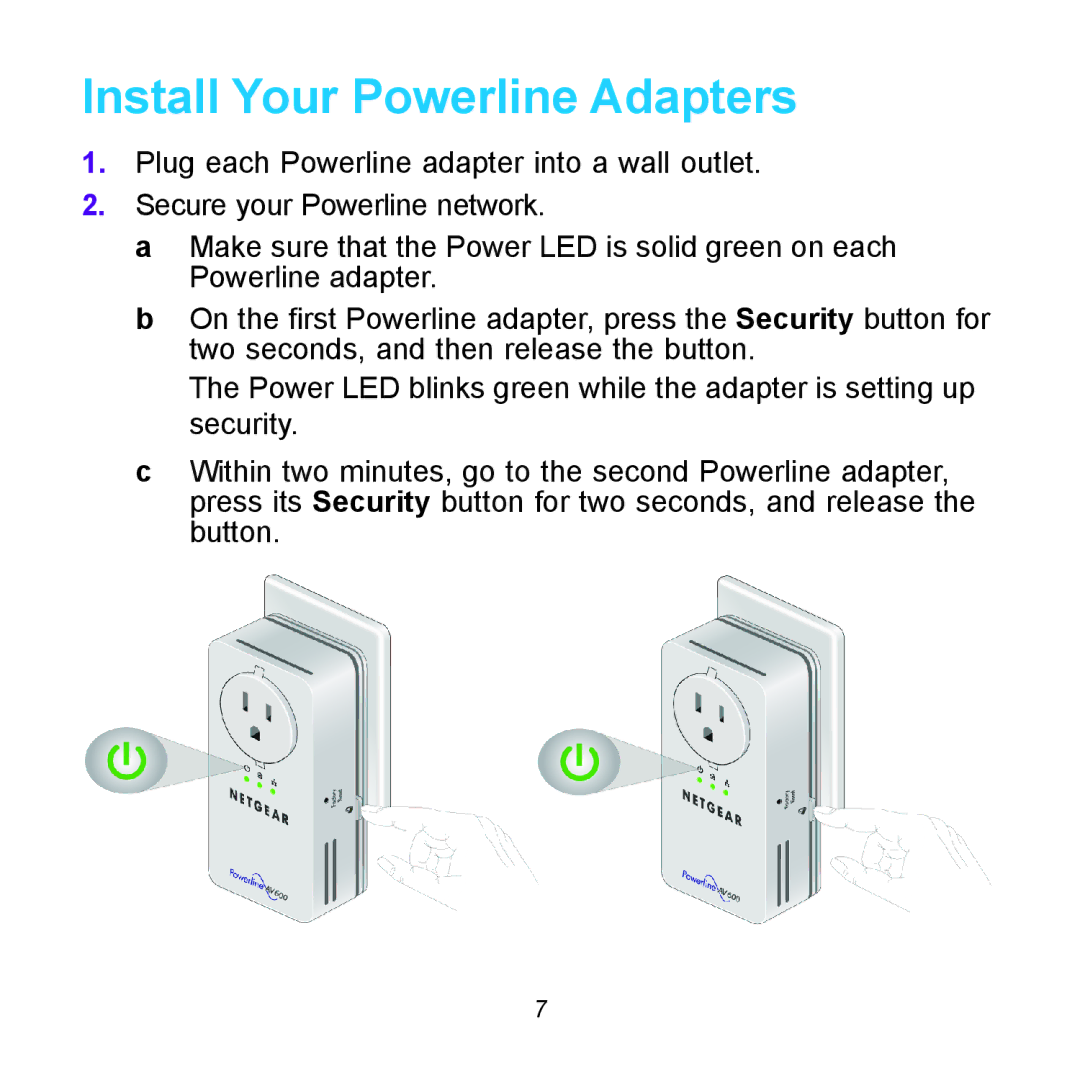Install Your Powerline Adapters
1.Plug each Powerline adapter into a wall outlet.
2.Secure your Powerline network.
a Make sure that the Power LED is solid green on each Powerline adapter.
b On the first Powerline adapter, press the Security button for two seconds, and then release the button.
The Power LED blinks green while the adapter is setting up security.
c Within two minutes, go to the second Powerline adapter, press its Security button for two seconds, and release the button.
7