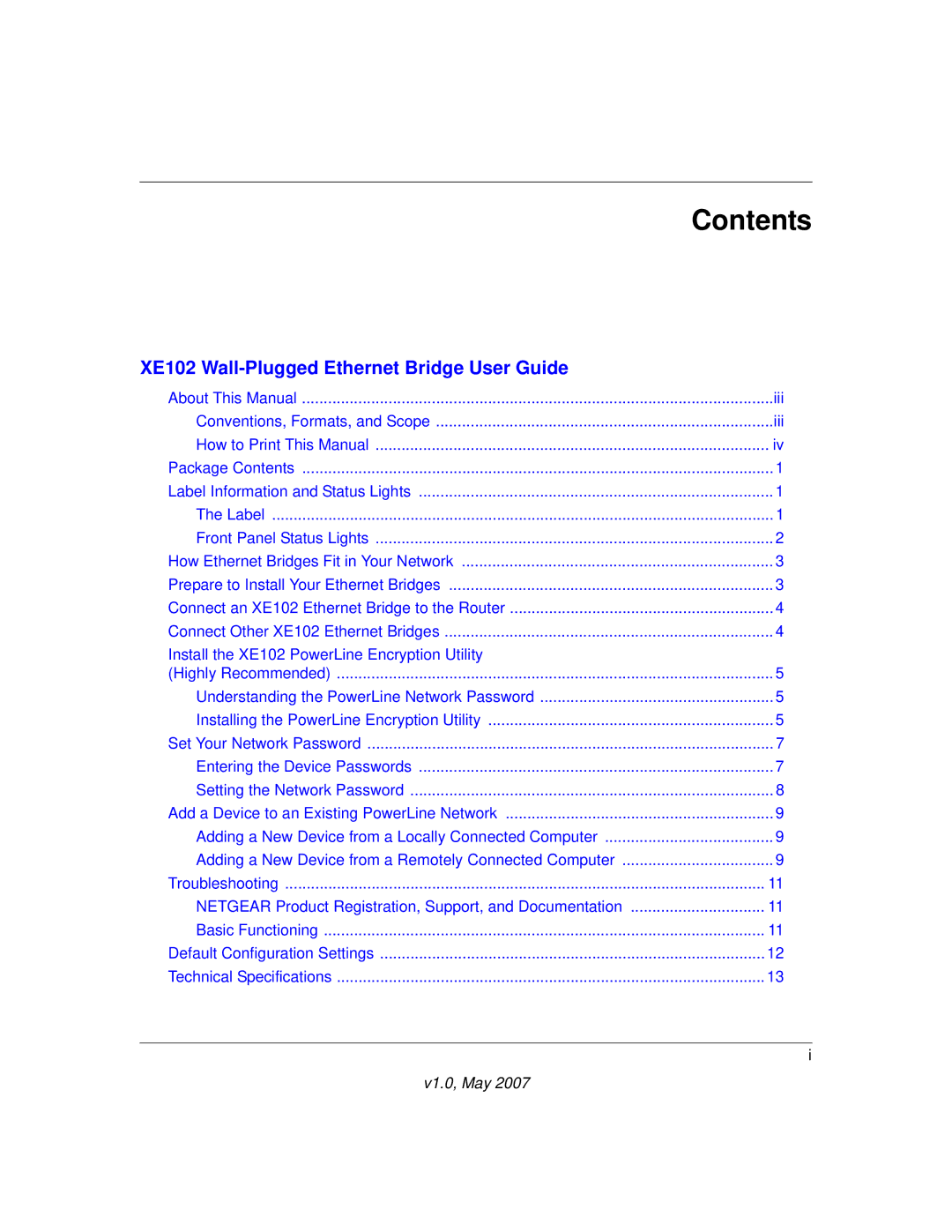Contents
XE102 |
|
About This Manual | iii |
Conventions, Formats, and Scope | iii |
How to Print This Manual | iv |
Package Contents | 1 |
Label Information and Status Lights | 1 |
The Label | 1 |
Front Panel Status Lights | 2 |
How Ethernet Bridges Fit in Your Network | 3 |
Prepare to Install Your Ethernet Bridges | 3 |
Connect an XE102 Ethernet Bridge to the Router | 4 |
Connect Other XE102 Ethernet Bridges | 4 |
Install the XE102 PowerLine Encryption Utility |
|
(Highly Recommended) | 5 |
Understanding the PowerLine Network Password | 5 |
Installing the PowerLine Encryption Utility | 5 |
Set Your Network Password | 7 |
Entering the Device Passwords | 7 |
Setting the Network Password | 8 |
Add a Device to an Existing PowerLine Network | 9 |
Adding a New Device from a Locally Connected Computer | 9 |
Adding a New Device from a Remotely Connected Computer | 9 |
Troubleshooting | 11 |
NETGEAR Product Registration, Support, and Documentation | 11 |
Basic Functioning | 11 |
Default Configuration Settings | 12 |
Technical Specifications | 13 |
i
v1.0, May 2007