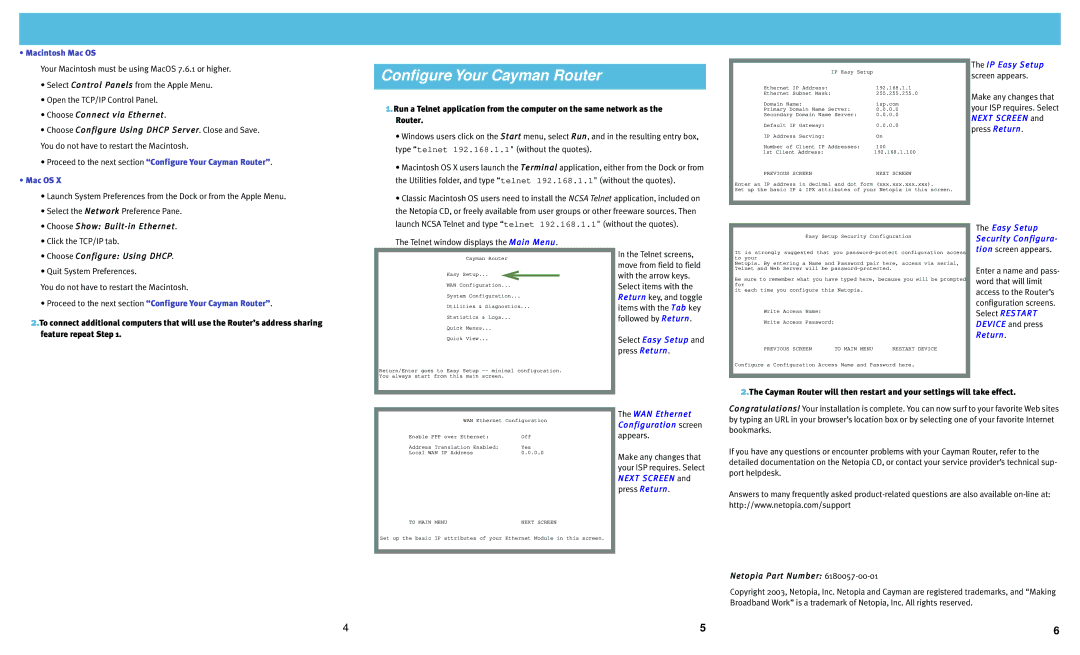• Macintosh Mac OS
Your Macintosh must be using MacOS 7.6.1 or higher.
•Select Control Panels from the Apple Menu.
•Open the TCP/IP Control Panel.
•Choose Connect via Ethernet.
•Choose Configure Using DHCP Server. Close and Save. You do not have to restart the Macintosh.
•Proceed to the next section “Configure Your Cayman Router”.
•Mac OS X
•Launch System Preferences from the Dock or from the Apple Menu.
•Select the Network Preference Pane.
•Choose Show:
•Click the TCP/IP tab.
•Choose Configure: Using DHCP.
•Quit System Preferences.
You do not have to restart the Macintosh.
•Proceed to the next section “Configure Your Cayman Router”.
2.To connect additional computers that will use the Router’s address sharing feature repeat Step 1.
Configure Your Cayman Router
1.Run a Telnet application from the computer on the same network as the Router.
•Windows users click on the Start menu, select Run, and in the resulting entry box, type “telnet 192.168.1.1" (without the quotes).
•Macintosh OS X users launch the Terminal application, either from the Dock or from the Utilities folder, and type “telnet 192.168.1.1" (without the quotes).
•Classic Macintosh OS users need to install the NCSA Telnet application, included on the Netopia CD, or freely available from user groups or other freeware sources. Then launch NCSA Telnet and type “telnet 192.168.1.1" (without the quotes).
The Telnet window displays the Main Menu.
Cayman Router | In the Telnet screens, | ||
|
|
| move from field to field |
Easy Setup... |
|
| with the arrow keys. |
|
|
| |
WAN Configuration... | Select items with the | ||
|
|
| |
System Configuration... | Return key, and toggle | ||
|
|
| |
Utilities & Diagnostics... | items with the Tab key | ||
|
|
| |
Statistics & Logs... | followed by Return. | ||
|
|
| |
Quick Menus... |
| ||
Quick View... | Select Easy Setup and | ||
|
|
| |
|
|
| press Return. |
Return/Enter goes to Easy Setup |
| ||
You always start from this main screen. |
| ||
IP Easy Setup |
|
Ethernet IP Address: | 192.168.1.1 |
Ethernet Subnet Mask: | 255.255.255.0 |
Domain Name: | isp.com |
Primary Domain Name Server: | 0.0.0.0 |
Secondary Domain Name Server: | 0.0.0.0 |
Default IP Gateway: | 0.0.0.0 |
IP Address Serving: | On |
Number of Client IP Addresses: | 100 |
1st Client Address: | 192.168.1.100 |
PREVIOUS SCREEN | NEXT SCREEN |
Enter an IP address in decimal and dot form | (xxx.xxx.xxx.xxx). |
Set up the basic IP & IPX attributes of your Netopia in this screen.
Easy Setup Security Configuration
It is strongly suggested that you
Netopia. By entering a Name and Password pair here, access via serial, Telnet and Web Server will be
Be sure to remember what you have typed here, because you will be prompted for
it each time you configure this Netopia.
Write | Access | Name: |
|
|
Write | Access | Password: |
|
|
PREVIOUS SCREEN | TO MAIN MENU | RESTART DEVICE | ||
Configure a Configuration Access Name and Password here.
The IIP Easy Setup screen appears.
Make any changes that your ISP requires. Select NEXT SCREEN and press Return.
The Easy Setup Securiity Confiigura- tiion screen appears.
Enter a name and pass- word that will limit access to the Router’s configuration screens. Select RESTART DEVIICE and press Return.
| WAN Ethernet Configuration |
| The WAN Ethernet | |
|
| Configuratiion screen | ||
|
|
|
| |
| Enable PPP over Ethernet: | Off |
| appears. |
| Address Translation Enabled: | Yes |
|
|
| Local WAN IP Address | 0.0.0.0 |
| Make any changes that |
|
|
|
| |
|
|
|
| your ISP requires. Select |
|
|
|
| NEXT SCREEN and |
|
|
|
| press Return. |
| TO MAIN MENU | NEXT SCREEN |
|
|
| Set up the basic IP attributes of your Ethernet Module in this screen. |
|
| |
|
|
|
|
|
|
|
|
|
|
2.The Cayman Router will then restart and your settings will take effect.
Congratullatiions!! Your installation is complete. You can now surf to your favorite Web sites by typing an URL in your browser’s location box or by selecting one of your favorite Internet bookmarks.
If you have any questions or encounter problems with your Cayman Router, refer to the detailed documentation on the Netopia CD, or contact your service provider’s technical sup- port helpdesk.
Answers to many frequently asked
Netopiia Part Number: 6180057-00-01
Copyright 2003, Netopia, Inc. Netopia and Cayman are registered trademarks, and “Making Broadband Work” is a trademark of Netopia, Inc. All rights reserved.
4
5 | 6 |