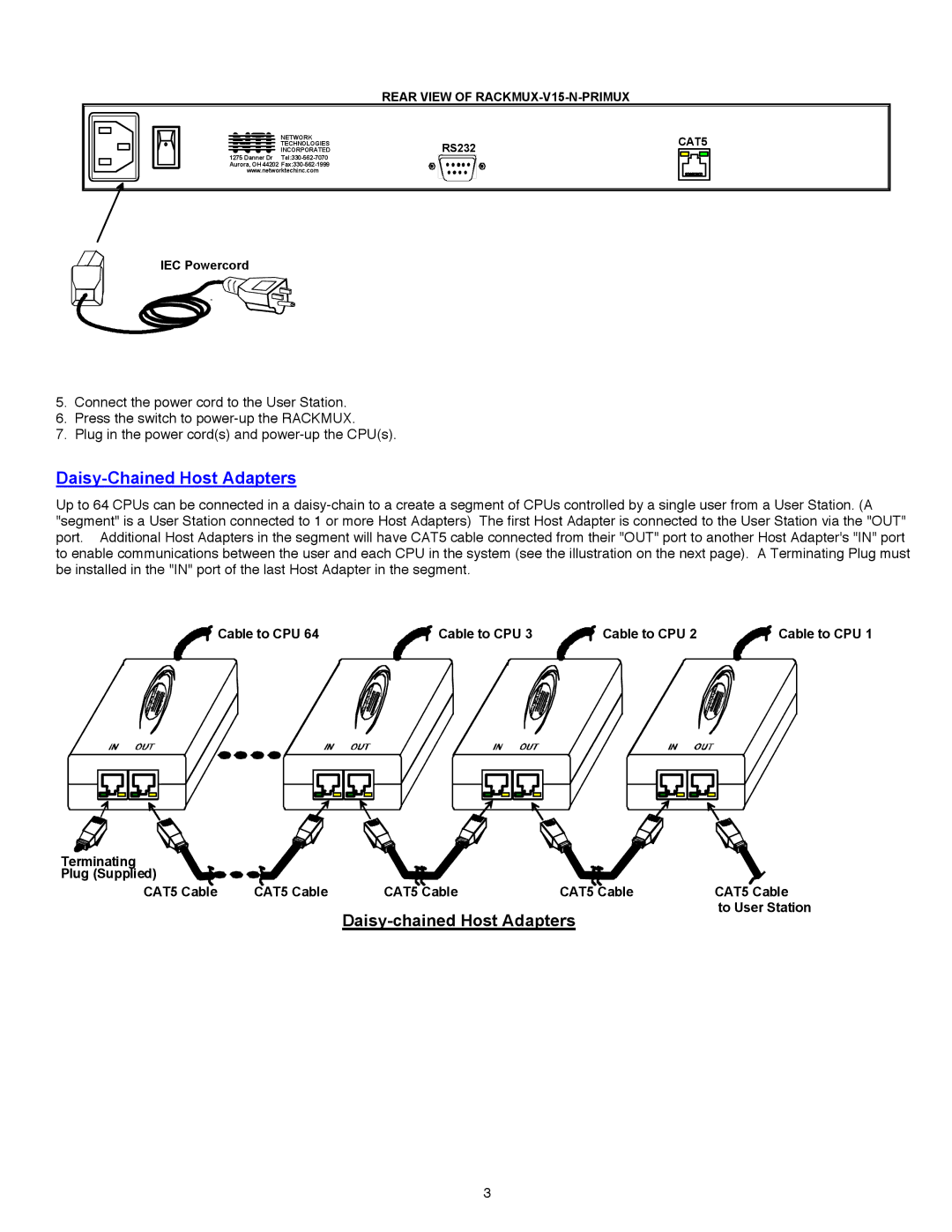| | REAR VIEW OF RACKMUX-V15-N-PRIMUX | |
NTI | NETWORK | | CAT5 |
TECHNOLOGIES | RS232 |
INCORPORATED | |
1275 Danner Dr | Tel:330-562-7070 | | |
Aurora, OH 44202 Fax:330-562-1999 | | |
www.networktechinc.com | | |
IEC Powercord
5.Connect the power cord to the User Station.
6.Press the switch to power-up the RACKMUX.
7.Plug in the power cord(s) and power-up the CPU(s).
Daisy-Chained Host Adapters
Up to 64 CPUs can be connected in a daisy-chain to a create a segment of CPUs controlled by a single user from a User Station. (A "segment" is a User Station connected to 1 or more Host Adapters) The first Host Adapter is connected to the User Station via the "OUT" port. Additional Host Adapters in the segment will have CAT5 cable connected from their "OUT" port to another Host Adapter's "IN" port to enable communications between the user and each CPU in the system (see the illustration on the next page). A Terminating Plug must be installed in the "IN" port of the last Host Adapter in the segment.
Cable to CPU 64 | Cable to CPU 3 | Cable to CPU 2 | Cable to CPU 1 |
Terminating
Plug (Supplied)
CAT5 Cable CAT5 Cable CAT5 CableCAT5 CableCAT5 Cable
Daisy-chained Host Adapters
3