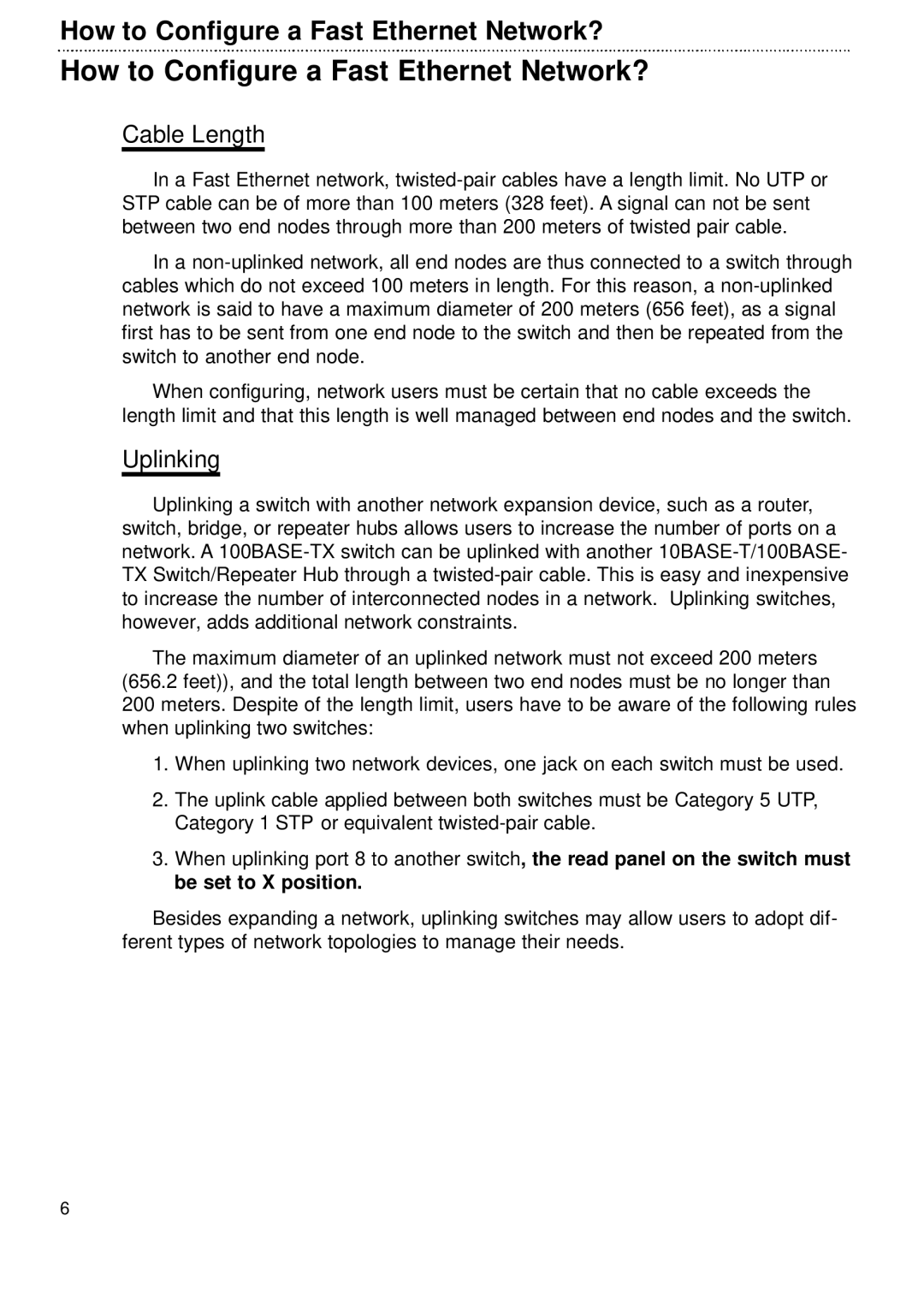How to Configure a Fast Ethernet Network?
How to Configure a Fast Ethernet Network?
Cable Length
In a Fast Ethernet network,
In a
When configuring, network users must be certain that no cable exceeds the length limit and that this length is well managed between end nodes and the switch.
Uplinking
Uplinking a switch with another network expansion device, such as a router, switch, bridge, or repeater hubs allows users to increase the number of ports on a network. A
The maximum diameter of an uplinked network must not exceed 200 meters (656.2 feet)), and the total length between two end nodes must be no longer than 200 meters. Despite of the length limit, users have to be aware of the following rules when uplinking two switches:
1.When uplinking two network devices, one jack on each switch must be used.
2.The uplink cable applied between both switches must be Category 5 UTP, Category 1 STP or equivalent
3.When uplinking port 8 to another switch, the read panel on the switch must be set to X position.
Besides expanding a network, uplinking switches may allow users to adopt dif- ferent types of network topologies to manage their needs.
6