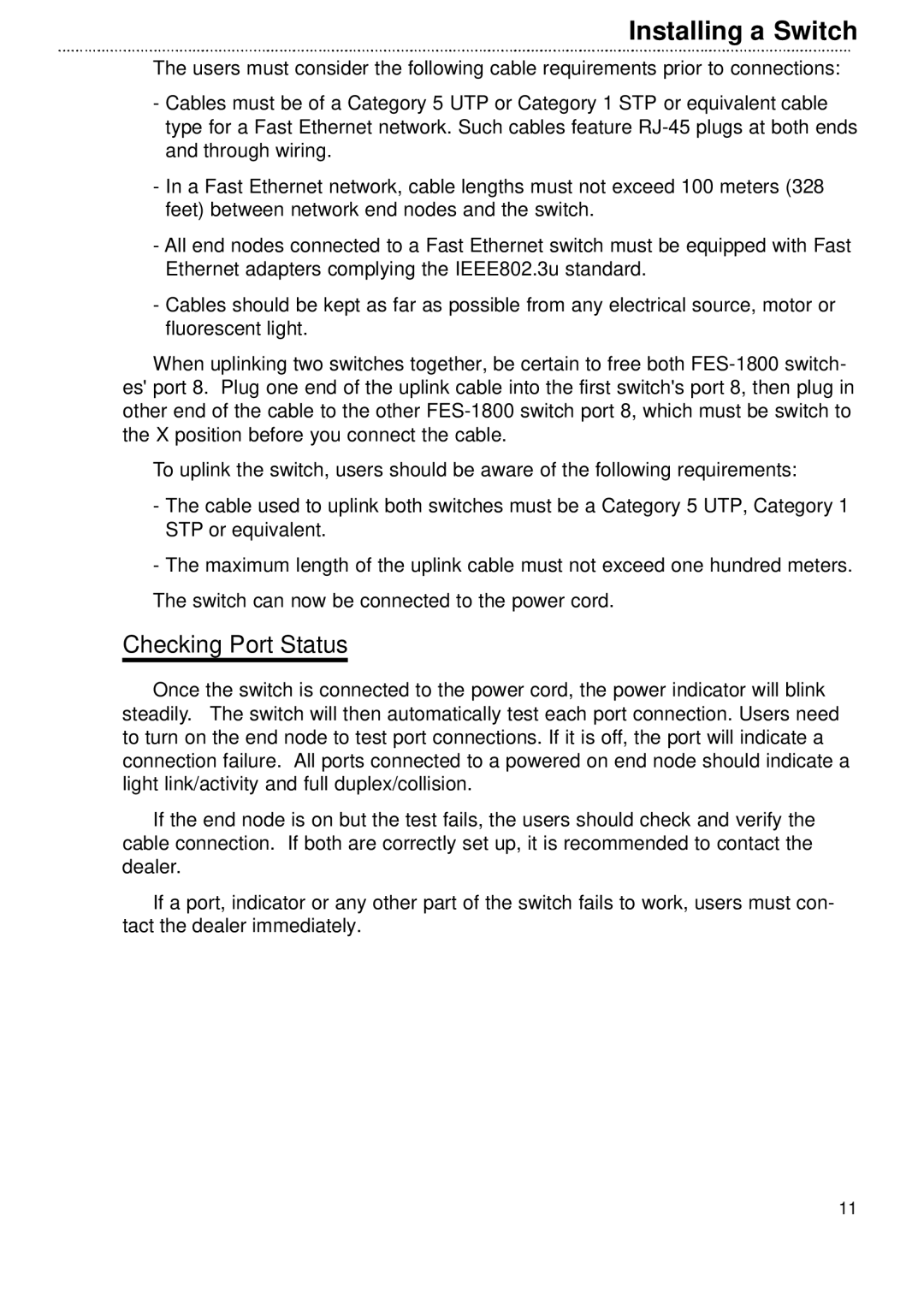Installing a Switch
The users must consider the following cable requirements prior to connections:
-Cables must be of a Category 5 UTP or Category 1 STP or equivalent cable type for a Fast Ethernet network. Such cables feature
-In a Fast Ethernet network, cable lengths must not exceed 100 meters (328 feet) between network end nodes and the switch.
-All end nodes connected to a Fast Ethernet switch must be equipped with Fast Ethernet adapters complying the IEEE802.3u standard.
-Cables should be kept as far as possible from any electrical source, motor or fluorescent light.
When uplinking two switches together, be certain to free both
es' port 8. Plug one end of the uplink cable into the first switch's port 8, then plug in other end of the cable to the other
To uplink the switch, users should be aware of the following requirements:
-The cable used to uplink both switches must be a Category 5 UTP, Category 1 STP or equivalent.
-The maximum length of the uplink cable must not exceed one hundred meters. The switch can now be connected to the power cord.
Checking Port Status
Once the switch is connected to the power cord, the power indicator will blink steadily. The switch will then automatically test each port connection. Users need to turn on the end node to test port connections. If it is off, the port will indicate a connection failure. All ports connected to a powered on end node should indicate a light link/activity and full duplex/collision.
If the end node is on but the test fails, the users should check and verify the cable connection. If both are correctly set up, it is recommended to contact the dealer.
If a port, indicator or any other part of the switch fails to work, users must con- tact the dealer immediately.
11