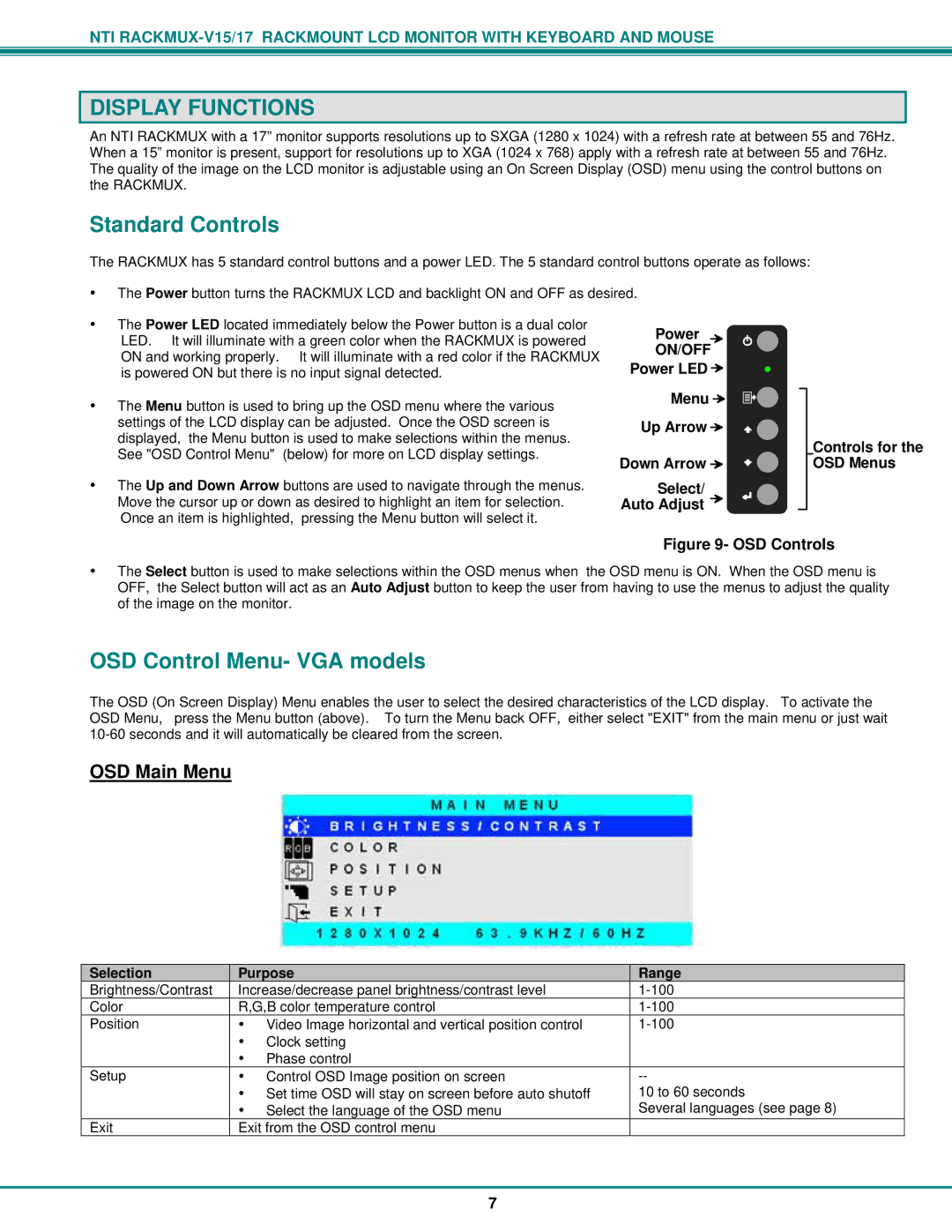Rackmux-V15/17, Rackmux-D15/17 specifications
The Rackmux-D15/17 and Rackmux-V15/17 are cutting-edge network technologies designed to optimize data center management and enhance operational efficiency for organizations of all sizes. These versatile devices serve as robust and highly reliable rack-mountable multiplexers, providing substantial improvements in network performance, speed, and capacity.One of the standout features of the Rackmux series is its exceptional scalability. With support for up to 15 or 17 ports, depending on the model, users can easily expand their network capabilities without the need for extensive hardware overhauls. This flexibility allows businesses to adapt to ever-evolving technology demands without significant investment.
Another key characteristic is the high data throughput capacity. Both the Rackmux-D15/17 and Rackmux-V15/17 are engineered to handle multiple types of data streams simultaneously. This capability is crucial for businesses looking to support high-bandwidth applications, such as video conferencing, cloud computing, and big data analytics. The ability to efficiently aggregate and route data ensures that users experience minimal latency and maximum throughput.
Power efficiency is also a prominent feature of the Rackmux series. Designed with energy-saving technologies, these devices consume less power compared to traditional multiplexing solutions, resulting in lowered operational costs and a reduced carbon footprint. Their cooling features further contribute to energy efficiency, as they effectively dissipate heat generated during operation.
Security is paramount in today’s networking environments, and the Rackmux-D15/17 and Rackmux-V15/17 address this by incorporating advanced security protocols. These include encryption technologies that safeguard sensitive data during transmission while also offering user authentication features to prevent unauthorized access. This makes them suitable for industries where data integrity and security are critical.
Another notable aspect is the user-friendly management interface. Both models come equipped with intuitive dashboards and monitoring tools that allow network administrators to easily oversee network performance, troubleshoot issues, and configure settings in real-time. This contributes to reduced downtime and improved service quality.
In conclusion, the Rackmux-D15/17 and Rackmux-V15/17 present an integrated solution that combines scalability, high throughput, energy efficiency, security, and ease of management. For organizations seeking to enhance their networking capabilities, these devices stand out as ideal choices, ensuring robust performance and reliability in a rapidly changing technological landscape.