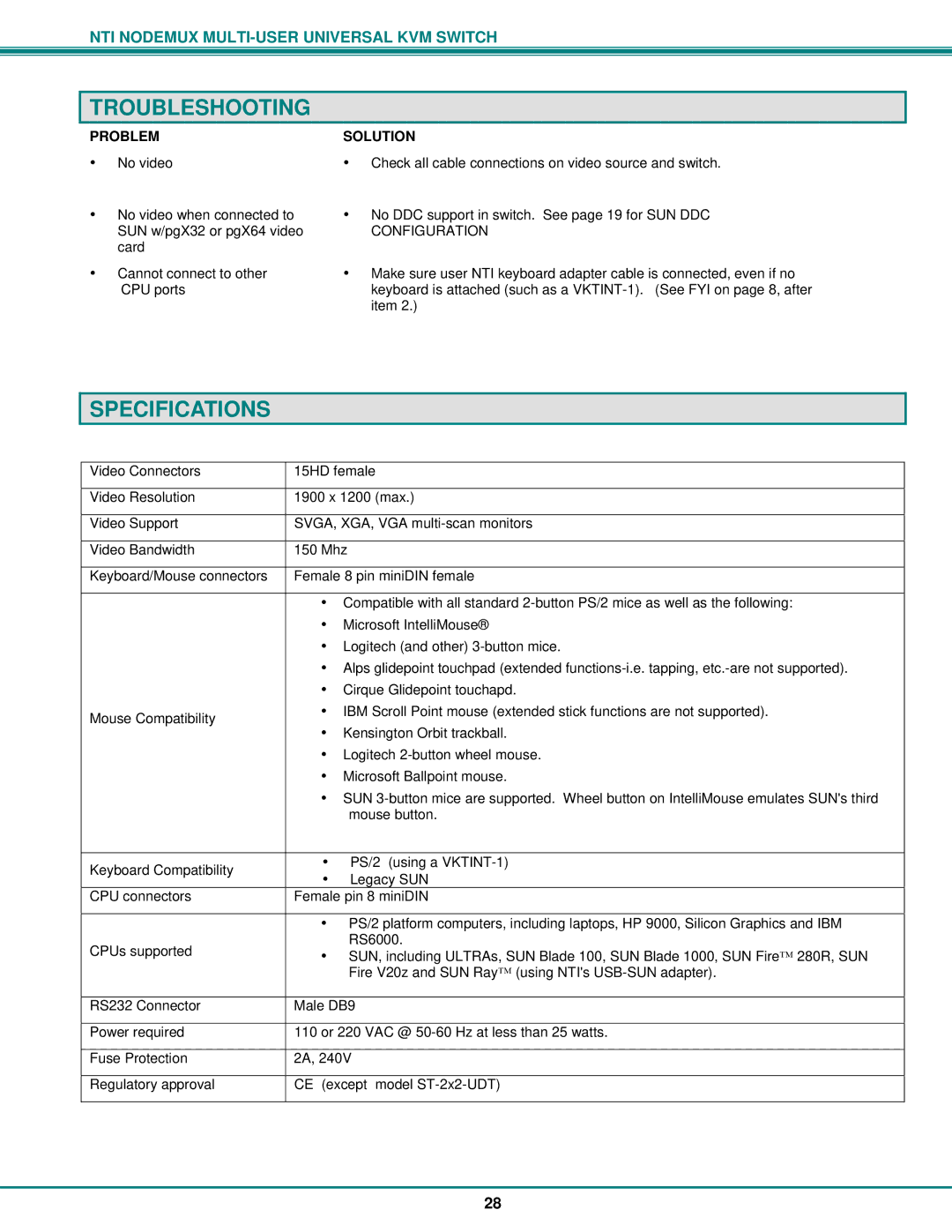ST-nXm-U specifications
Network Technologies ST-nXm-U is a pivotal solution designed to enhance network connectivity and performance in various applications. At its core, this technology is developed to support high-bandwidth requirements while ensuring reliable and efficient data transmission. The ST-nXm-U platform integrates several advanced features and technologies to cater to the evolving demands of modern networking.One of the main characteristics of ST-nXm-U is its flexibility in supporting multiple network topologies, including point-to-point and multipoint configurations. This versatility allows organizations to implement the technology in diverse environments, ranging from corporate networks to industrial applications. Furthermore, ST-nXm-U seamlessly integrates with existing network infrastructures, facilitating easy upgrades without needing comprehensive overhauls.
In terms of performance, the ST-nXm-U technology boasts high-speed data transfer rates, capable of handling large volumes of data with low latency. This ensures that critical applications, such as video conferencing and cloud computing, run smoothly without interruptions. Additionally, ST-nXm-U leverages advanced error correction methods and data integrity checks, enhancing the reliability of transmitted information.
One notable feature of Network Technologies ST-nXm-U is its support for both copper and fiber-optic cabling. This dual compatibility allows organizations to choose the most suitable medium for their specific needs, optimizing performance while minimizing costs. Moreover, the technology supports a variety of protocols, including Ethernet, ensuring compatibility with numerous devices and systems.
Security is another paramount consideration in the design of ST-nXm-U. The platform incorporates robust encryption methods to protect data during transmission, thereby safeguarding sensitive information from unauthorized access or breaches. This, coupled with network monitoring tools, enables administrators to maintain oversight and quickly respond to potential security threats.
Finally, the installation and management of the ST-nXm-U technology are designed to be user-friendly. The intuitive interface simplifies the configuration process, while comprehensive support documentation ensures that users can maximize the benefits of the system. This focus on ease of use is vital for enabling organizations to leverage high-performance networking technologies quickly and effectively.
In summary, Network Technologies ST-nXm-U represents a significant advancement in networking solutions, offering flexibility, high performance, security, and user-friendly management, making it an ideal choice for organizations seeking to enhance their network capabilities.