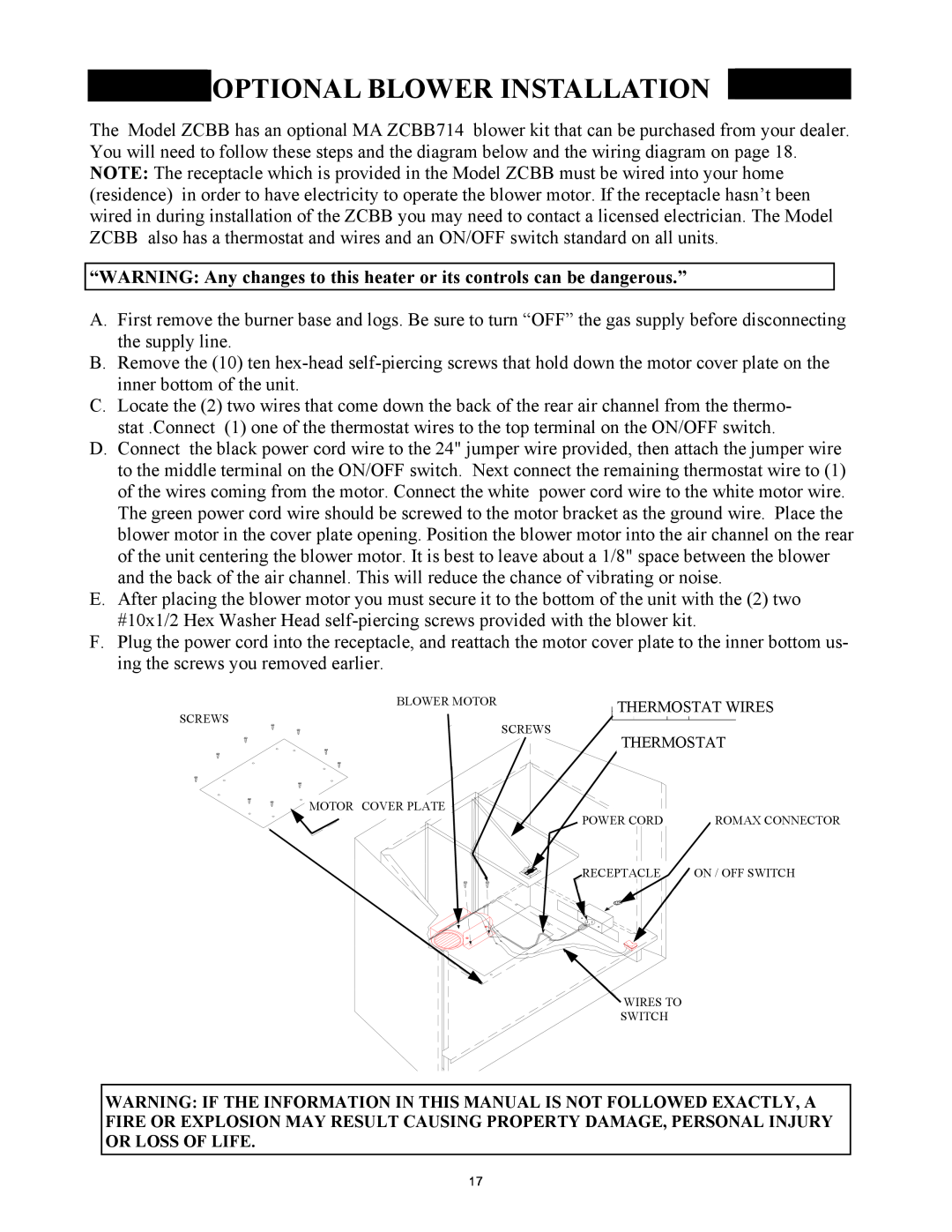OPTIONAL BLOWER INSTALLATION
OPTIONAL BLOWER INSTALLATION
The Model ZCBB has an optional MA ZCBB714 blower kit that can be purchased from your dealer. You will need to follow these steps and the diagram below and the wiring diagram on page 18. NOTE: The receptacle which is provided in the Model ZCBB must be wired into your home (residence) in order to have electricity to operate the blower motor. If the receptacle hasn’t been wired in during installation of the ZCBB you may need to contact a licensed electrician. The Model ZCBB also has a thermostat and wires and an ON/OFF switch standard on all units.
A.First remove the burner base and logs. Be sure to turn “OFF” the gas supply before disconnecting the supply line.
B.Remove the (10) ten
C.Locate the (2) two wires that come down the back of the rear air channel from the thermo- stat .Connect (1) one of the thermostat wires to the top terminal on the ON/OFF switch.
D.Connect the black power cord wire to the 24" jumper wire provided, then attach the jumper wire to the middle terminal on the ON/OFF switch. Next connect the remaining thermostat wire to (1) of the wires coming from the motor. Connect the white power cord wire to the white motor wire. The green power cord wire should be screwed to the motor bracket as the ground wire. Place the blower motor in the cover plate opening. Position the blower motor into the air channel on the rear of the unit centering the blower motor. It is best to leave about a 1/8" space between the blower and the back of the air channel. This will reduce the chance of vibrating or noise.
E.After placing the blower motor you must secure it to the bottom of the unit with the (2) two #10x1/2 Hex Washer Head
F.Plug the power cord into the receptacle, and reattach the motor cover plate to the inner bottom us- ing the screws you removed earlier.
BLOWER MOTOR | THERMOSTAT WIRES | |
SCREWS | SCREWS |
|
|
| |
| THERMOSTAT | |
MOTOR COVER PLATE | POWER CORD | ROMAX CONNECTOR |
| ||
| RECEPTACLE | ON / OFF SWITCH |
![]() WIRES TO
WIRES TO
SWITCH
17