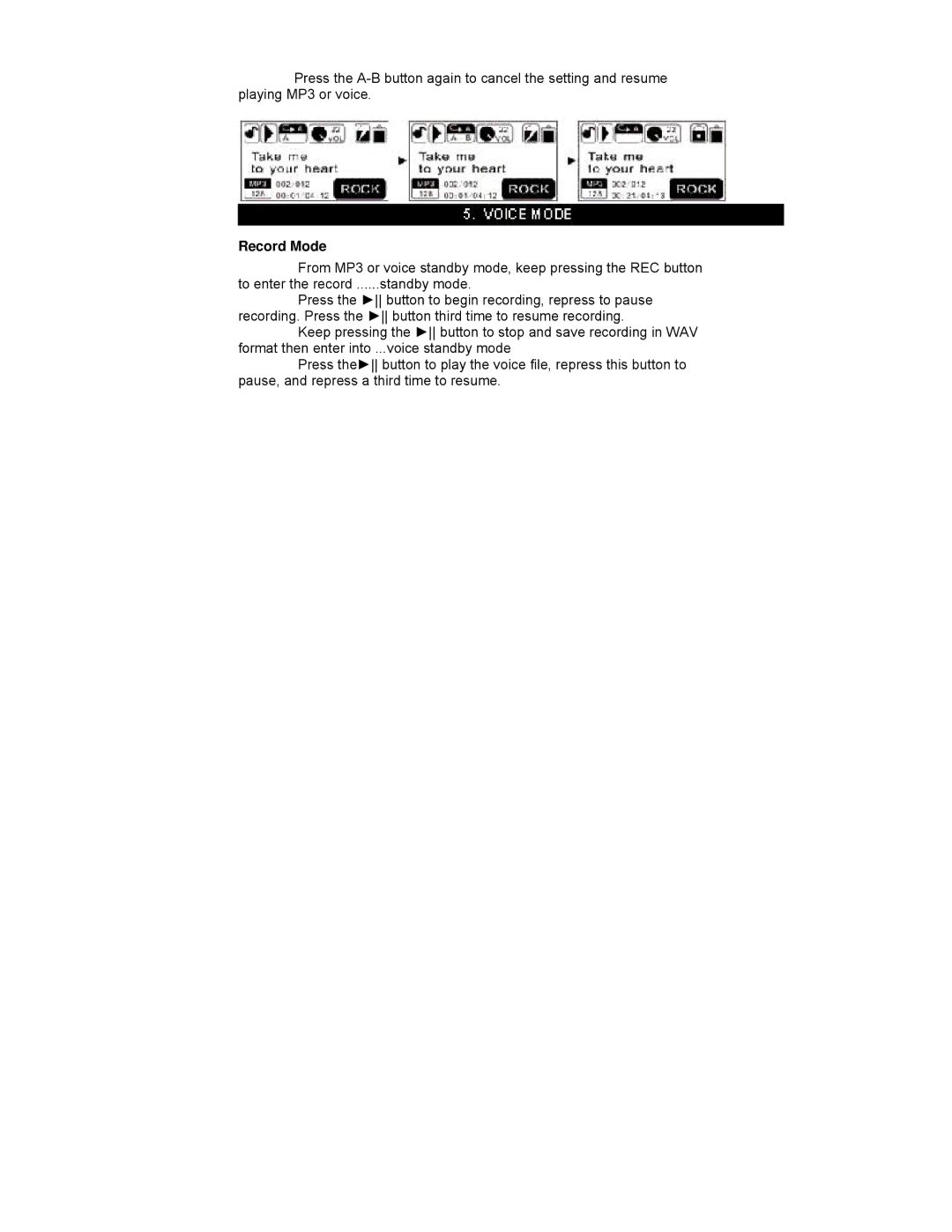ٛPress the
Record Mode
ٛFrom MP3 or voice standby mode, keep pressing the REC button to enter the record ......standby mode.
ٛPress the ► button to begin recording, repress to pause recording. Press the ► button third time to resume recording.
ٛKeep pressing the ► button to stop and save recording in WAV format then enter into ...voice standby mode
ٛPress the► button to play the voice file, repress this button to pause, and repress a third time to resume.