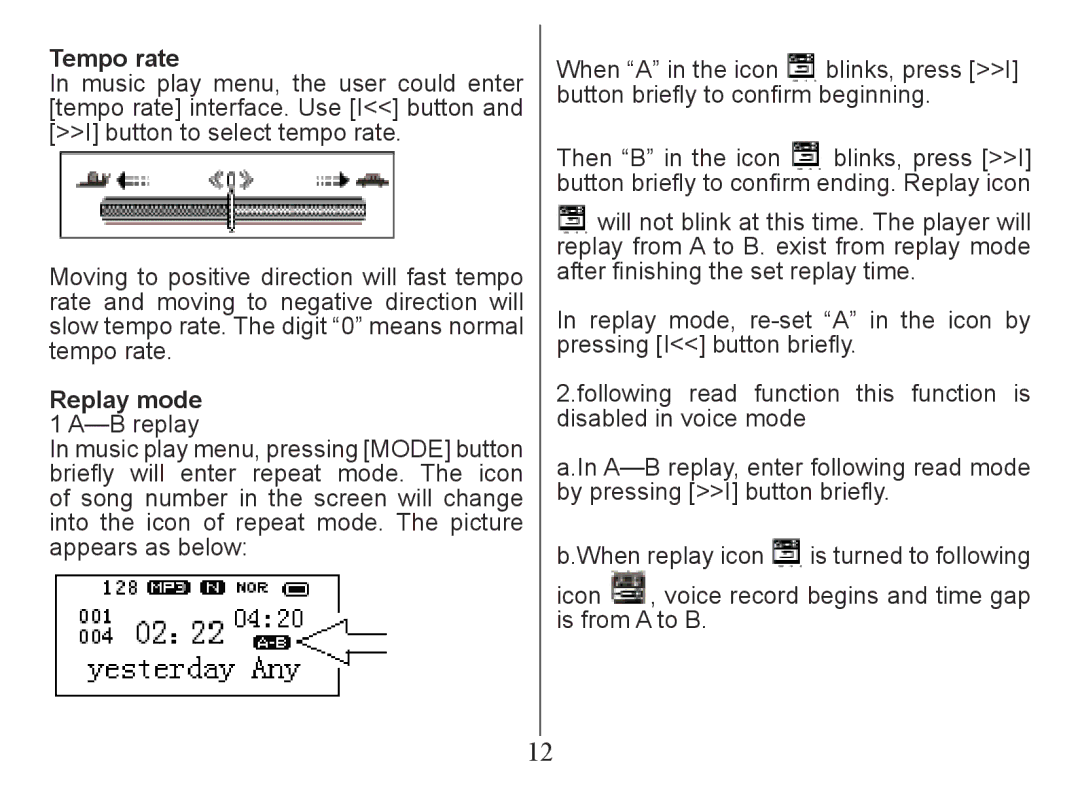Tempo rate
In music play menu, the user could enter [tempo rate] interface. Use [I<<] button and [>>I] button to select tempo rate.
Moving to positive direction will fast tempo rate and moving to negative direction will slow tempo rate. The digit “0” means normal tempo rate.
Replay mode 1 A—B replay
In music play menu, pressing [MODE] button briefly will enter repeat mode. The icon of song number in the screen will change into the icon of repeat mode. The picture appears as below:
12
When “A” in the icon | blinks, press [>>I] |
button briefly to confirm beginning. | |
Then “B” in the icon | blinks, press [>>I] |
button briefly to confirm ending. Replay icon
will not blink at this time. The player will replay from A to B. exist from replay mode after finishing the set replay time.
In replay mode,
2.following read function this function is disabled in voice mode
a.In
b.When replay icon ![]() is turned to following
is turned to following
icon ![]() , voice record begins and time gap is from A to B.
, voice record begins and time gap is from A to B.