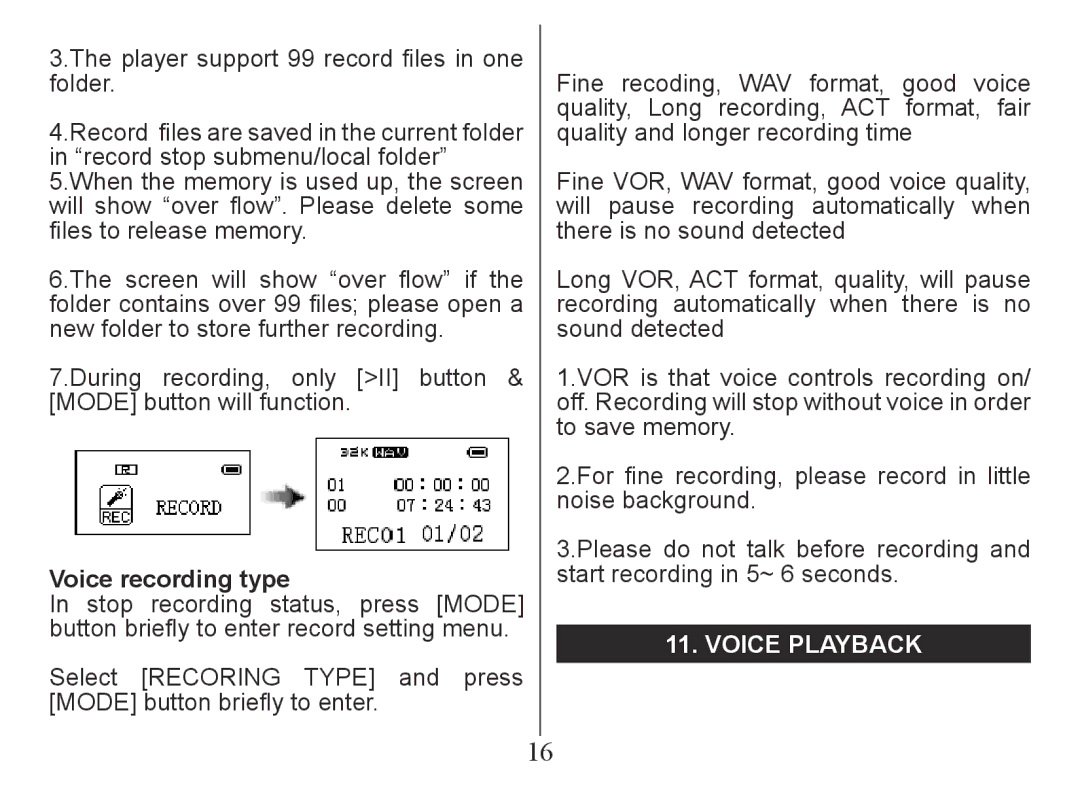3.The player support 99 record files in one folder.
4.Record files are saved in the current folder in “record stop submenu/local folder” 5.When the memory is used up, the screen will show “over flow”. Please delete some files to release memory.
6.The screen will show “over flow” if the folder contains over 99 files; please open a new folder to store further recording.
7.During recording, only [>II] button & [MODE] button will function.
Voice recording type
In stop recording status, press [MODE] button briefly to enter record setting menu.
Select [RECORING TYPE] and press [MODE] button briefly to enter.
16
Fine recoding, WAV format, good voice quality, Long recording, ACT format, fair quality and longer recording time
Fine VOR, WAV format, good voice quality, will pause recording automatically when there is no sound detected
Long VOR, ACT format, quality, will pause recording automatically when there is no sound detected
1.VOR is that voice controls recording on/ off. Recording will stop without voice in order to save memory.
2.For fine recording, please record in little noise background.
3.Please do not talk before recording and start recording in 5~ 6 seconds.