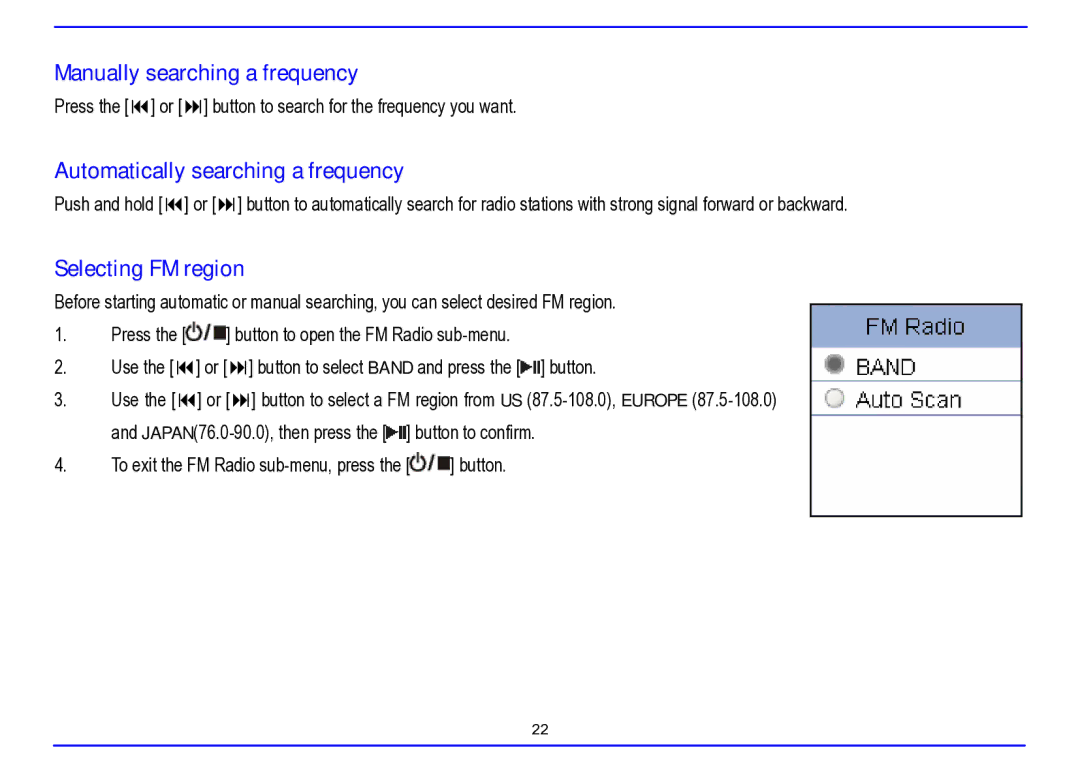Manually searching a frequency
Press the [ ] or [ ] button to search for the frequency you want.
Automatically searching a frequency
Push and hold [ ] or [ ] button to automatically search for radio stations with strong signal forward or backward.
Selecting FM region
Before starting automatic or manual searching, you can select desired FM region.
1.Press the [![]() ] button to open the FM Radio
] button to open the FM Radio
2. | Use the [ | ] or [ | ] button to select BAND and press the [ ] button. |
3. | Use the [ | ] or [ | ] button to select a FM region from US |
| and | ||
4.To exit the FM Radio ![]() ] button.
] button.
22