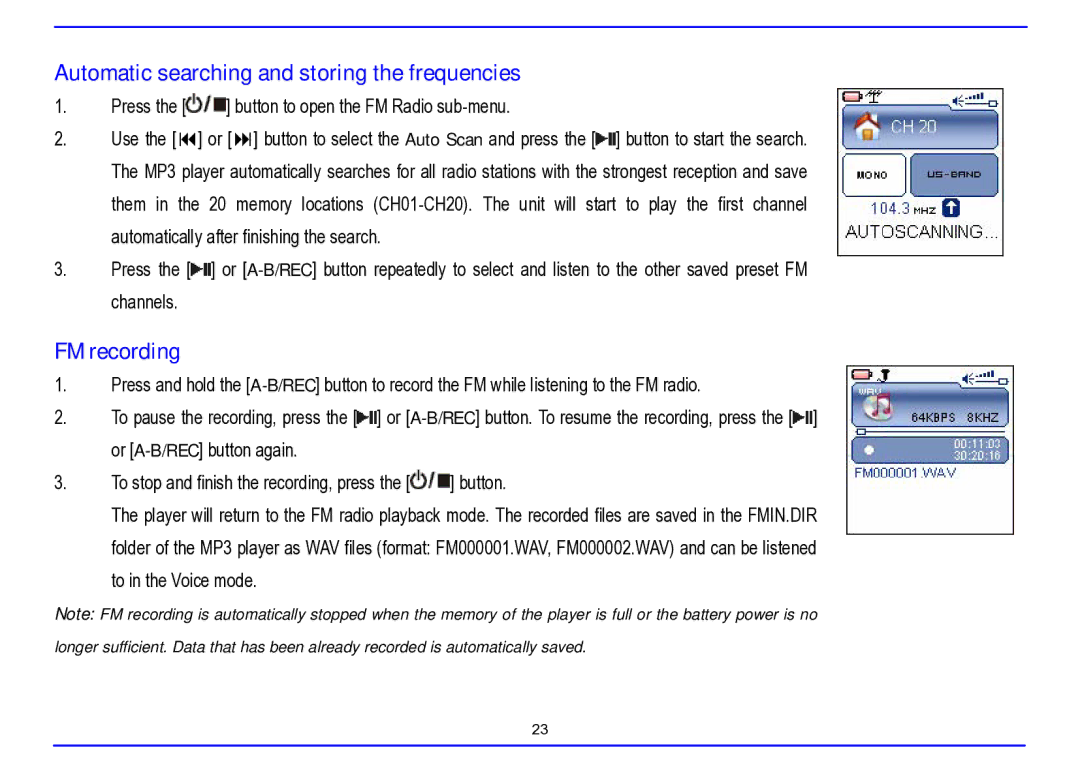Automatic searching and storing the frequencies
1.Press the [![]() ] button to open the FM Radio
] button to open the FM Radio
2. | Use the [ ] or [ ] button to select the Auto Scan and press the [ ] button to start the search. |
| The MP3 player automatically searches for all radio stations with the strongest reception and save |
| them in the 20 memory locations |
| automatically after finishing the search. |
3.Press the [![]() ] or
] or
FM recording
1.Press and hold the
2.To pause the recording, press the [![]() ] or
] or ![]() ] or
] or
3.To stop and finish the recording, press the [![]() ] button.
] button.
The player will return to the FM radio playback mode. The recorded files are saved in the FMIN.DIR
folder of the MP3 player as WAV files (format: FM000001.WAV, FM000002.WAV) and can be listened to in the Voice mode.
Note: FM recording is automatically stopped when the memory of the player is full or the battery power is no longer sufficient. Data that has been already recorded is automatically saved.
23