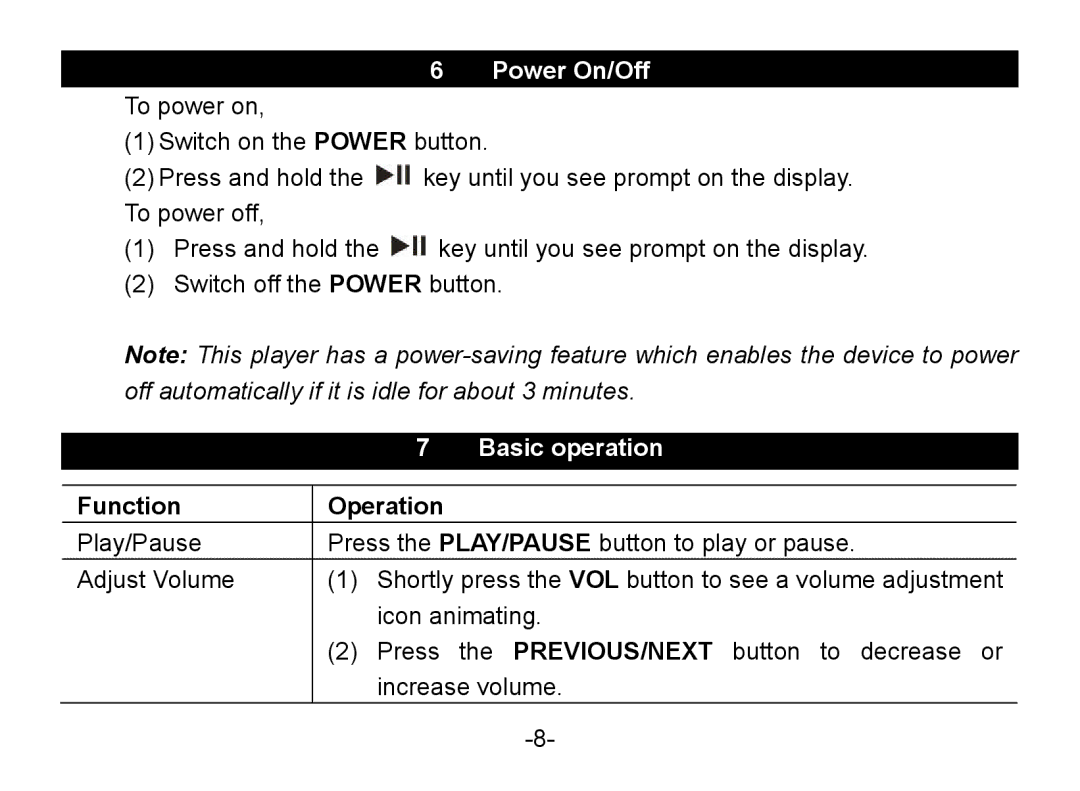6 Power On/Off
To power on,
(1)Switch on the POWER button.
(2)Press and hold the ![]() key until you see prompt on the display. To power off,
key until you see prompt on the display. To power off,
(1)Press and hold the ![]() key until you see prompt on the display.
key until you see prompt on the display.
(2)Switch off the POWER button.
Note: This player has a
|
| 7 | Basic operation |
|
|
| |
Function | Operation |
| |
Play/Pause | Press the PLAY/PAUSE button to play or pause. | ||
Adjust Volume | (1) | Shortly press the VOL button to see a volume adjustment | |
|
| icon animating. | |
| (2) | Press the PREVIOUS/NEXT button to decrease or | |
|
| increase volume. | |
|
|
| |