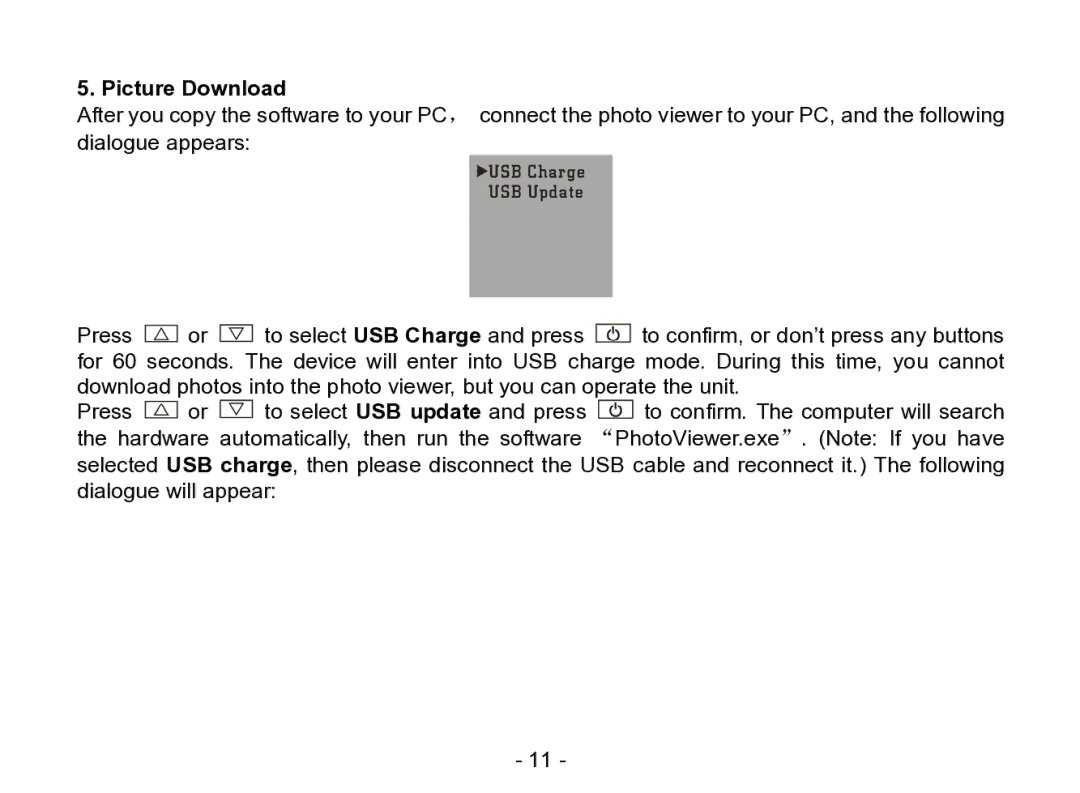5. Picture Download
After you copy the software to your PC, connect the photo viewer to your PC, and the following dialogue appears:
Press ![]() or
or ![]() to select USB Charge and press
to select USB Charge and press ![]() to confirm, or don’t press any buttons for 60 seconds. The device will enter into USB charge mode. During this time, you cannot download photos into the photo viewer, but you can operate the unit.
to confirm, or don’t press any buttons for 60 seconds. The device will enter into USB charge mode. During this time, you cannot download photos into the photo viewer, but you can operate the unit.
Press ![]() or
or ![]() to select USB update and press
to select USB update and press ![]() to confirm. The computer will search the hardware automatically, then run the software “PhotoViewer.exe”. (Note: If you have selected USB charge, then please disconnect the USB cable and reconnect it.) The following dialogue will appear:
to confirm. The computer will search the hardware automatically, then run the software “PhotoViewer.exe”. (Note: If you have selected USB charge, then please disconnect the USB cable and reconnect it.) The following dialogue will appear:
- 11 -