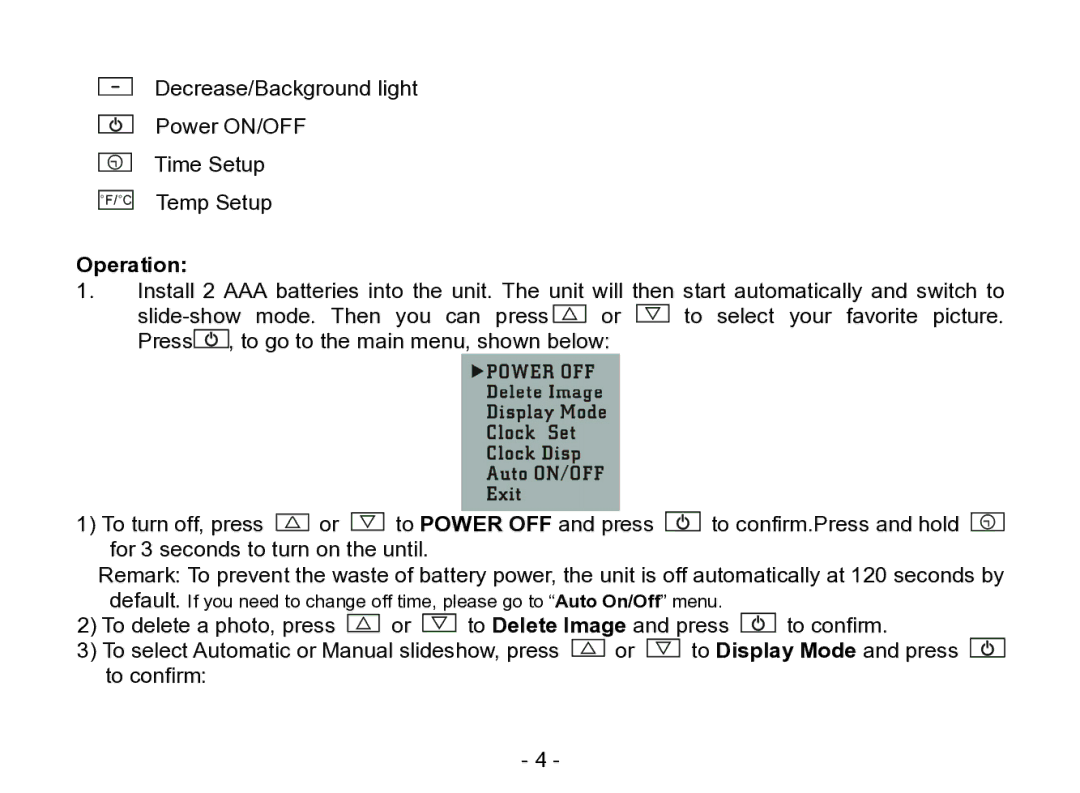Decrease/Background light
Power ON/OFF
Time Setup
Temp Setup
Operation:
1.Install 2 AAA batteries into the unit. The unit will then start automatically and switch to
![]() or
or ![]() to select your favorite picture. Press
to select your favorite picture. Press![]() , to go to the main menu, shown below:
, to go to the main menu, shown below:
1) To turn off, press ![]() or
or ![]() to POWER OFF and press
to POWER OFF and press ![]() to confirm.Press and hold for 3 seconds to turn on the until.
to confirm.Press and hold for 3 seconds to turn on the until.
Remark: To prevent the waste of battery power, the unit is off automatically at 120 seconds by default. If you need to change off time, please go to “Auto On/Off” menu.
2)To delete a photo, press ![]() or
or ![]() to Delete Image and press
to Delete Image and press ![]() to confirm.
to confirm.
3)To select Automatic or Manual slideshow, press ![]() or
or ![]() to Display Mode and press to confirm:
to Display Mode and press to confirm:
- 4 -