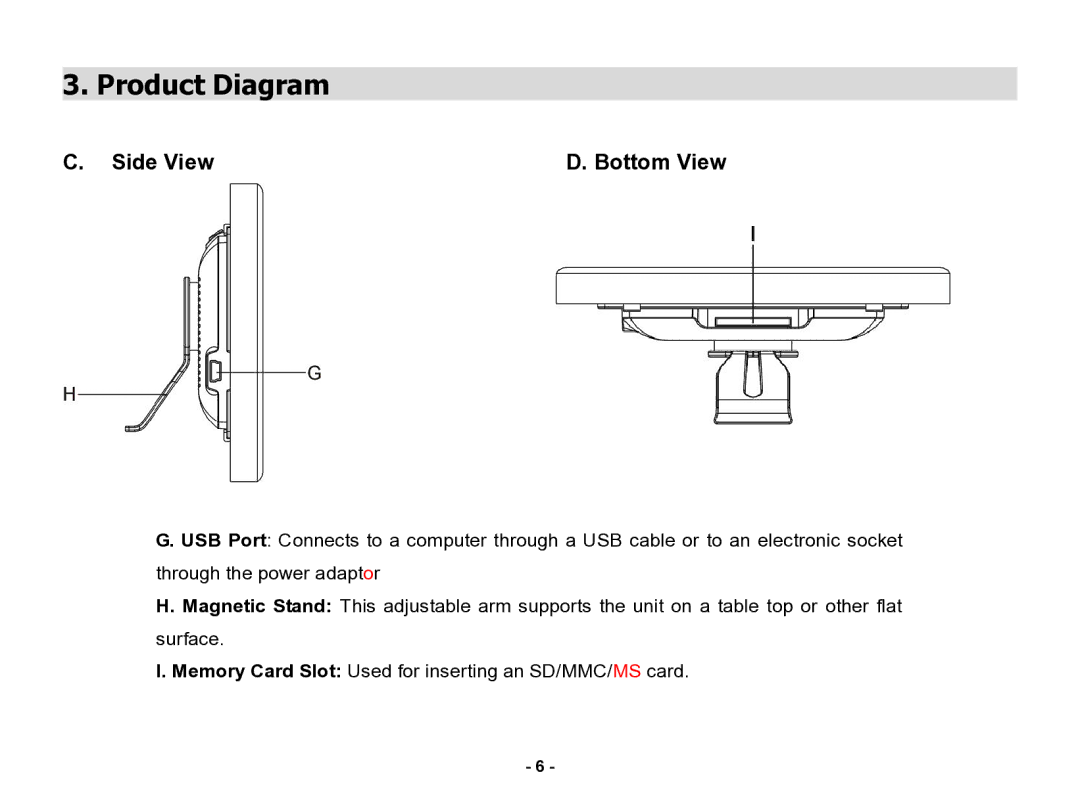3. Product Diagram
C. Side View | D. Bottom View |
G. USB Port: Connects to a computer through a USB cable or to an electronic socket through the power adaptor
H. Magnetic Stand: This adjustable arm supports the unit on a table top or other flat
surface.
I. Memory Card Slot: Used for inserting an SD/MMC/MS card.
- 6 -