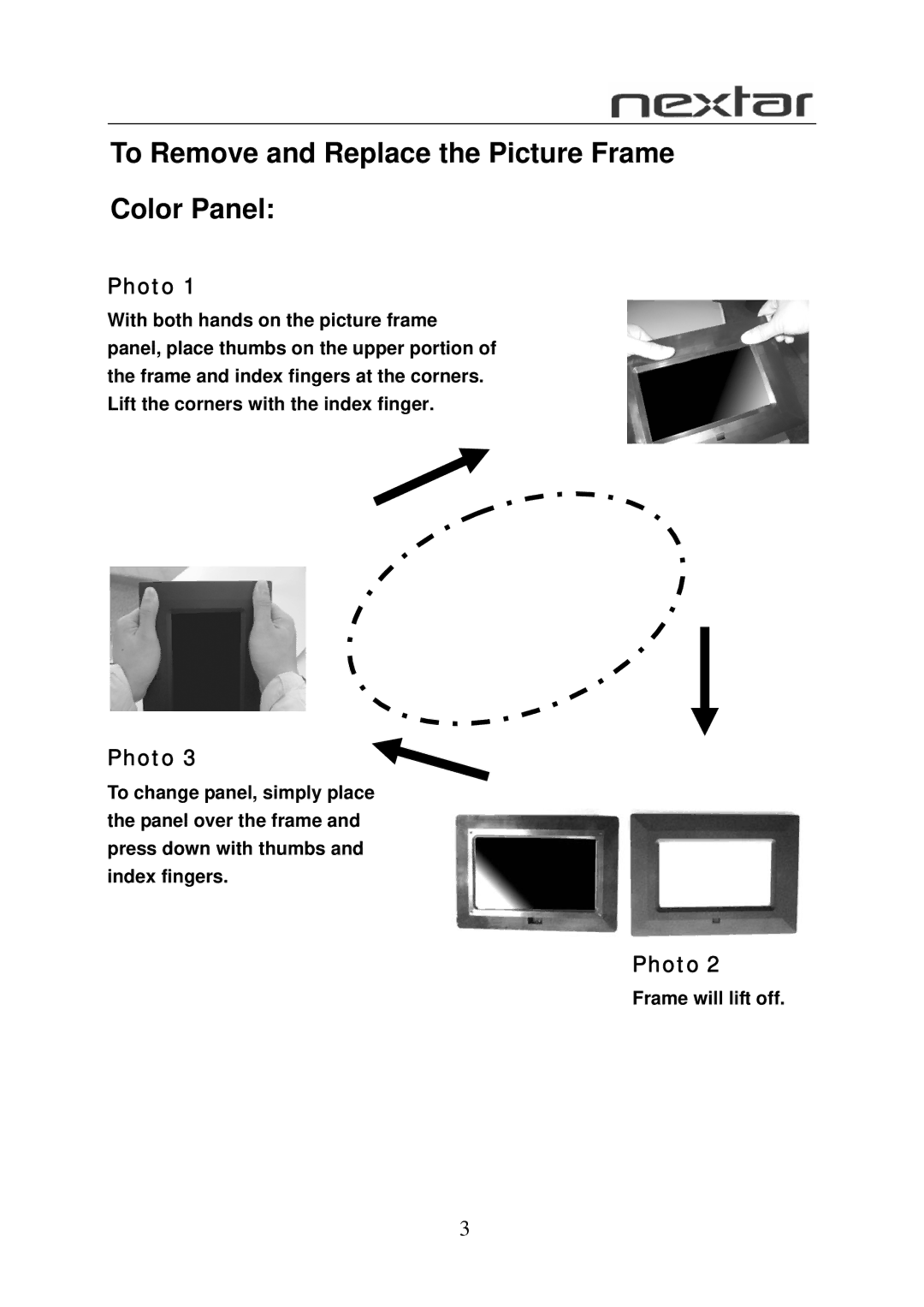To Remove and Replace the Picture Frame
Color Panel:
Photo 1
With both hands on the picture frame panel, place thumbs on the upper portion of the frame and index fingers at the corners. Lift the corners with the index finger.
Photo 3
To change panel, simply place the panel over the frame and press down with thumbs and index fingers.
Photo 2
Frame will lift off.
3