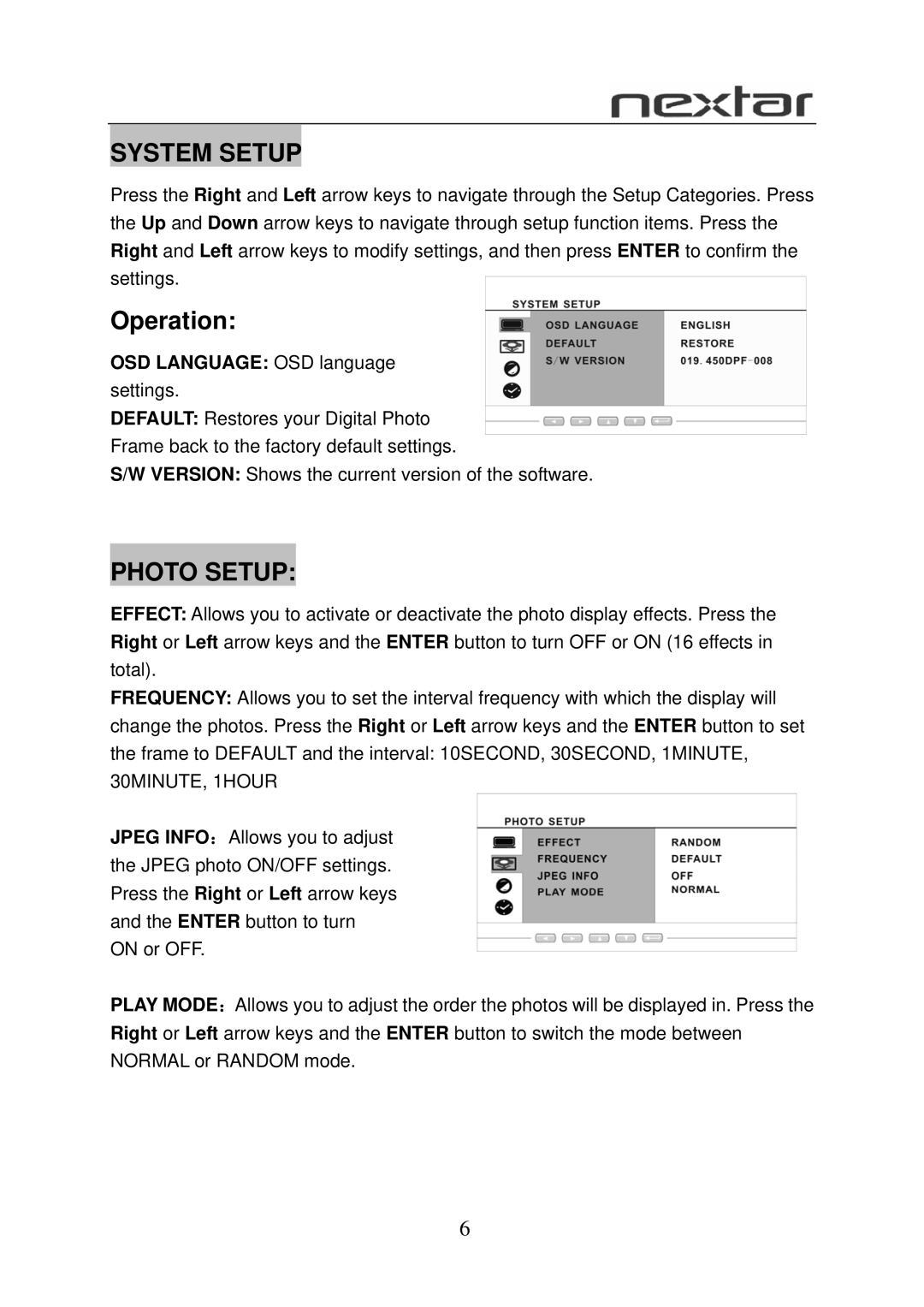N7-110 specifications
The Nextar N7-110 is a versatile and user-friendly GPS navigation device designed to enhance your driving experience with its robust feature set, cutting-edge technologies, and user-centric characteristics. This portable GPS unit comes equipped with a bright, easy-to-read 7-inch touchscreen display, which provides clear visuals even in direct sunlight. The display’s large size allows for simple navigation through menus and maps, ensuring that drivers can focus on the road ahead.One of the standout features of the N7-110 is its pre-loaded maps of the United States, covering hundreds of thousands of points of interest, including restaurants, gas stations, and tourist attractions. Additionally, the device supports free map updates, ensuring users have access to the latest road information and route options without additional costs. The comprehensive mapping system also includes lane assistance and 3D landmarks, making it easier for drivers to navigate complex intersections and urban environments.
In terms of navigation, Nextar has integrated advanced route calculation algorithms into the N7-110. These algorithms provide multiple route options, allowing users to choose their desired path based on travel time, distance, and traffic conditions. The GPS also incorporates real-time traffic updates, helping drivers avoid congested areas and adhere to their desired arrival times.
A user-centric feature of the N7-110 is its voice guidance system. With clear spoken directions, drivers can keep their eyes on the road while easily following the navigation prompts. The device also offers customizable settings, allowing users to adjust the volume, change the voice, and select preferred units of measurement based on their preferences.
Moreover, the robust battery life of the N7-110 allows for extended usage without frequent recharging. For added convenience, the device is equipped with a suction cup mount, making it easy to attach to the dashboard or windshield. This combination of portability and functionality makes the Nextar N7-110 an ideal choice for both everyday commuters and road trip enthusiasts.
Other noteworthy characteristics of the N7-110 include a user-friendly interface that allows for quick access to essential functions, durable design features that withstand daily wear and tear, and a lightweight frame that enhances portability. In summary, the Nextar N7-110 GPS navigation device combines an impressive array of features and technologies to ensure a smooth and efficient navigation experience, making it a valuable companion for any traveler.