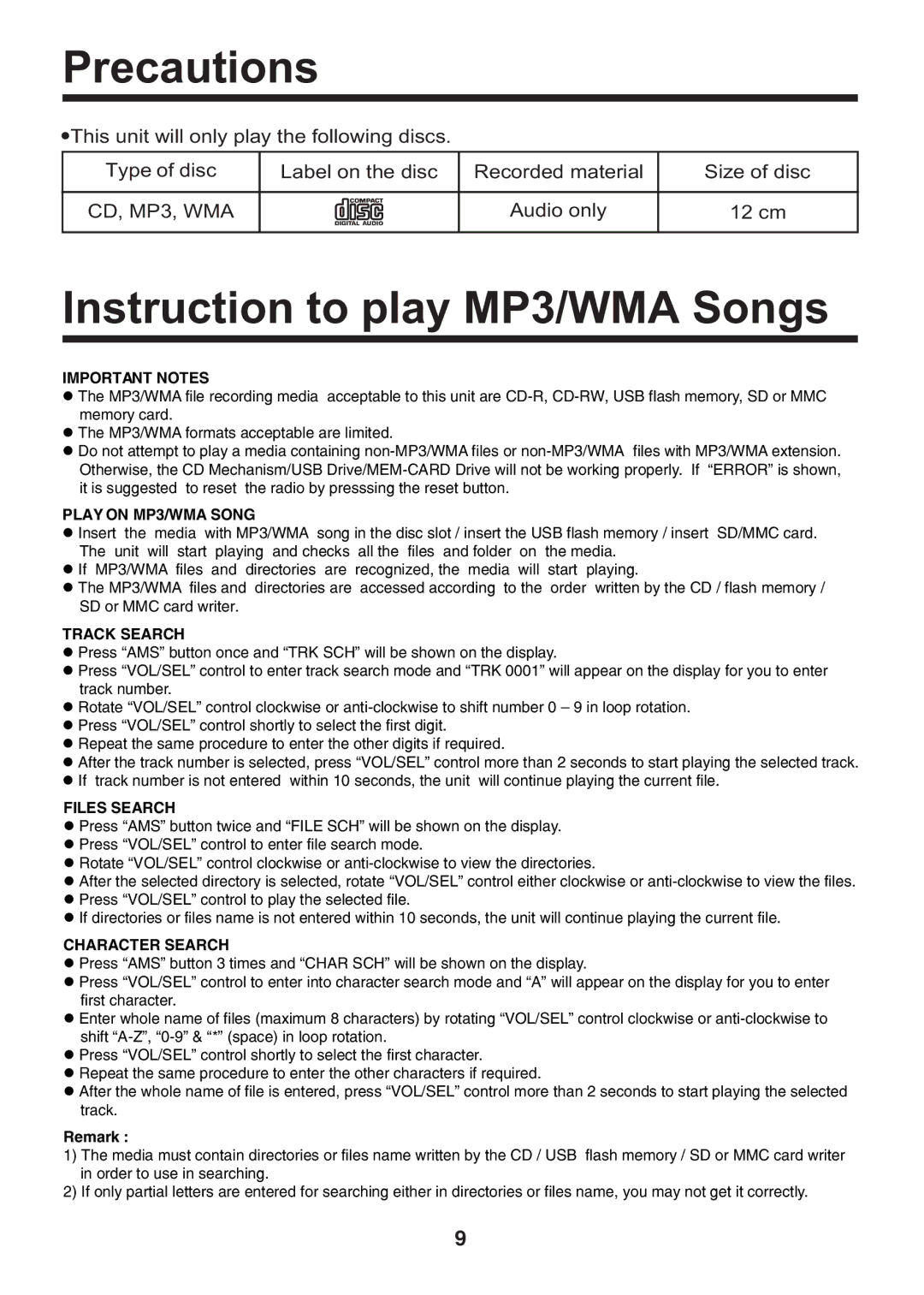N CU 160 specifications
The Nextar N CU 160 is a cutting-edge GPS navigation device designed to provide users with an enhanced travel experience. This portable unit is known for its reliable performance, user-friendly interface, and a myriad of features that make it an indispensable companion for both daily commutes and long road trips.One of the standout features of the Nextar N CU 160 is its large, high-resolution 6-inch touchscreen display. The screen offers excellent visibility and responsiveness, allowing users to easily navigate through maps and set routes with just a few taps. The intuitive interface simplifies navigation while also providing clear visuals for turn-by-turn directions.
The device is powered by Nextar's advanced GPS technology, ensuring accurate location tracking and routing. Users benefit from real-time traffic updates, which help in avoiding congestion and saving time on the road. The device is equipped with a robust database of points of interest (POIs), allowing users to search for local restaurants, gas stations, hotels, and attractions, enhancing the overall travel experience.
Moreover, the Nextar N CU 160 is designed for user convenience. It includes features such as voice guidance, which provides spoken directions, allowing users to keep their eyes on the road. Additionally, it has a built-in rechargeable battery, enabling users to take it out of their vehicle and use it on foot, adding to its versatility.
Another noteworthy characteristic of this device is its multi-language support, making it user-friendly for a diverse audience. The Nextar N CU 160 also offers the option to customize routes based on personal preferences, such as avoiding toll roads or selecting scenic routes.
In terms of storage and memory, the device comes pre-loaded with detailed maps of the entire United States, with the option for users to download updates as needed. This ensures that travelers have access to the most current mapping information.
In summary, the Nextar N CU 160 is a feature-rich GPS navigation device that delivers exceptional performance and user convenience. With its large display, reliable GPS technology, real-time traffic updates, and extensive points of interest, it is designed to simplify travel and enhance the navigation experience, making it a valuable tool for anyone on the road.