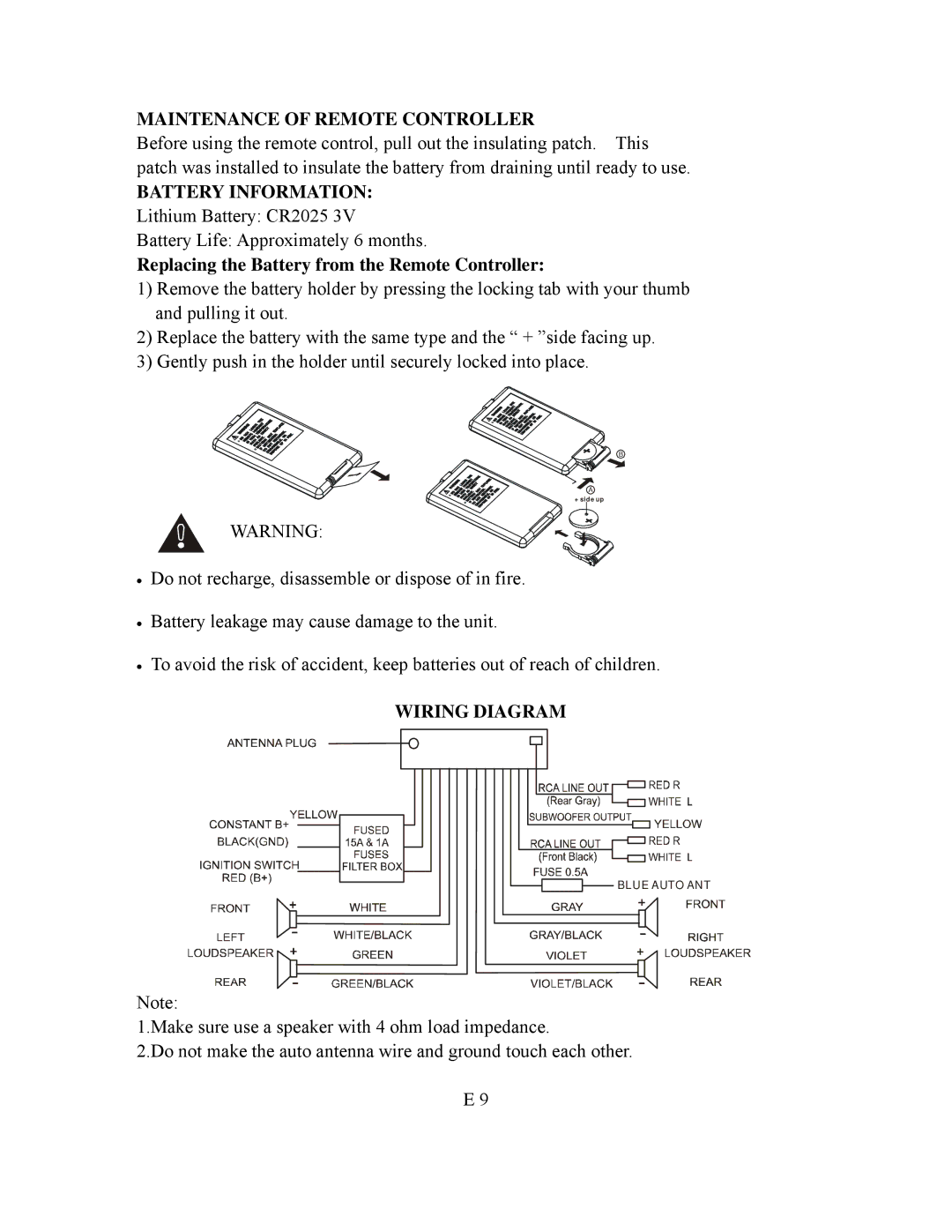MAINTENANCE OF REMOTE CONTROLLER
Before using the remote control, pull out the insulating patch. This patch was installed to insulate the battery from draining until ready to use.
BATTERY INFORMATION:
Lithium Battery: CR2025 3V
Battery Life: Approximately 6 months.
Replacing the Battery from the Remote Controller:
1)Remove the battery holder by pressing the locking tab with your thumb and pulling it out.
2)Replace the battery with the same type and the “ + ”side facing up.
3)Gently push in the holder until securely locked into place.
B
A
+ side up
WARNING:
•Do not recharge, disassemble or dispose of in fire.
•Battery leakage may cause damage to the unit.
•To avoid the risk of accident, keep batteries out of reach of children.
WIRING DIAGRAM
| BLUE AUTO ANT |
- | - |
- | - |
Note:
1.Make sure use a speaker with 4 ohm load impedance.
2.Do not make the auto antenna wire and ground touch each other.
E 9