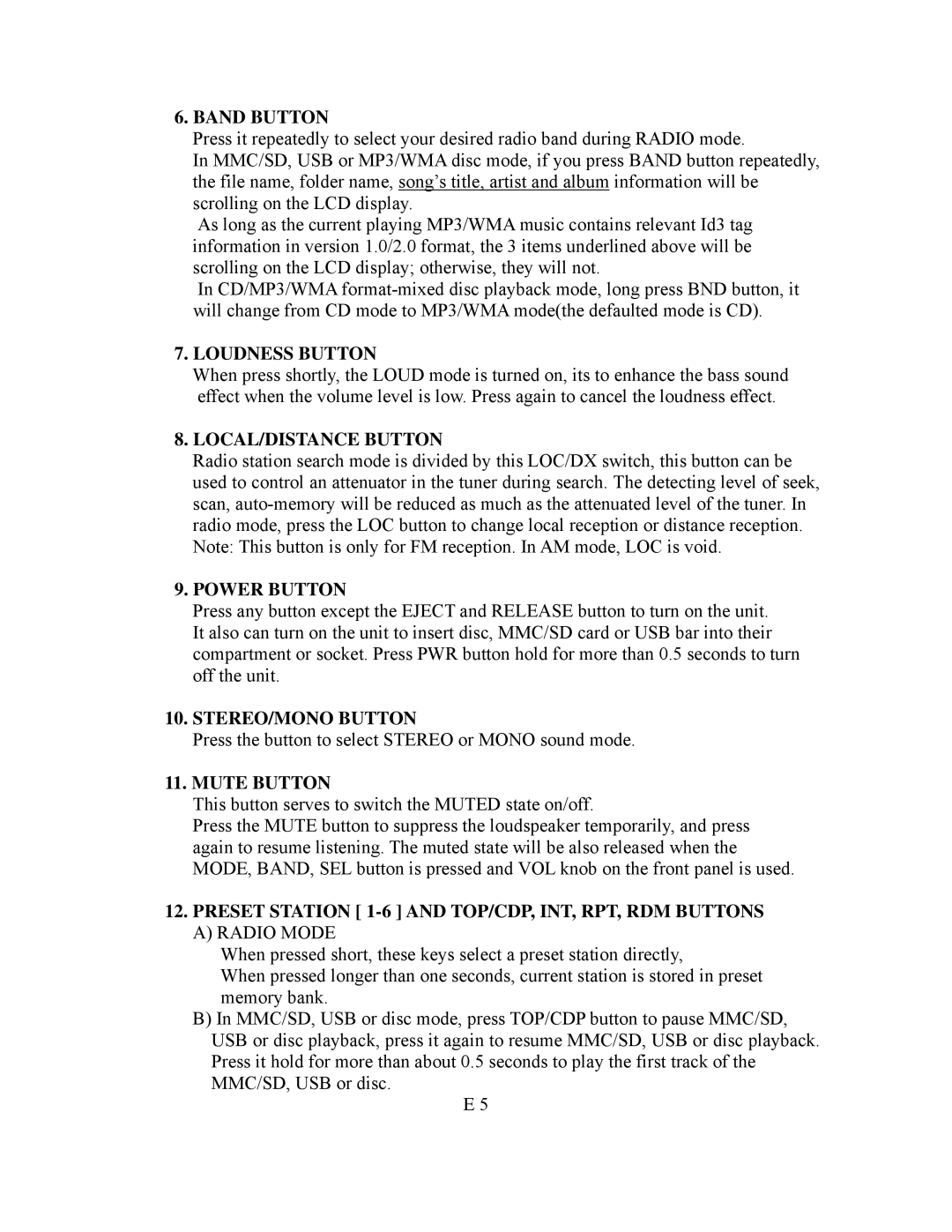6.BAND BUTTON
Press it repeatedly to select your desired radio band during RADIO mode.
In MMC/SD, USB or MP3/WMA disc mode, if you press BAND button repeatedly, the file name, folder name, song’s title, artist and album information will be scrolling on the LCD display.
As long as the current playing MP3/WMA music contains relevant Id3 tag information in version 1.0/2.0 format, the 3 items underlined above will be scrolling on the LCD display; otherwise, they will not.
In CD/MP3/WMA
7.LOUDNESS BUTTON
When press shortly, the LOUD mode is turned on, its to enhance the bass sound effect when the volume level is low. Press again to cancel the loudness effect.
8.LOCAL/DISTANCE BUTTON
Radio station search mode is divided by this LOC/DX switch, this button can be used to control an attenuator in the tuner during search. The detecting level of seek, scan,
9.POWER BUTTON
Press any button except the EJECT and RELEASE button to turn on the unit. It also can turn on the unit to insert disc, MMC/SD card or USB bar into their compartment or socket. Press PWR button hold for more than 0.5 seconds to turn off the unit.
10.STEREO/MONO BUTTON
Press the button to select STEREO or MONO sound mode.
11.MUTE BUTTON
This button serves to switch the MUTED state on/off.
Press the MUTE button to suppress the loudspeaker temporarily, and press again to resume listening. The muted state will be also released when the MODE, BAND, SEL button is pressed and VOL knob on the front panel is used.
12.PRESET STATION [
When pressed short, these keys select a preset station directly,
When pressed longer than one seconds, current station is stored in preset memory bank.
B)In MMC/SD, USB or disc mode, press TOP/CDP button to pause MMC/SD, USB or disc playback, press it again to resume MMC/SD, USB or disc playback.
Press it hold for more than about 0.5 seconds to play the first track of the MMC/SD, USB or disc.
E 5