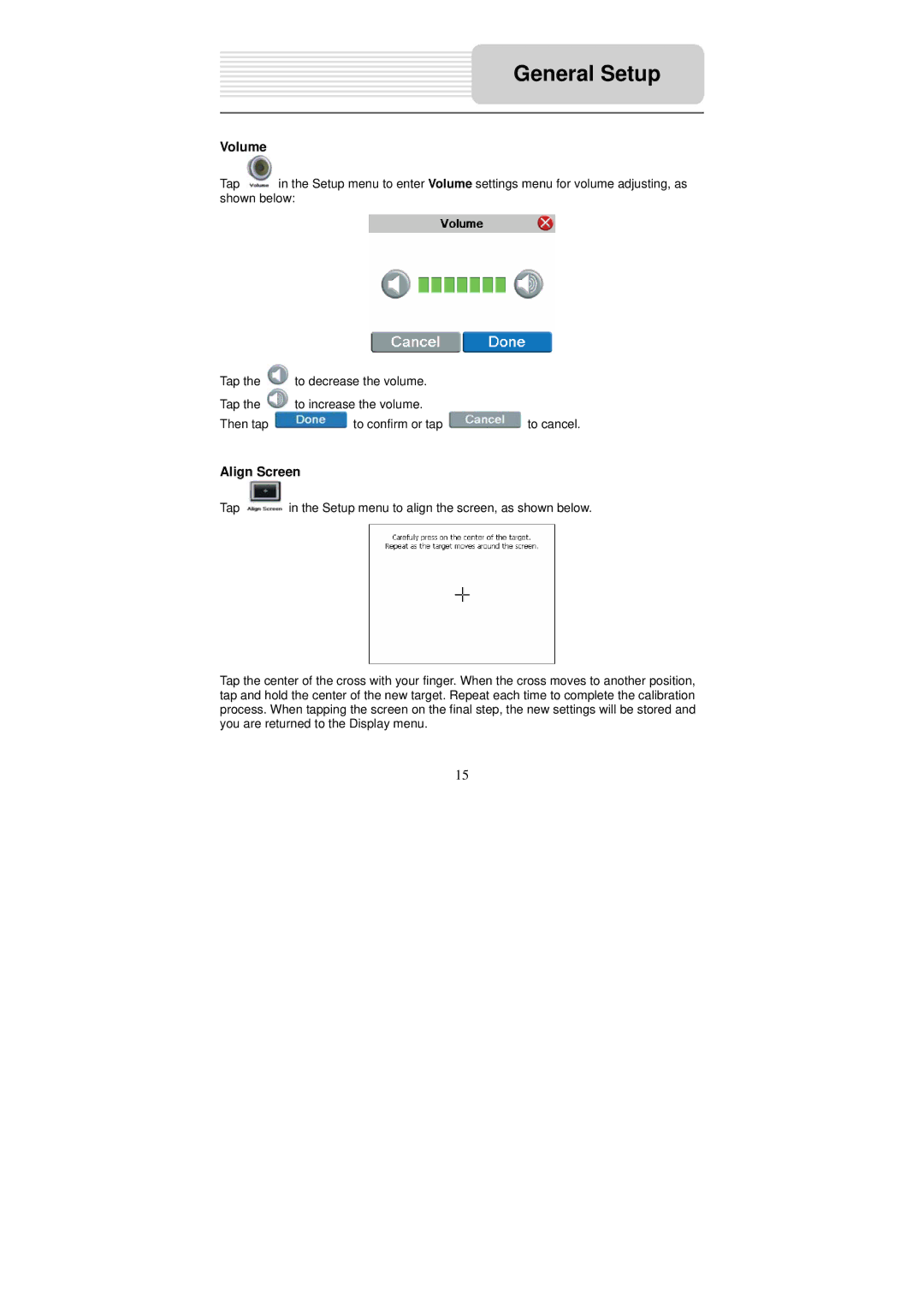General Setup
Volume
Tap ![]() in the Setup menu to enter Volume settings menu for volume adjusting, as shown below:
in the Setup menu to enter Volume settings menu for volume adjusting, as shown below:
Tap the ![]() to decrease the volume.
to decrease the volume.
Tap the ![]() to increase the volume.
to increase the volume.
Then tap ![]() to confirm or tap
to confirm or tap ![]() to cancel.
to cancel.
Align Screen
Tap ![]() in the Setup menu to align the screen, as shown below.
in the Setup menu to align the screen, as shown below.
Tap the center of the cross with your finger. When the cross moves to another position, tap and hold the center of the new target. Repeat each time to complete the calibration process. When tapping the screen on the final step, the new settings will be stored and you are returned to the Display menu.
15