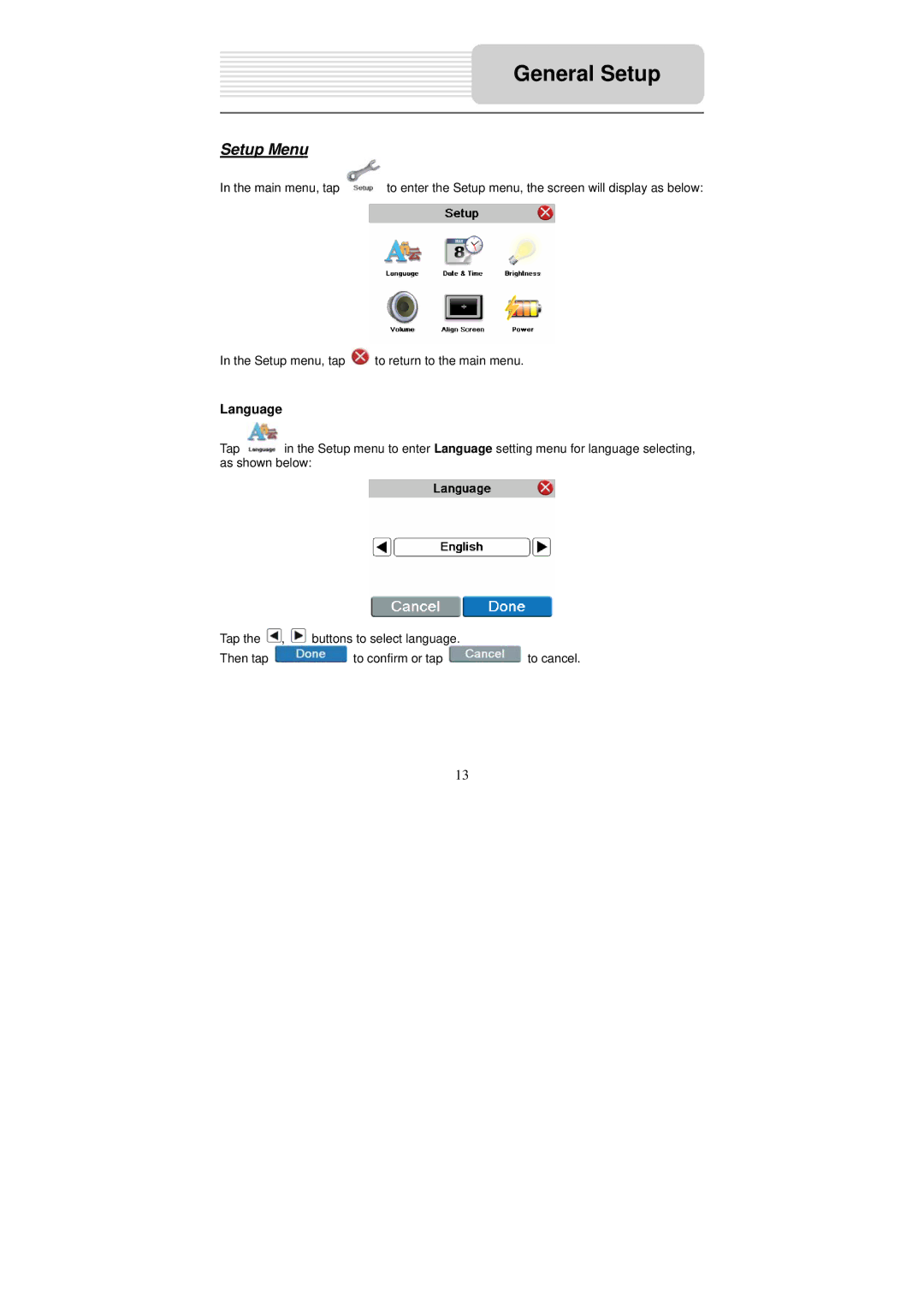General Setup
Setup Menu
In the main menu, tap ![]() to enter the Setup menu, the screen will display as below:
to enter the Setup menu, the screen will display as below:
In the Setup menu, tap ![]() to return to the main menu.
to return to the main menu.
Language
Tap ![]() in the Setup menu to enter Language setting menu for language selecting, as shown below:
in the Setup menu to enter Language setting menu for language selecting, as shown below:
Tap the | , | buttons to select language. |
|
Then tap |
| to confirm or tap | to cancel. |
13