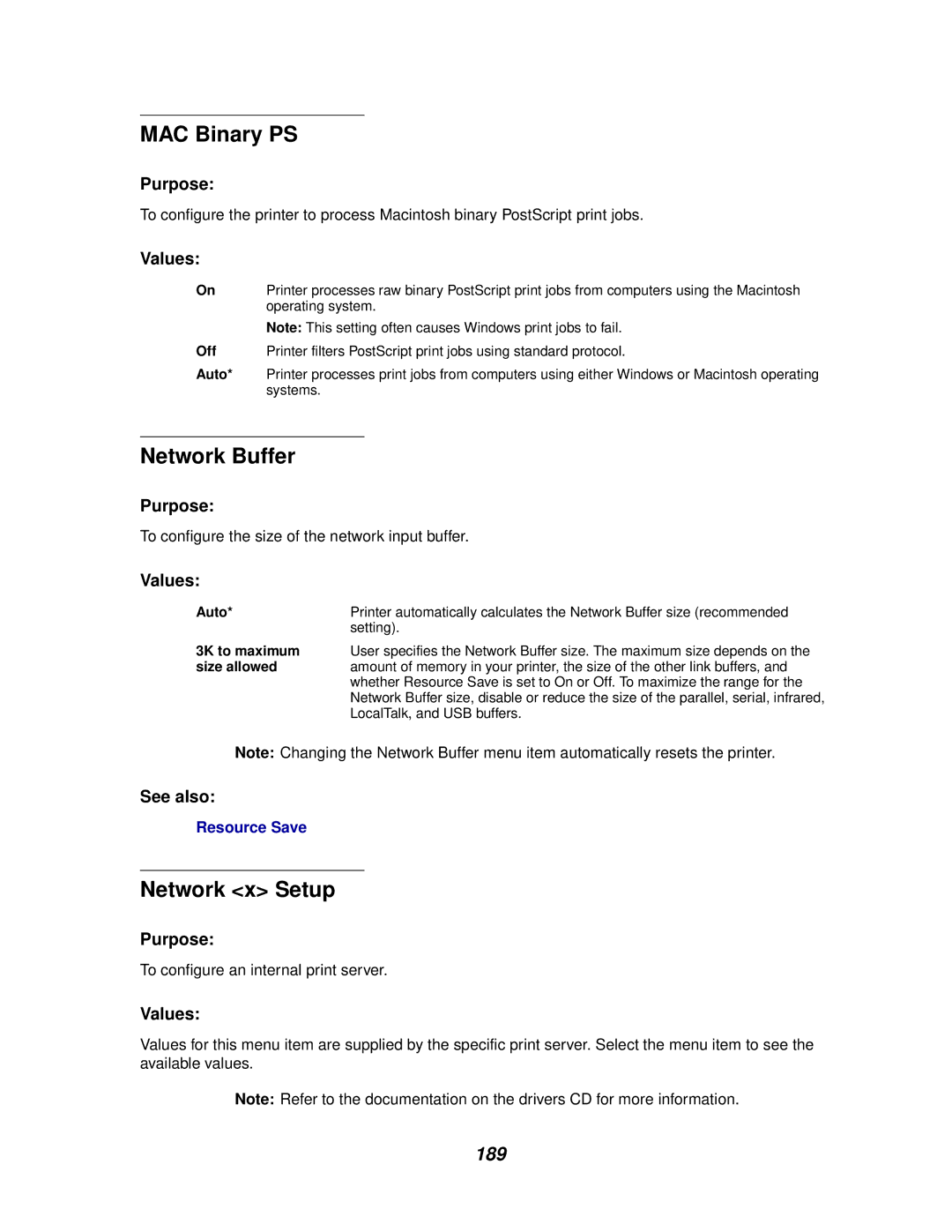MAC Binary PS
Purpose:
To configure the printer to process Macintosh binary PostScript print jobs.
Values:
On | Printer processes raw binary PostScript print jobs from computers using the Macintosh |
| operating system. |
| Note: This setting often causes Windows print jobs to fail. |
Off | Printer filters PostScript print jobs using standard protocol. |
Auto* | Printer processes print jobs from computers using either Windows or Macintosh operating |
| systems. |
Network Buffer
Purpose:
To configure the size of the network input buffer.
Values:
Auto* | Printer automatically calculates the Network Buffer size (recommended |
| setting). |
3K to maximum | User specifies the Network Buffer size. The maximum size depends on the |
size allowed | amount of memory in your printer, the size of the other link buffers, and |
| whether Resource Save is set to On or Off. To maximize the range for the |
| Network Buffer size, disable or reduce the size of the parallel, serial, infrared, |
| LocalTalk, and USB buffers. |
Note: Changing the Network Buffer menu item automatically resets the printer.
See also:
Resource Save
Network <x> Setup
Purpose:
To configure an internal print server.
Values:
Values for this menu item are supplied by the specific print server. Select the menu item to see the available values.
Note: Refer to the documentation on the drivers CD for more information.