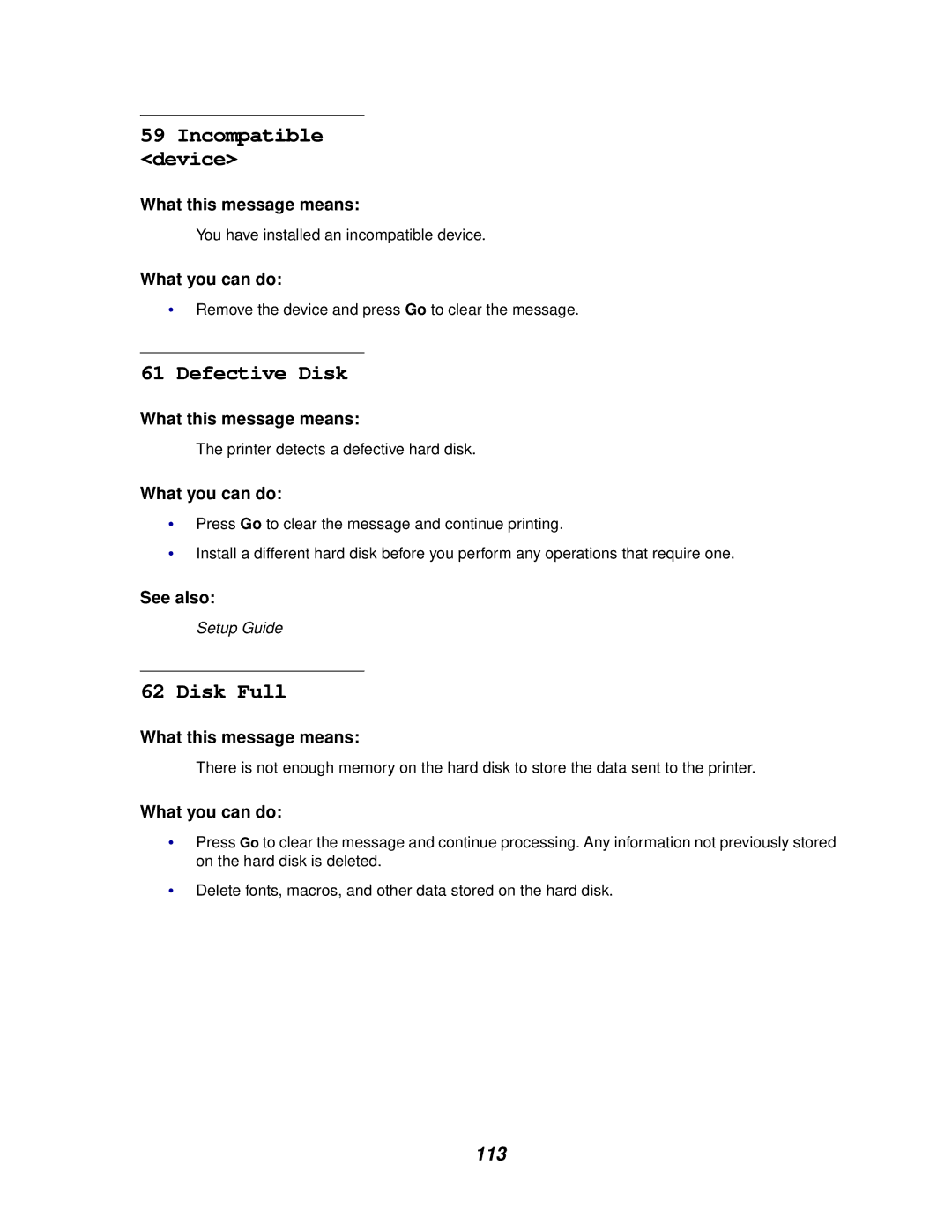59Incompatible <device>
What this message means:
You have installed an incompatible device.
What you can do:
•Remove the device and press Go to clear the message.
61 Defective Disk
What this message means:
The printer detects a defective hard disk.
What you can do:
•Press Go to clear the message and continue printing.
•Install a different hard disk before you perform any operations that require one.
See also:
Setup Guide
62 Disk Full
What this message means:
There is not enough memory on the hard disk to store the data sent to the printer.
What you can do:
•Press Go to clear the message and continue processing. Any information not previously stored on the hard disk is deleted.
•Delete fonts, macros, and other data stored on the hard disk.