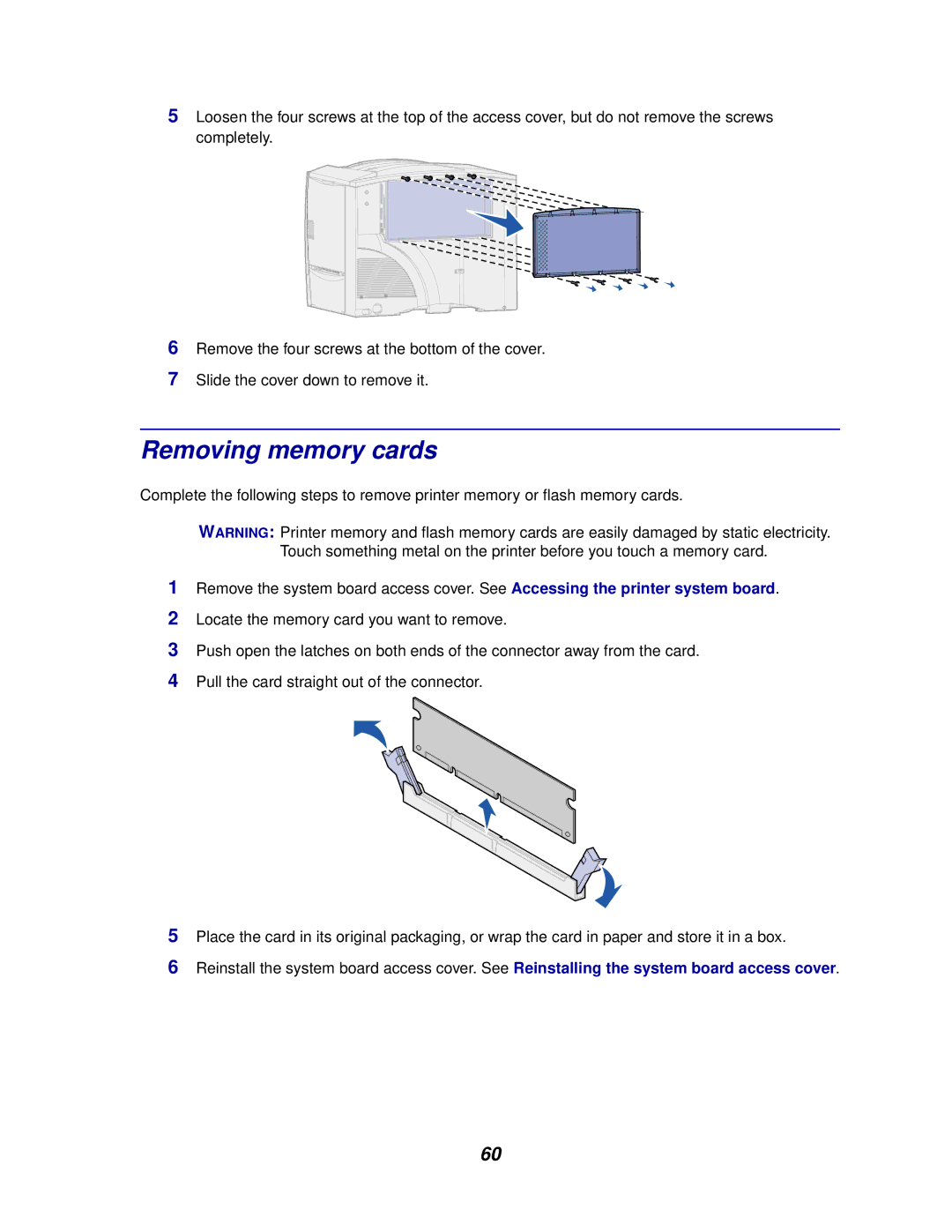5Loosen the four screws at the top of the access cover, but do not remove the screws completely.
6Remove the four screws at the bottom of the cover.
7Slide the cover down to remove it.
Removing memory cards
Complete the following steps to remove printer memory or flash memory cards.
WARNING: Printer memory and flash memory cards are easily damaged by static electricity. Touch something metal on the printer before you touch a memory card.
1Remove the system board access cover. See Accessing the printer system board.
2Locate the memory card you want to remove.
3Push open the latches on both ends of the connector away from the card.
4Pull the card straight out of the connector.
5Place the card in its original packaging, or wrap the card in paper and store it in a box.
6Reinstall the system board access cover. See Reinstalling the system board access cover.
60